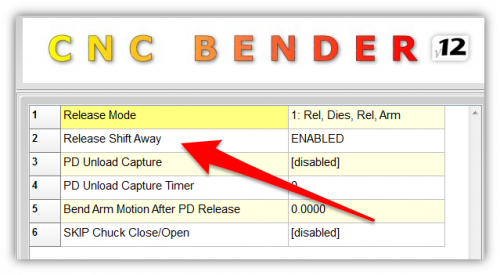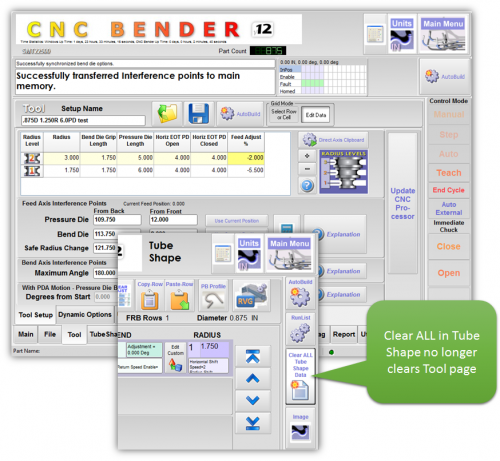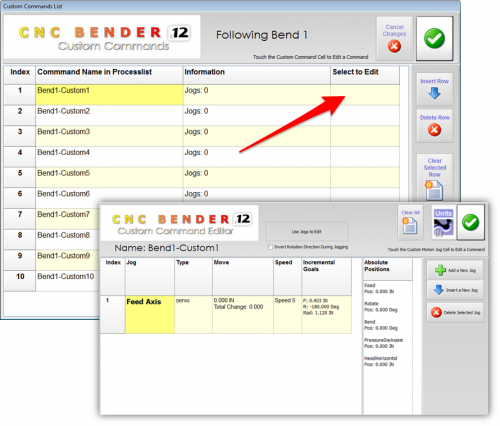Difference between revisions of "CNC Bender v12.11"
(Created page with "<table> <tr> <td width=400> ===v12.11 - July 16, 2014=== *Back to CNC Bender Software Updates *See [http://advancedtubular.com/customers/cncbender CNC Bender Customer Serv...") |
(→25px NEW: New PostBend Option - Release Shift Away) |
||
| (12 intermediate revisions by one user not shown) | |||
| Line 16: | Line 16: | ||
__NOTOC__ | __NOTOC__ | ||
| − | ==[[image:Check.jpg|25px]] | + | ==[[image:Check.jpg|25px]] NEW: New PostBend Option - Release Shift Away== |
<table> | <table> | ||
<tr> | <tr> | ||
| − | <td width= | + | <td width=300> |
| − | < | + | A PostBend Release Shift Away option is added that allows the process to shift the tube out of the dies just after the dies open in the RELEASE section of the process.<br><br> |
| + | * This option has no effect in any release mode that involves a robot. | ||
| + | * This option has no effect in the Custom Release mode. | ||
| + | * It works in all other modes. | ||
| + | <td> | ||
| + | [[image:cnc_v12.11_postbend_releaseshiftaway.png|500px]] | ||
| + | </td> | ||
| + | </tr> | ||
| + | </table> | ||
| − | + | <br><br> | |
| − | + | ||
| − | + | ==[[image:Check.jpg|25px]] ENHANCED: No Longer Clear Tool Data Page with TubeShape Clear== | |
| − | + | ||
| + | <table> | ||
| + | <tr> | ||
| + | <td width=300> | ||
| + | Previous versions of CNC Bender would clear the Tool page when the Tube Shape page was cleared. This creates a problem in workflow, because the tool data is setup before the part is setup. Clearing the TubeShape page should never clear the tool page.<br><br> | ||
| + | This issue has been resolved in this version. | ||
<td> | <td> | ||
| − | [[image: | + | [[image:cnc_v12.11_tubeshape_notclear_toolpage.png|500px]] |
</td> | </td> | ||
</tr> | </tr> | ||
</table> | </table> | ||
| − | |||
<br><br> | <br><br> | ||
| − | ==[[image:Check.jpg|25px]] | + | ==[[image:Check.jpg|25px]] FIX: Custom Command Editor== |
<table> | <table> | ||
<tr> | <tr> | ||
<td width=300> | <td width=300> | ||
| − | The | + | The Custom Commands menu and Custom Command Editor would sometimes show an error when clearing the menu then re-entering the Editor.<br><br> |
| + | This problem has been resolved in this version. | ||
<td width=300> | <td width=300> | ||
| − | [[image: | + | [[image:cnc_v12.11_customcommand_editor.png|500px]] |
| + | </td> | ||
| + | <td> | ||
| + | </td> | ||
| + | </tr> | ||
| + | </table><br><br> | ||
| + | |||
| + | |||
| + | ==[[image:Check.jpg|25px]] ENHANCED: CNC Program Loader Allows for Adjustable CNC Executable Location== | ||
| + | |||
| + | <table> | ||
| + | <tr> | ||
| + | <td width=300> | ||
| + | The location of the CNC Bender executable files can change depending on the application. The Program Loader can now run the CNC Bender program from any location - not just the standard "C:\CNC" folder location. | ||
| + | |||
| + | <td width=300> | ||
| + | [[image:cnc_v12.11_programloader.png|500px]] | ||
</td> | </td> | ||
<td> | <td> | ||
| Line 58: | Line 87: | ||
<tr> | <tr> | ||
<td width=400> | <td width=400> | ||
| − | * | + | * Removed the second scroll bar on the right side of the File Load menu since it was redundant. |
</td> | </td> | ||
| Line 67: | Line 96: | ||
<br><br> | <br><br> | ||
| − | |||
==Other Pages== | ==Other Pages== | ||
Latest revision as of 20:37, 16 July 2014
v12.11 - July 16, 2014
|
 NEW: New PostBend Option - Release Shift Away
NEW: New PostBend Option - Release Shift Away
|
A PostBend Release Shift Away option is added that allows the process to shift the tube out of the dies just after the dies open in the RELEASE section of the process.
|
 ENHANCED: No Longer Clear Tool Data Page with TubeShape Clear
ENHANCED: No Longer Clear Tool Data Page with TubeShape Clear
|
Previous versions of CNC Bender would clear the Tool page when the Tube Shape page was cleared. This creates a problem in workflow, because the tool data is setup before the part is setup. Clearing the TubeShape page should never clear the tool page. |
 FIX: Custom Command Editor
FIX: Custom Command Editor
|
The Custom Commands menu and Custom Command Editor would sometimes show an error when clearing the menu then re-entering the Editor. |
 ENHANCED: CNC Program Loader Allows for Adjustable CNC Executable Location
ENHANCED: CNC Program Loader Allows for Adjustable CNC Executable Location
|
The location of the CNC Bender executable files can change depending on the application. The Program Loader can now run the CNC Bender program from any location - not just the standard "C:\CNC" folder location. |
 Other Changes
Other Changes
|
Other Pages
- Back to CNC Bender
- Back to CNC Bender Software Updates
- See CNC Bender Customer Service Page for an update.
- See CNC Bender General Information
- See Teach Mode
- See Custom Commands