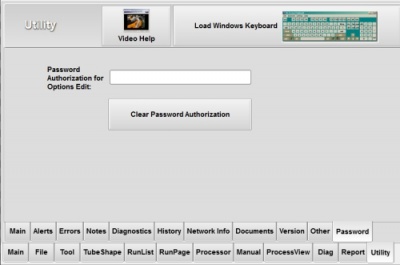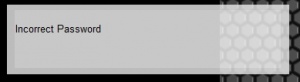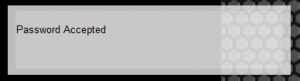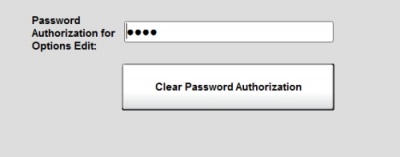Difference between revisions of "CNC Bender v12-20130617"
From ATTWiki
(→NEW OPTION in LOW LEVEL MENU) |
(→NEW PASSWORD IN MAIN INTERFACE) |
||
| Line 53: | Line 53: | ||
<td width=300> | <td width=300> | ||
[[image:CNCBender_CorrectPassword.jpg|300px]] | [[image:CNCBender_CorrectPassword.jpg|300px]] | ||
| + | </td> | ||
| + | </tr> | ||
| + | |||
| + | <tr valign=top> | ||
| + | <td width=300> | ||
| + | The password remains in the edit box for up to 15 minutes. As long as the correct password is entered in the box, all options in the main interface can be edited.</td> | ||
| + | <td width=300> | ||
| + | [[image:CNCBender_AuthorizedPasswordEntered.jpg|400px]] | ||
</td> | </td> | ||
</tr> | </tr> | ||
Revision as of 21:05, 3 July 2013
v12-20130617
|
 NEW: Password System
NEW: Password System
NEW OPTION in LOW LEVEL MENU
|
In the Low Level menu, a new option that allows for the enabling of password protection for option lists is added. This feature can only be changed by entering the Low Level menu, which itself requires a MASTER password to enter. |
NEW PASSWORD IN MAIN INTERFACE
|
In the main interface, I created a password system that allows a supervisor to enter a second unique password on the main interface in order to edit the options in CNC Bender. This is the screen where the supervisor enters the password: |
|
| If the password entered in the box is incorrect, then this timed message displays: | |
| If the password is correct, then this timed message displays: | |
| The password remains in the edit box for up to 15 minutes. As long as the correct password is entered in the box, all options in the main interface can be edited. |
Other Pages
- Back to CNC Bender
- Back to CNC Bender Software Updates
- See CNC Bender General Information
- See Teach Mode
- See Custom Commands