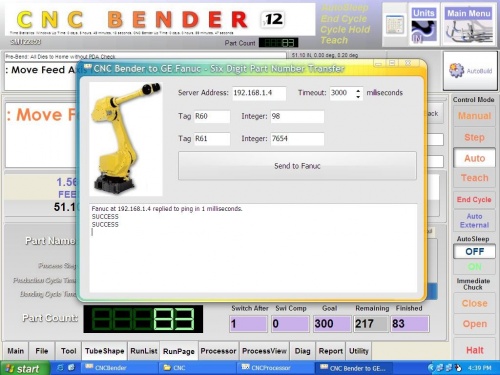Difference between revisions of "CNC Bender v12-20111215"
From ATTWiki
| (6 intermediate revisions by one user not shown) | |||
| Line 19: | Line 19: | ||
<td width=400> | <td width=400> | ||
* CNC Processor can load and run an external program at the moment it changes part numbers in Auto mode.<br><br> | * CNC Processor can load and run an external program at the moment it changes part numbers in Auto mode.<br><br> | ||
| − | * A new option is in CNC Bender Low Level options list that is called "External File To Run When Part Changes In Processor". | + | * A new option is in CNC Bender Low Level options list that is called "External File To Run When Part Changes In Processor".<br><br> |
| + | * To use this feature, enter the name of the external executable file and CNC Processor will run the program any time a new part number is run in Auto mode. (See the next item for the first program to be called by this feature.)<br><br> | ||
</td> | </td> | ||
| Line 48: | Line 49: | ||
</table> | </table> | ||
| − | ===[[image:Check.jpg|25px]] NEW - Seam Find Detection Logic === | + | |
| + | ===[[image:Check.jpg|25px]] NEW - CNC Processor Builds a Part Name File in the LOGS Folder === | ||
| + | |||
| + | <table cellpadding=10> | ||
| + | <tr valign=top> | ||
| + | <td width=400> | ||
| + | * When CNC Processor encounters a PART NAME command in the processor list, it now saves the part name to the a ''"cncprocessor_partname.log"'' file in the c:\cnc\logs folder.<br><br> | ||
| + | * This file contains only the part number, and can be accessed by any external process to allow the external process to know which part is currently running. | ||
| + | </td> | ||
| + | |||
| + | <td width=300> | ||
| + | </td> | ||
| + | |||
| + | |||
| + | </tr> | ||
| + | </table> | ||
| + | |||
| + | ===[[image:Check.jpg|25px]] ENHANCED - Seam Find Detection Logic === | ||
[[image:holedetect1.jpg|400px]] | [[image:holedetect1.jpg|400px]] | ||
<table cellpadding=10> | <table cellpadding=10> | ||
| Line 72: | Line 90: | ||
<td width=400> | <td width=400> | ||
* Importing older part files now brings the Tool data into memory also.<br><br> | * Importing older part files now brings the Tool data into memory also.<br><br> | ||
| + | * Older file imports no longer reset the bender name.<br><br> | ||
* New COMDEFS were added: | * New COMDEFS were added: | ||
**Set Rotate Jog Speed.comdef | **Set Rotate Jog Speed.comdef | ||
| Line 87: | Line 106: | ||
** ExternalFileToRunWhenPartChangesInProcessor.rtf<br><br> | ** ExternalFileToRunWhenPartChangesInProcessor.rtf<br><br> | ||
| − | * | + | * This help file was updated: |
** Option_PrebendSeamDetectMode.rtf | ** Option_PrebendSeamDetectMode.rtf | ||
Latest revision as of 15:13, 19 December 2011
v12-20111215
|
 NEW - CNC Processor Can Send Part Number to Robots in Auto Mode
NEW - CNC Processor Can Send Part Number to Robots in Auto Mode
|
 NEW - Communication of 6 Digit Integer Part Number with GE-Fanuc Robot
NEW - Communication of 6 Digit Integer Part Number with GE-Fanuc Robot
|
 NEW - CNC Processor Builds a Part Name File in the LOGS Folder
NEW - CNC Processor Builds a Part Name File in the LOGS Folder
|
 ENHANCED - Seam Find Detection Logic
ENHANCED - Seam Find Detection Logic
|
 Other
Other
|
Other Pages
- Back to CNC Bender
- Back to CNC Bender Software Updates
- See CNC Bender General Information
- See Teach Mode
- See Custom Commands