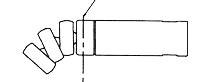Difference between revisions of "CNC Bender v12-20101021"
From ATTWiki
| Line 42: | Line 42: | ||
</table> | </table> | ||
| − | ===[[image:Check.jpg|25px]] | + | ===[[image:Check.jpg|25px]] CHANGED- KEYBOARD HANDLING === |
<table cellpadding=10> | <table cellpadding=10> | ||
<tr valign=top> | <tr valign=top> | ||
<td width=200> | <td width=200> | ||
| − | The | + | The keyboard features were completely locked out of previous user interfaces to prevent a problem with accidental motion in the MANUAL page. This was too drastic and restrictive for operators that wanted to use the keyboard. |
| + | <br><br> | ||
| + | Now the keyboard works in every part of the user interface except for the manual buttons that can cause motion. | ||
</td> | </td> | ||
<td> | <td> | ||
Revision as of 20:41, 22 October 2010
Contents |
 NEW - Added Input Timer in PreEnable
NEW - Added Input Timer in PreEnable
|
Schneider Lexium drives require a pulse to switch from READY to RUN mode. This feature was added to allow for pulsing Lexium drives a specific amount of time before the axes were enabled. |
 FIXED - Early Mandrel Extra On Last Bend
FIXED - Early Mandrel Extra On Last Bend
|
For benders with motion controlled PDA - the early mandrel extract now works. |
 CHANGED- KEYBOARD HANDLING
CHANGED- KEYBOARD HANDLING
|
The keyboard features were completely locked out of previous user interfaces to prevent a problem with accidental motion in the MANUAL page. This was too drastic and restrictive for operators that wanted to use the keyboard.
|
Other Pages
- Back to CNC Bender
- Back to CNC Bender Software Updates
- See CNC Bender General Information
- See Teach Mode
- See Custom Commands