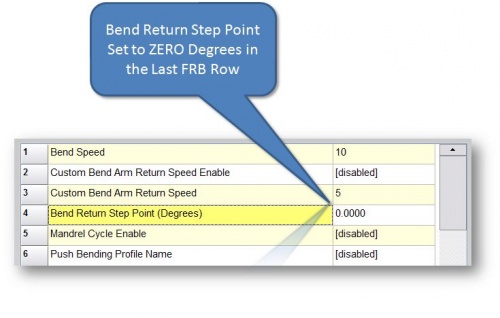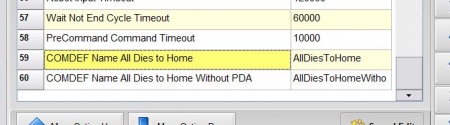Difference between revisions of "CNC Bender v11-20091118"
From ATTWiki
| (32 intermediate revisions by one user not shown) | |||
| Line 8: | Line 8: | ||
<tr> | <tr> | ||
<td> | <td> | ||
| − | Type of Upgrade: ''' | + | Type of Upgrade: '''FLEXIBILITY''' and '''REPAIR''' |
</td> | </td> | ||
<td> | <td> | ||
| Line 28: | Line 28: | ||
===[[image:Check.jpg|25px]] REPAIR- Final Bend Simultaneous Motion=== | ===[[image:Check.jpg|25px]] REPAIR- Final Bend Simultaneous Motion=== | ||
<table> | <table> | ||
| − | <tr> | + | <tr valign=top> |
<td width=300> | <td width=300> | ||
* If the final Bend Return Step Point is ZERO, then the standard "BendAbsolute" command is now called correctly without generating errors during AutoBuild.<br><br> | * If the final Bend Return Step Point is ZERO, then the standard "BendAbsolute" command is now called correctly without generating errors during AutoBuild.<br><br> | ||
| Line 38: | Line 38: | ||
<td> | <td> | ||
| − | [[image: | + | [[image:BendReturnStepPoint_Zero_FinalRow.jpg|500px]]<br> |
</td> | </td> | ||
</tr> | </tr> | ||
| Line 48: | Line 48: | ||
===[[image:Check.jpg|25px]] REPAIR- Time-Out Value for Bend Arm Return=== | ===[[image:Check.jpg|25px]] REPAIR- Time-Out Value for Bend Arm Return=== | ||
<table> | <table> | ||
| − | <tr> | + | <tr valign=top> |
<td width=300> | <td width=300> | ||
| − | * The bend arm return timeout value was accidentally set to the Run Buttons timeout in the previous version.<br><br> | + | * The bend arm return timeout value in the PREBEND section of the processlist was accidentally set to the Run Buttons timeout in the previous version.<br><br> |
| − | * This has been resolved so that the axis timeout value is | + | * This has been resolved so that the '''axis timeout''' value is used.<br><br> |
</td> | </td> | ||
<td> | <td> | ||
| + | [[image:bendarm_icon.jpg]] | ||
</td> | </td> | ||
</tr> | </tr> | ||
| Line 60: | Line 61: | ||
</table> | </table> | ||
| − | ===[[image:Check.jpg|25px]] | + | ===[[image:Check.jpg|25px]] REPAIR - Feed Move into Interference Zones for AFTER Check for PD (Pressure Die) HOME === |
<table> | <table> | ||
| − | <tr> | + | <tr valign=top> |
<td width=300> | <td width=300> | ||
| − | * | + | * CNC Bender now properly checks for the PD HOME switch activated before ATTEMPTING to move the FEED axis into the interference zone<br><br> |
| − | * | + | * Previous versions could skip the wait for the PD motion to complete, then give a collision error by not waiting for the PD to move home.<br><br> |
| + | |||
| + | * This prevents the following type of error:<br><br> | ||
</td> | </td> | ||
<td width=300> | <td width=300> | ||
| + | [[image:feedaxis_icon.jpg]]<br><br> | ||
| + | ---------------------------------------- | ||
| + | 11/17/2009 2:50:19 PM | ||
| + | Collision - The Pressure Die Is Not Home And Feed Would Have Penetrated the Pressure Die Interference Zone, CIO Checked: Input_PressureDieIsHome_End | ||
| + | ---------------------------------------- | ||
| + | |||
</td> | </td> | ||
</tr> | </tr> | ||
</table> | </table> | ||
| + | |||
| + | <br><br> | ||
| + | |||
| + | ===[[image:Check.jpg|25px]] ENHANCE - AllDiesToHome Command and AllDiesToHomeWithoutPDA Commands=== | ||
| + | |||
| + | <table> | ||
| + | <tr valign=top> | ||
| + | <td width=300> | ||
| + | * Both of these commands can now be named in the General Dynamic Option List in Low Level.<br><br> | ||
| + | * Automated logic has been installed to work like this: | ||
| + | </td> | ||
| + | <td width=450> | ||
| + | |||
| + | [[image:COMDEFname_alldiestohome.jpg|450px]] <br><br> | ||
<table cellpadding=5> | <table cellpadding=5> | ||
<tr> | <tr> | ||
| − | <td width= | + | <td width=150 bgcolor="#abbad1"> |
* When returning a PDA motion-controlled axis...<br><br> | * When returning a PDA motion-controlled axis...<br><br> | ||
* When using a FOLLOWER with NO prox... | * When using a FOLLOWER with NO prox... | ||
</td> | </td> | ||
| − | <td | + | <td bgcolor="#e3e4f5"> |
...then AllDiesToHomeWithoutPDA is called immediately after in order to insure that the pressure die and clamp dies are home before continuing. | ...then AllDiesToHomeWithoutPDA is called immediately after in order to insure that the pressure die and clamp dies are home before continuing. | ||
</td> | </td> | ||
| Line 88: | Line 111: | ||
<table cellpadding=5> | <table cellpadding=5> | ||
<tr> | <tr> | ||
| − | <td width= | + | <td width=150 bgcolor="#abbad1"> |
* When returning a PDA directional valve actuator...<br><br> | * When returning a PDA directional valve actuator...<br><br> | ||
* When returning a FOLLOWR with a prox switch... | * When returning a FOLLOWR with a prox switch... | ||
</td> | </td> | ||
| − | <td | + | <td bgcolor="#e3e4f5"> |
...then AllDiesToHome is called to be sure the pressure die, clamp die, and Pressure Die Assist die are home before continuing. | ...then AllDiesToHome is called to be sure the pressure die, clamp die, and Pressure Die Assist die are home before continuing. | ||
</td> | </td> | ||
| Line 99: | Line 122: | ||
</table> | </table> | ||
| + | |||
| + | </td> | ||
| + | </tr> | ||
| + | |||
| + | </table> | ||
| + | |||
| + | |||
<br><br> | <br><br> | ||
Latest revision as of 18:30, 19 November 2009
|
 REPAIR- Final Bend Simultaneous Motion
REPAIR- Final Bend Simultaneous Motion
|
 REPAIR- Time-Out Value for Bend Arm Return
REPAIR- Time-Out Value for Bend Arm Return
|
 REPAIR - Feed Move into Interference Zones for AFTER Check for PD (Pressure Die) HOME
REPAIR - Feed Move into Interference Zones for AFTER Check for PD (Pressure Die) HOME
|
11/17/2009 2:50:19 PM Collision - The Pressure Die Is Not Home And Feed Would Have Penetrated the Pressure Die Interference Zone, CIO Checked: Input_PressureDieIsHome_End |
 ENHANCE - AllDiesToHome Command and AllDiesToHomeWithoutPDA Commands
ENHANCE - AllDiesToHome Command and AllDiesToHomeWithoutPDA Commands
|
|
Other Pages
- Back to CNC Bender
- Back to CNC Bender Software Updates
- See CNC Bender v11-20091104
- See CNC Bender General Information
- See Absolute Rotate
- See Absolute Rotate Offset Position
- See Final Feed Clearance
- See Mandrel Retract
- See Mandrel Retract Part Release