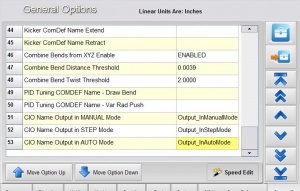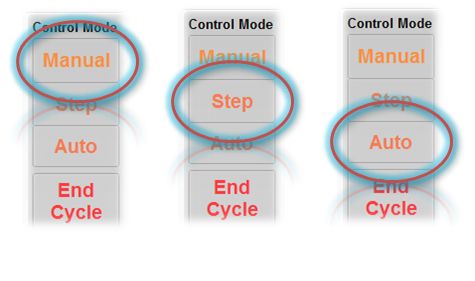Difference between revisions of "CNC Bender v11-20090819"
From ATTWiki
m (CNC Bender v11-200900819 moved to CNC Bender v11-20090819: Wrong name) |
|||
| (2 intermediate revisions by one user not shown) | |||
| Line 4: | Line 4: | ||
__NOTOC__ | __NOTOC__ | ||
| − | ===[[image:Check.jpg|25px]] NEW - Set Outputs for MANUAL, STEP, or AUTO modes === | + | ===[[image:Check.jpg|25px]] NEW - Set Programmable Outputs for MANUAL, STEP, or AUTO modes === |
<table> | <table> | ||
<tr> | <tr> | ||
<td width="200"> | <td width="200"> | ||
| + | [[image:cncbender_stacklight.jpg]] | ||
Now CNC Bender allows you to setup and control three outputs for the mode that CNC Bender is currently running in.<br><br> | Now CNC Bender allows you to setup and control three outputs for the mode that CNC Bender is currently running in.<br><br> | ||
The three modes set a unique output based on three CIO output names programmed in the Low Level General Options Sections. | The three modes set a unique output based on three CIO output names programmed in the Low Level General Options Sections. | ||
| Line 19: | Line 20: | ||
</tr> | </tr> | ||
</table> | </table> | ||
| − | |||
| − | |||
| − | |||
=Other Pages= | =Other Pages= | ||
Latest revision as of 19:24, 19 August 2009
 NEW - Set Programmable Outputs for MANUAL, STEP, or AUTO modes
NEW - Set Programmable Outputs for MANUAL, STEP, or AUTO modes
Other Pages
- Back to CNC Bender
- Back to CNC Bender Software Updates
- Read about Push Bending
- Read about Push Bend Profile Tables