Difference between revisions of "CNC Bender v11-20090126"
From ATTWiki
| Line 1: | Line 1: | ||
| + | [[image:Cncbender_logo_pushbending.png]] | ||
| + | [[image:Operatorstation_model.jpg|right]] | ||
| + | __NOTOC__ | ||
| + | ===[[image:Check.jpg|25px]] Adjust General Dynamic Option Name === | ||
| + | |||
| + | The Low Level names of dynamic options "Feed Torque Safe High" and "Feed Torque Safe Low" were adjusted for clarification. | ||
| + | <br><br> | ||
| + | The new names include Feed-Bend inserted in the beginning to be sure the intent of the dynamic option is understood. | ||
| + | <br><br> | ||
| + | These are the options before the change:<br> | ||
[[image:cnc_torque_limit_options1.jpg]] | [[image:cnc_torque_limit_options1.jpg]] | ||
| + | <br> | ||
| + | <br> | ||
| + | These are the options after the change:<br> | ||
[[image:cnc_torque_limit_options2.jpg]] | [[image:cnc_torque_limit_options2.jpg]] | ||
| + | <br><br> | ||
| + | When upgrading to this version, it is important to remember to restore the dynamic options in low level in order to see this change. | ||
| + | <br><br> | ||
| + | |||
| + | =Other Pages= | ||
| + | *Back to [[CNC Bender]] | ||
| + | *Back to [[CNC Bender Software Updates]] | ||
| + | *Read about [[Push Bending]] | ||
| + | *Read about [[Push Bend Profile Table]]s | ||
Revision as of 20:33, 26 January 2009
 Adjust General Dynamic Option Name
Adjust General Dynamic Option Name
The Low Level names of dynamic options "Feed Torque Safe High" and "Feed Torque Safe Low" were adjusted for clarification.
The new names include Feed-Bend inserted in the beginning to be sure the intent of the dynamic option is understood.
These are the options before the change:
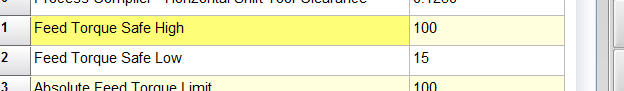
These are the options after the change:
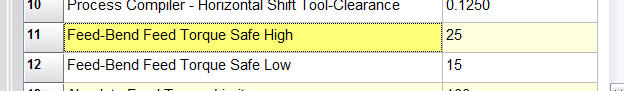
When upgrading to this version, it is important to remember to restore the dynamic options in low level in order to see this change.
Other Pages
- Back to CNC Bender
- Back to CNC Bender Software Updates
- Read about Push Bending
- Read about Push Bend Profile Tables

