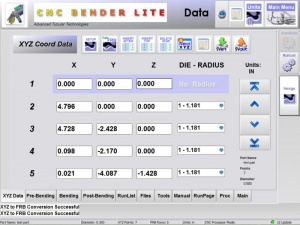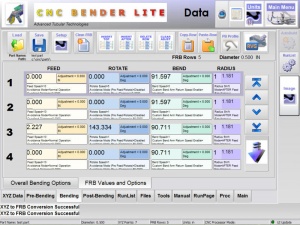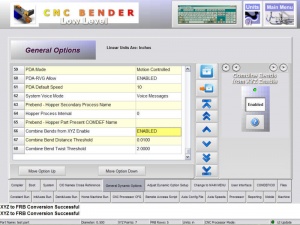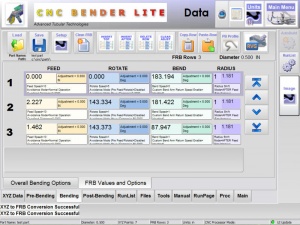Difference between revisions of "CNC Bender v11-20081230"
| Line 26: | Line 26: | ||
This feature is important because centerline XYZ data always represents bends that approach and exceed 180 degrees as two separate adjacent bends. | This feature is important because centerline XYZ data always represents bends that approach and exceed 180 degrees as two separate adjacent bends. | ||
<br><br> | <br><br> | ||
| + | |||
| + | |||
<table> | <table> | ||
<tr> | <tr> | ||
| − | <td> | + | <td width=200> |
This part was drawn in SolidWorks and extracted by Benderlink for SolidWorks into XYZ data. | This part was drawn in SolidWorks and extracted by Benderlink for SolidWorks into XYZ data. | ||
</td> | </td> | ||
Revision as of 03:40, 31 December 2008
 NEW - HITCH FEED Push Bending
NEW - HITCH FEED Push Bending
CNC Bender can now hitch feed during push bend to create a helical tube shape with many loops from a material that is much longer than the bender.
 NEW - Push Bend Twist GEARING
NEW - Push Bend Twist GEARING
CNC Bender now gears the rotational twist motion to the feed motion in order to create more accurate helical shapes. As the Feed axis moves forward, the Rotation axis rotates at a pre-programmed gear ratio in the Push Bending Profile page.
 NEW - Automatic Bend Combine During XYZ to FRB Conversion
NEW - Automatic Bend Combine During XYZ to FRB Conversion
CNC Bender now allows you to automatically combine adjacent bends into a single bend if the adjacent bends meet a preprogrammed criteria controlled by the Low Level dynamic options.
This feature is important because centerline XYZ data always represents bends that approach and exceed 180 degrees as two separate adjacent bends.
|
This part was drawn in SolidWorks and extracted by Benderlink for SolidWorks into XYZ data. |
|
|
The data was imported into the XYZ data page of CNC Bender: |
|
|
When XYZ to FRB conversion is made without the Combine Bends feature enabled, the result is five bends as shown in this FRB page: |
|
|
The Combine Bends feature is enabled in the Low Level dynamic options: |
|
|
When XYZ to FRB conversion is made again, there will be only 3 bends in the FRB data. Four of the bends were combined into two bends. See the first two bend angles. |
|
|
This is the resulting image in CNC Bender Bender Data menu: |
Other Pages
- Back to CNC Bender
- Back to CNC Bender Software Updates
- Read about Push Bending
- Read about Push Bend Profile Tables