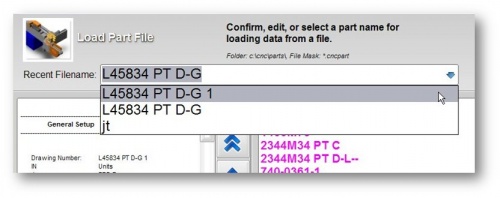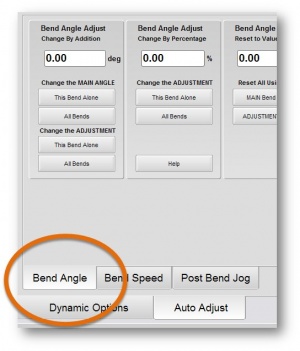Difference between revisions of "CNC Bender v11-20081009"
From ATTWiki
| Line 36: | Line 36: | ||
# Reset the part name to empty and the parts path to the configured parts path after saving the default configuration file in the Low Level menu. | # Reset the part name to empty and the parts path to the configured parts path after saving the default configuration file in the Low Level menu. | ||
| − | # The default tab in the | + | # The default tab in the Bender Options - Auto Adjust page is now set to "Bend Angle" |
[[image:cncbender_autoadjust_bendangle_tab.jpg|300px]] | [[image:cncbender_autoadjust_bendangle_tab.jpg|300px]] | ||
Revision as of 01:49, 10 October 2008
CHANGES to CNC BENDER
 NEW - Recent Parts List
NEW - Recent Parts List
Operators asked us to include a recent part file list in the CNC Bender File Load menu. So the feature has been added in this version.
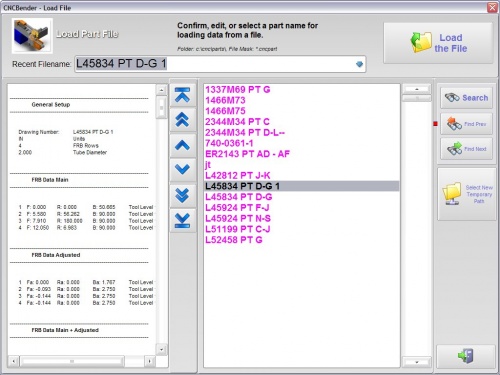
The list is placed at the top of the file load menu and tracks the last 20 unique part names loaded into CNC Bender. To use the list:
- Pull down the list using the down arrow
- Select the part to reload
- The part will be searched for and selected in the parts list (if it is still in the list)
- Press Load
 REVISED - PD BOOST Changed to PD ASSIST
REVISED - PD BOOST Changed to PD ASSIST
We've changed the wording of the PD BOOST to PD ASSIST in CNC Bender to more accurately reflect what the feature is in CNC Bender.
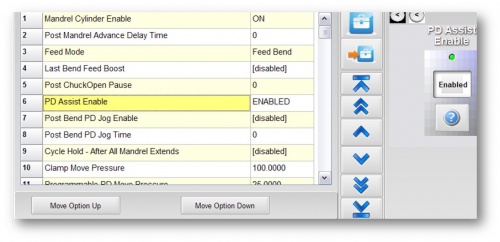
 DEBUG - Minor Changes
DEBUG - Minor Changes
- Reset the part name to empty and the parts path to the configured parts path after saving the default configuration file in the Low Level menu.
- The default tab in the Bender Options - Auto Adjust page is now set to "Bend Angle"
Other Pages
- Back to CNC Bender
- Back to CNC Bender Software Updates
- Read about Push Bending
- Read about Push Bend Profile Tables