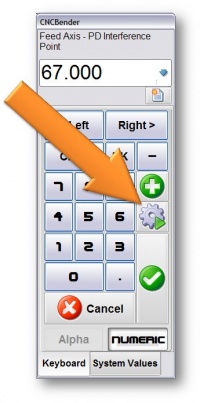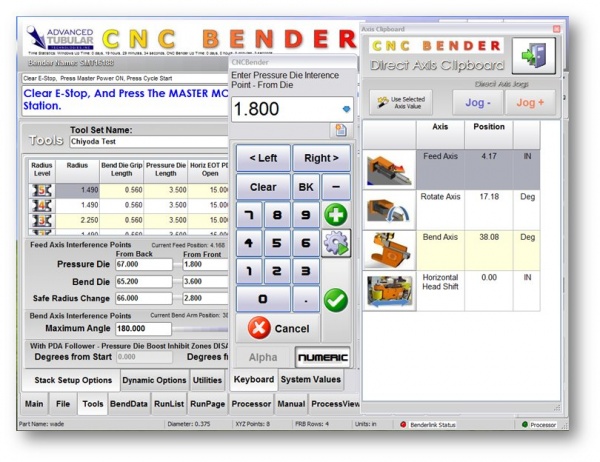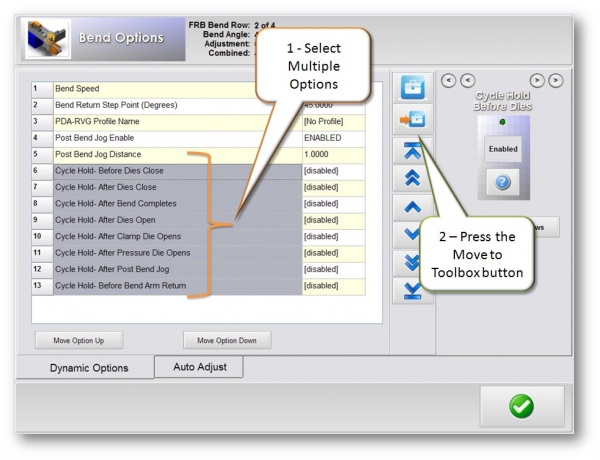Difference between revisions of "CNC Bender v11-20081001"
From ATTWiki
| Line 1: | Line 1: | ||
[[image:cncbender_logo.jpg|400px]] | [[image:cncbender_logo.jpg|400px]] | ||
| − | [[image: | + | [[image:cncbender_daclipboard.jpg|300px|right]] |
__NOTOC__ | __NOTOC__ | ||
| Line 22: | Line 22: | ||
This feature allows you to jog any axis from inside the keypad, then extract its value to the current keypad entry box<br><br> | This feature allows you to jog any axis from inside the keypad, then extract its value to the current keypad entry box<br><br> | ||
| + | |||
| + | [[image:cncbender_numeric_keypad_daclipboard.jpg|200px]] | ||
| + | <br><br> | ||
| + | |||
[[image:cncbender_toolpage_with_daclipboard.jpg|600px]] | [[image:cncbender_toolpage_with_daclipboard.jpg|600px]] | ||
Revision as of 18:01, 1 October 2008
| This update includes modifications to: |
|
 NEW - DIRECT AXIS CLIPBOARD
NEW - DIRECT AXIS CLIPBOARD
This feature allows you to jog any axis from inside the keypad, then extract its value to the current keypad entry box
- Teach positions like LOAD and START in PreBend.
- Teach positions like Maximum Bend Angle in the Tool Page
 ENHANCED - OPTION LISTS - MOVE TO TOOLBOX MULTI-SELECT
ENHANCED - OPTION LISTS - MOVE TO TOOLBOX MULTI-SELECT
The options lists now let you select multiple options for moving into the Toolbox at the same time.
Touch and hold the first row, then drag to other rows to make a multi-row selection.
View a video of the multi-select feature:
 | View the video of CNC Bender's Toolbox Multi-selection feature |
Other Pages
- Back to CNC Bender
- Back to CNC Bender Software Updates
- Read about CNC Bender Toolbox
 | View the video of CNC Bender's Toolbox feature |