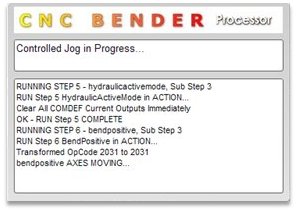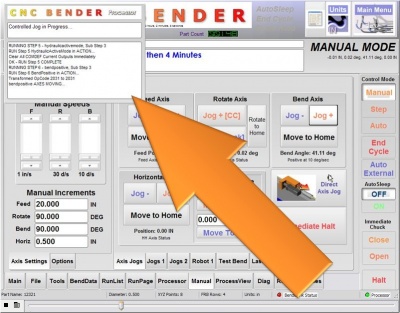Difference between revisions of "CNC Bender v11-20080813"
| Line 29: | Line 29: | ||
| − | ===[[image:Check.jpg|25px]] New Windows Up Time Warning Message === | + | ===[[image:Check.jpg|25px]] New Windows Up-Time and Up-Time Warning Message === |
| + | CNC Bender now displays an Up-Time message under the main logo. This message updates regularly and shows the time elapsed since Windows was started and time elapsed since CNC Bender was started.<br><br> | ||
| − | If Windows has not been restarted after extended periods, operation is less stable. So CNC Bender now warns operators if the Windows Up Time is greater than two weeks.<br><br> | + | Windows Stability Issues: If Windows has not been restarted after extended periods, operation is less stable. So CNC Bender now warns operators if the Windows Up Time is greater than two weeks.<br><br> |
The new warning is displayed under the main logo: | The new warning is displayed under the main logo: | ||
Revision as of 22:45, 13 August 2008
CHANGES to CNC BENDER
 Improved Instant Processor Message Reduces Ambiguity
Improved Instant Processor Message Reduces Ambiguity
This improved instant Processor message box displays much more information on the screen than
in previous versions. For example:
The new display includes the following information:
- Notification that a controlled jog is running
- The current process running in CNC Processor
- Notification of the HALT PROCESS running
- Notification of the POST FAULT process running
This removes all ambiguity regarding what is occurring within CNC Processor. If an operator presses a JOG button and no motion occurs because an axis is obstructed, then at least he will now clearly see that the JOG command is ACTIVE.
 New Windows Up-Time and Up-Time Warning Message
New Windows Up-Time and Up-Time Warning Message
CNC Bender now displays an Up-Time message under the main logo. This message updates regularly and shows the time elapsed since Windows was started and time elapsed since CNC Bender was started.
Windows Stability Issues: If Windows has not been restarted after extended periods, operation is less stable. So CNC Bender now warns operators if the Windows Up Time is greater than two weeks.
The new warning is displayed under the main logo:
- It shows the up time for Windows and CNC Bender. This is an example image of a system that has been running for less than 14 days:
- It switches to a font color of red with the message "***RESTART Recommended***" message if the system has been running for 14 days with no restart. This is an example warning:
Other Pages
- Back to CNC Bender
- Back to CNC Bender Software Updates
- Read about Push Bending
- Read about Push Bend Profile Tables