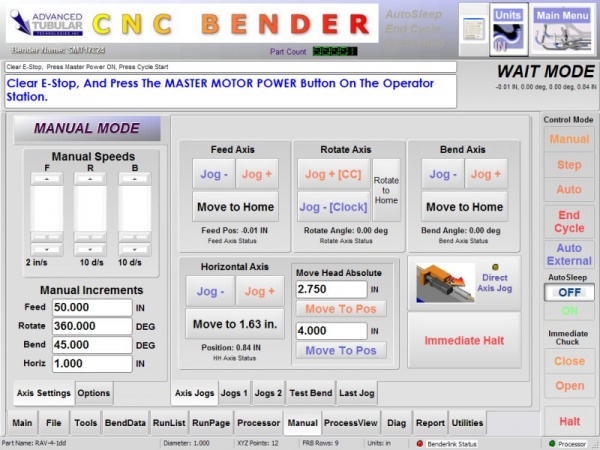|
|
| Line 2: |
Line 2: |
| | [[image:Operatorstation_model.jpg|right]] | | [[image:Operatorstation_model.jpg|right]] |
| | | | |
| − | __TOC__
| + | __NOTOC__ |
| | | | |
| | | | |
| Line 13: |
Line 13: |
| | <br><br> | | <br><br> |
| | | | |
| − | ===[[image:Check.jpg|25px]] NEW - Push Bending Profile Table Setup Menu ===
| |
| − | The setup is performed in this menu:<br><br>
| |
| − | [[image:Cncbender_v11_pushbend_profilesetup.jpg|300px]]
| |
| − | <br><br>
| |
| − | Each profile row contains a profile setup for a given radius. An unlimited number of profile values can be entered. Read more about how the [[Push Bending Profile Table]] works. Using this method of calculation, it is possible to calculate different Push Bends by indicating the bend angle.
| |
| − |
| |
| − | ===[[image:Check.jpg|25px]] NEW - Push Bending Profile Name Dynamic Option - Bend Options ===
| |
| − | The bend options now include a new dynamic option that will allow you choose one of the push bend profile names.<br><br>
| |
| − | [[image:Cncbender_v11_pushbend_bendoptions.jpg|300px]]
| |
| − | <br><br>
| |
| − |
| |
| − | ===[[image:Check.jpg|25px]] NEW - Push Bending Profile Enable - Color Indicator ===
| |
| − | The bend option field changes color when you select a push bend profile in the bender options.<br><br>
| |
| − | [[image:Cncbender_v11_colorcells_close.png|350px]]<br><br>
| |
| − |
| |
| − | [[image:Cncbender_v11_pushbend_optionfieldcolor.jpg|300px]]
| |
| − |
| |
| − | <br><br>
| |
| − |
| |
| − | ===[[image:Check.jpg|25px]] NEW - Push Bending Profile Enable - Low Level ===
| |
| − |
| |
| − | The low level option is a safety feature that disables all push-bending until the feature is enabled.<br><br>
| |
| − |
| |
| − | [[image:Cncbender_v11_pushbend_lowlevel.jpg|300px]]
| |
| − |
| |
| − |
| |
| − | <br><br>
| |
| | | | |
| | =Other Pages= | | =Other Pages= |
Revision as of 23:16, 17 July 2008

CHANGES to CNC BENDER
 Updated User Interface
Updated User Interface
The user interface is further refined with new screen controls.
Other Pages
 Updated User Interface
Updated User Interface