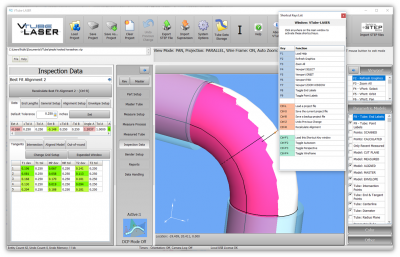VTube-LASER Precision Weight Control Alignment
|
|
Contents |
This feature was added in VTube-LASER v2.8.
PRECISION WEIGHT CONTROL Alignment
|
PRECISION WEIGHT CONTROL alignment allows you to completely turn off certain sections of the tube for alignment or give emphasis to any section just by setting weights from 0 to 1000. |
| This shows emphasis given to end B. |
| This shows emphasis given to the middle straight. |
Values
|
The T1 and T2 TRANSLATE values control the influence that tangent 1 or tangent 2 have in each straight. This is a translation influence - which means it controls the influence along the X, Y, and Z axes without rotation. The STRAIGHT VECTOR values allows the plane of each bend to have more or less influence. This is transformational influence - which means it controls the rotation (angular) orientation of the alignment.
|
Popup Menu
|
As of 2.9.17, VTube also includes a popup menu to make changing the values easier. |
Other Pages
- Back to VTube-LASER
- Back to VTube Software Updates (for LASER Mode)
- See also VTube-STEP
- See also VTube-STEP Revisions
- See VTube-LASER Customer Support Page to download the latest version.
- See the tutorial on DCF - Dual Cylinder Fit
- See the tutorial on DCP - Diameter Cut Planes
- See VTube-LASER Cut Planes
- See How to Measure Tubes Attached to an Evaporator with the DCP Feature