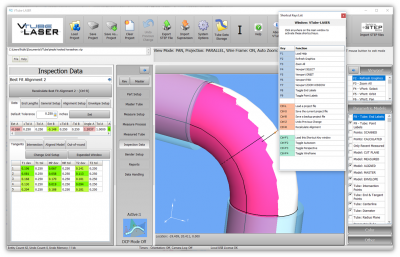Difference between revisions of "VTube-LASER v2.9.5"
(→25pxFIX - BUILD TO SOLIDWORKS ASSEMBLY) |
(→Revision 2.9.5) |
||
| Line 6: | Line 6: | ||
==Revision 2.9.5== | ==Revision 2.9.5== | ||
| − | Release Date: | + | Release Date: Not Released<br> |
Build: | Build: | ||
Revision as of 14:05, 28 February 2018
|
Revision 2.9.5Release Date: Not Released
|
 ENHANCED - FASTER USER INTERFACE
ENHANCED - FASTER USER INTERFACE
|
VTube is now faster due to some important changes to the user interface. |
 FIX - SOLID MODEL IMAGE PRINT IN REPORTS
FIX - SOLID MODEL IMAGE PRINT IN REPORTS
|
VTube is designed to handle multiple displays. |
 NEW - SEPARATE PERSPECTIVE MODES FOR STEP and LASER WINDOWS
NEW - SEPARATE PERSPECTIVE MODES FOR STEP and LASER WINDOWS
|
In previous versions, there was only a single Perspective Mode switch. |
 NEW - REQUEST REVERSE CALC WHEN EXITING THE LRA GRIDS
NEW - REQUEST REVERSE CALC WHEN EXITING THE LRA GRIDS
|
When you edit the data in the LRA grid, VTube-LASER now assumes that you probably mean to perform a reverse calc. |
 FIX - REPAIRED LOSS OF ORIGINAL ORIENTATION DURING REVERSE CALC
FIX - REPAIRED LOSS OF ORIGINAL ORIENTATION DURING REVERSE CALC
|
VTube always attempts to keep the original XYZ orientation when you perform a Reverse Calc from LRA to centerline XYZ data. |
 FIX - BUILD TO TUBE TO SOLIDWORKS
FIX - BUILD TO TUBE TO SOLIDWORKS
|
VTube would incorrectly build a single tube to both a single part drawing and a SOLIDWORKS assembly. |
Other Pages
- See VTube-LASER Addata ZModem Communications Protocol for more information.
- Back to VTube-LASER
- Back to VTube Software Updates (for LASER Mode)
- See also VTube-STEP
- See also VTube-STEP Revisions
- See VTube-LASER Customer Support Page to download the latest version.
- See the tutorial on DCF - Dual Cylinder Fit
- See the tutorial on DCP - Diameter Cut Planes
- See VTube-LASER Cut Planes
- See How to Measure Tubes Attached to an Evaporator with the DCP Feature