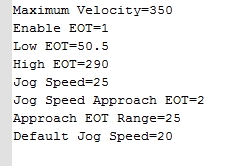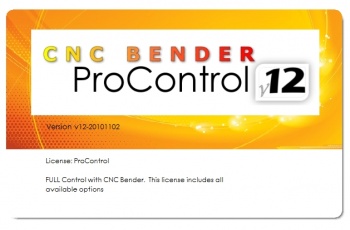Difference between revisions of "CNC Bender v12-20101102"
From ATTWiki
| Line 79: | Line 79: | ||
<tr valign=top> | <tr valign=top> | ||
<td width=200> | <td width=200> | ||
| − | The jog axis number is now reset in CNC Processor when exiting the Jog Motion selection window</td> | + | The jog axis number is now reset in CNC Processor when exiting the Jog Motion selection window<br><br> |
| + | This prevents the wrong axis from moving after editing the jog motion.</td> | ||
<td> | <td> | ||
[[image:jogmotionselectionwindow.jpg|300px]] | [[image:jogmotionselectionwindow.jpg|300px]] | ||
Revision as of 16:28, 3 November 2010
 NEW - Dedicated Timer in CNC Processor for Joystick Jog
NEW - Dedicated Timer in CNC Processor for Joystick Jog
|
A new timer is added to CNC Processor to regulate the response to joystick-type jog motion. This allows for steady jog motion no matter what other process the processor performing.
|
 NEW - Default Jog Speed in Axislist Configuration
NEW - Default Jog Speed in Axislist Configuration
 FIX - Multiple Axis Jogs in Custom Command Editor
FIX - Multiple Axis Jogs in Custom Command Editor
|
It is no longer possible to move two axes at the same time when the joystick feature is enabled in the Custom Command Editor |
 FIX - Jog Axis Set When Switching Axis in Custom Command Editor
FIX - Jog Axis Set When Switching Axis in Custom Command Editor
|
The jog axis number is now reset in CNC Processor when exiting the Jog Motion selection window |
 REMOVE - SetDefaultJogSpeeds In Init Axis Process
REMOVE - SetDefaultJogSpeeds In Init Axis Process
|
The SetDefaultJogSpeeds COMDEF is now no longer needed in Init Axis processlist. If it is included, then it will be overridden by CNC Processor based on the axis configuration. |
 NEW Splash
NEW Splash
|
CNC Bender has a new splash screen |
Other Pages
- Back to CNC Bender
- Back to CNC Bender Software Updates
- See CNC Bender General Information
- See Teach Mode
- See Custom Commands