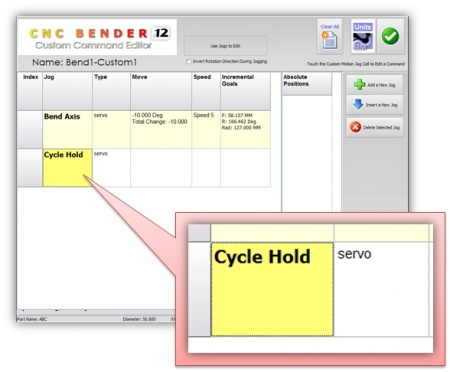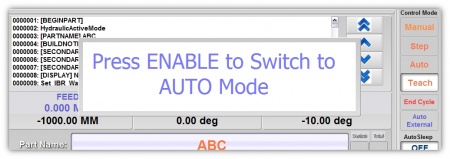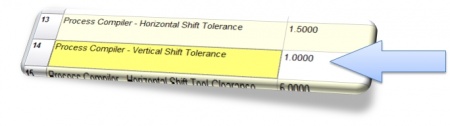Difference between revisions of "CNC Bender v12-20100903"
| Line 65: | Line 65: | ||
The vertical head shift tolerance allows us to skip motion when an axis is close enough to the final position.<br><br> | The vertical head shift tolerance allows us to skip motion when an axis is close enough to the final position.<br><br> | ||
The tolerance value is now present in the Low Level General Options list and is used by the processlist compiler to give the Processor more efficient processlists.<br><br> | The tolerance value is now present in the Low Level General Options list and is used by the processlist compiler to give the Processor more efficient processlists.<br><br> | ||
| + | </td> | ||
| + | <td> | ||
| + | [[image:cncbender_vertical_head_shift_tolerance_options.jpg|450px]]<br> | ||
| + | </td> | ||
| + | </tr> | ||
| + | |||
| + | <tr valign=top> | ||
| + | <td width=300> | ||
| + | |||
| + | </td> | ||
| + | <td> | ||
| + | </td> | ||
| + | </tr> | ||
| + | </table> | ||
| + | |||
| + | |||
| + | |||
| + | ===[[image:Check.jpg|25px]] ENHANCED - CNC Processor High Pressure Set === | ||
| + | <table cellpadding=10> | ||
| + | <tr valign=top> | ||
| + | <td width=200> | ||
| + | |||
| + | CNC Processor now uses the CIO Name's Reference in the Low Level menu. | ||
| + | |||
| + | *When CNC Processor performs a direct axis jog.<br><br> | ||
| + | *When CNC Processor performs switches from Cycle Hold to Cycle Start. | ||
| + | |||
</td> | </td> | ||
<td> | <td> | ||
Revision as of 22:23, 31 August 2010
 NEW - CYCLE HOLD in Custom Commands and in TEACH Mode
NEW - CYCLE HOLD in Custom Commands and in TEACH Mode
|
Now CYCLE HOLD anywhere inside a CUSTOM COMMAND either manually entered or taught during TEACH MODE. |
|
 ENHANCED - ENABLE Button for STEP and AUTO Modes
ENHANCED - ENABLE Button for STEP and AUTO Modes
|
The "REQUIRE ENABLE BUTTON" feature, when active, now also monitors for a switch to AUTO or STEP modes from MANUAL mode |
|
 ENHANCED - Vertical Head Shift Tolerance Added
ENHANCED - Vertical Head Shift Tolerance Added
|
The vertical head shift tolerance allows us to skip motion when an axis is close enough to the final position. |
|
 ENHANCED - CNC Processor High Pressure Set
ENHANCED - CNC Processor High Pressure Set
|
CNC Processor now uses the CIO Name's Reference in the Low Level menu.
|
|
Other Pages
- Back to CNC Bender
- Back to CNC Bender Software Updates
- See CNC Bender General Information
- See Teach Mode
- See Custom Commands