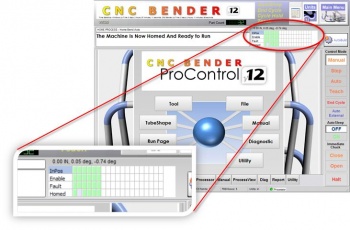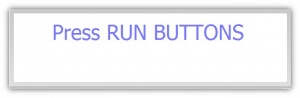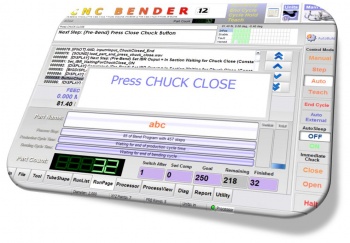Difference between revisions of "CNC Bender v12-20100820"
From ATTWiki
| Line 42: | Line 42: | ||
This lets operators clearly know what the control needs them to do next. | This lets operators clearly know what the control needs them to do next. | ||
| + | <br><br | ||
| + | [[image:cncbender_bigmessage_PressRunButton.jpg|300px]]<br> | ||
</td> | </td> | ||
<td> | <td> | ||
| Line 50: | Line 52: | ||
<tr valign=top> | <tr valign=top> | ||
<td width=300> | <td width=300> | ||
| − | |||
</td> | </td> | ||
<td> | <td> | ||
Revision as of 21:42, 20 August 2010
 NEW - Servo Status Grid Now Always Visible on Main Screen
NEW - Servo Status Grid Now Always Visible on Main Screen
|
The status of up to 20 servo axes are now displayed at all times in a small grid on the main page. Whenever the states change, the grid cells color changes to either grey, green, or red. |
|
 NEW - BIG Messages
NEW - BIG Messages
|
For important events, CNC Bender now displays large messages for short periods of time. This lets operators clearly know what the control needs them to do next.
|
|
Other Pages
- Back to CNC Bender
- Back to CNC Bender Software Updates
- See CNC Bender General Information
- See Teach Mode
- See Custom Commands