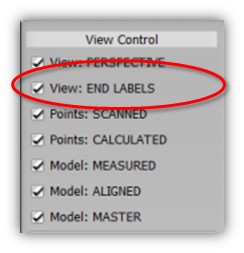VTube-LASER v1.61
From ATTWiki
Revision 1.61Back to VTube-LASER |
 NEW: Floating End Letters
NEW: Floating End Letters
|
Floating end letters can be switched on to help identify the ends A and B of the tube.
|
 NEW: Can Automatically Expanded or Reduced End A and End B Diameter
NEW: Can Automatically Expanded or Reduced End A and End B Diameter
|
If either End A or End B are set to a value of ZERO, then they will be automatically calculated based on the straight measurement adjacent to the end of the tube. |
 NEW: Automatically Set a ZERO Default Radius to 1.5 Times the Diameter
NEW: Automatically Set a ZERO Default Radius to 1.5 Times the Diameter
|
If VTube discovers a default radius value of ZERO, then it will automatically reset the default radius to 1.5 times the nominal diameter before converting to the measured menu. |
 Other Changes
Other Changes
|
 Issues with this version fixed in newer versions
Issues with this version fixed in newer versions
|
Other Pages
- Back to VTube-LASER