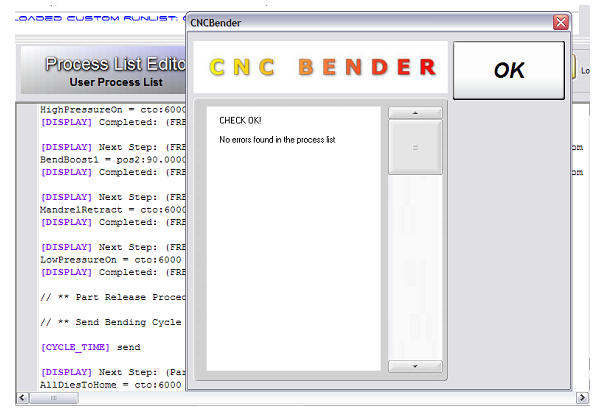CNC Bender 10.0.6.0j - Enhanced Tool Bar - Process List Editor
From ATTWiki
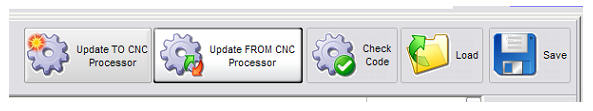
The Process List Editor has updated buttons with an enhanced Check Code feature.
If a user programs a custom command into the Process List Editor, then he can check the code to be sure that it is free of errors. If errors exist, then CNC Bender displays the line number for the error, and highlights the erroneous command.
In this example, there is no command MandrelRetracts in the CNC Bender system. This is the error returned when adding the “s” to the end of MandrelRetract.
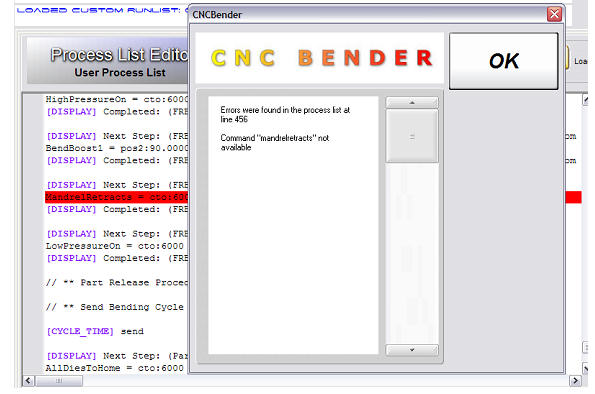
After the error has been removed (by removing the “s” from MandrelRetracts), another press of the Check Code button will show that there are no more errors in the code, and the red error line disappears.