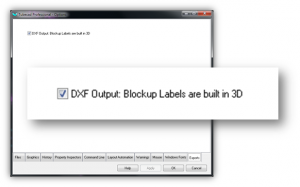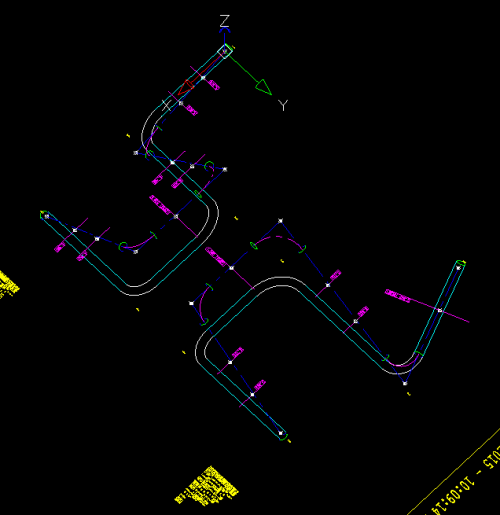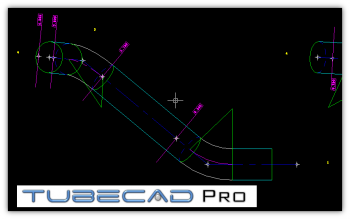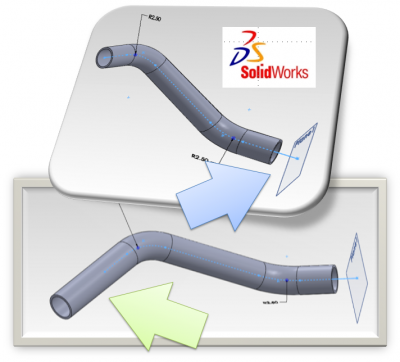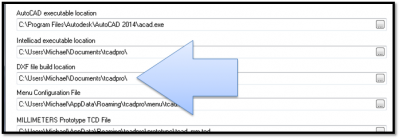Difference between revisions of "TubeCAD Pro v8.3"
From ATTWiki
(Created page with "<table> <tr cellpadding=10> <td width=225> 200px ==Version 8-3 - July 9, 2015== Back to TubeCAD Pro<br> </td> <td width=300> image:tcadpro_dem...") |
(→25px NEW - Switch Added for Blockup Label Float Z in AutoCAD) |
||
| Line 19: | Line 19: | ||
<td width=300 valign=top> | <td width=300 valign=top> | ||
Previous versions of TubeCAD 8 did not allow the Blockup Labels to float in the Z axis in AutoCAD. Some customers needs the labels to be positioned in true space, so we added a new EXPORT menu of the OPTIONS menu.<br><br> | Previous versions of TubeCAD 8 did not allow the Blockup Labels to float in the Z axis in AutoCAD. Some customers needs the labels to be positioned in true space, so we added a new EXPORT menu of the OPTIONS menu.<br><br> | ||
| + | [[image:tcadpro_8.3_options_export.png|300px]] | ||
</td> | </td> | ||
<td valign=top> | <td valign=top> | ||
| − | [[image: | + | [[image:tcadpro_8.3_blockuplabels_floatz.png|500px]] |
</td> | </td> | ||
</tr> | </tr> | ||
Revision as of 17:59, 10 July 2015
Version 8-3 - July 9, 2015Back to TubeCAD Pro |
 NEW - Switch Added for Blockup Label Float Z in AutoCAD
NEW - Switch Added for Blockup Label Float Z in AutoCAD
 NEW - TubeCAD Build to SolidWorks Includes End Offsets in Sweep
NEW - TubeCAD Build to SolidWorks Includes End Offsets in Sweep
 OTHER
OTHER
|
Other Pages
- Customer Support site: Download the upgrade from this page.
- Back to the TubeCAD Pro page