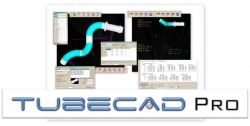Difference between revisions of "TubeCAD Pro v8-20090123"
From ATTWiki
| (One intermediate revision by one user not shown) | |||
| Line 1: | Line 1: | ||
[[image:Tubecadpro_splash.jpg|right|250px]] | [[image:Tubecadpro_splash.jpg|right|250px]] | ||
| − | ===[[image:Check.jpg|25px]] NEW - Blockup to Centerline=== | + | ===[[image:Check.jpg|25px]] NEW - Blockup Diameter and Block to Centerline=== |
The blockup distances can now be displayed to the centerline by enabling the new blockup diameter in the [[TubeCAD General Specifications]] menu. | The blockup distances can now be displayed to the centerline by enabling the new blockup diameter in the [[TubeCAD General Specifications]] menu. | ||
| Line 10: | Line 10: | ||
<br> | <br> | ||
| − | ===[[image:Check.jpg|25px]] REPAIR - | + | ===[[image:Check.jpg|25px]] REPAIR - Blockup Editor Settings Transfer=== |
| − | + | The blockup editor settings would not properly transfer to the layout when applied. This issue has been resolved. | |
| − | + | ||
| − | + | ||
| − | + | ||
==Other Pages== | ==Other Pages== | ||
Latest revision as of 16:39, 26 February 2009
 NEW - Blockup Diameter and Block to Centerline
NEW - Blockup Diameter and Block to Centerline
The blockup distances can now be displayed to the centerline by enabling the new blockup diameter in the TubeCAD General Specifications menu.
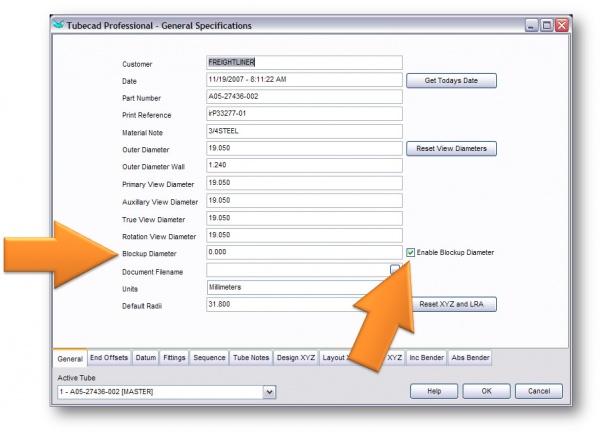
 REPAIR - Blockup Editor Settings Transfer
REPAIR - Blockup Editor Settings Transfer
The blockup editor settings would not properly transfer to the layout when applied. This issue has been resolved.
Other Pages
- Back to the TubeCAD Pro page
- The Network License Manager page describes the Network License Manager software