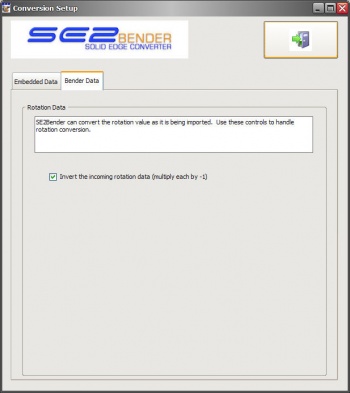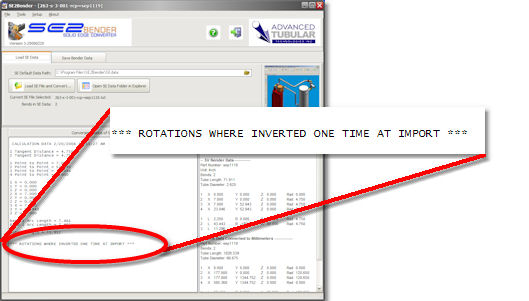Difference between revisions of "SE2Bender v3-20080220"
From ATTWiki
(→CHANGES to CONVERSION SETUP Dialog) |
|||
| (6 intermediate revisions by one user not shown) | |||
| Line 1: | Line 1: | ||
| − | [[image: | + | [[image:Solidedgelogo.jpg|right]] |
| − | [[image: | + | [[image:Se2bender_logo.jpg|350px]] |
__NOTOC__ | __NOTOC__ | ||
| Line 6: | Line 6: | ||
<br> | <br> | ||
| − | =CHANGES to | + | =CHANGES to CONVERSION SETUP Dialog= |
| − | ===[[image:Check.jpg|25px]] Added | + | ===[[image:Check.jpg|25px]] Added The Invert Rotation Feature === |
| − | + | [[image:Se2bender_invertrotations.jpg|350px|right]] | |
| + | |||
| + | This feature allows for the inversion of rotation values when an SE file is imported. Rotations are inverted by multiplying all the rotations by -1. | ||
| + | <br> | ||
| + | <br> | ||
| + | This changes the direction of the rotation for benders that move rotations in the opposite direction from the standard Supravision format. | ||
<br> | <br> | ||
<br> | <br> | ||
| − | |||
| − | |||
| − | |||
| − | + | New log message during import is switch is active: | |
| − | + | ||
| − | + | ||
| − | + | ||
| − | + | ||
| − | + | [[image:Se2bender_invertrotations2.jpg]] | |
| − | + | ==Other Pages== | |
| − | + | *Back to the [[SE2Bender]] page | |
| − | + | ||
Latest revision as of 19:07, 11 March 2008
CHANGES to CONVERSION SETUP Dialog
 Added The Invert Rotation Feature
Added The Invert Rotation Feature
This feature allows for the inversion of rotation values when an SE file is imported. Rotations are inverted by multiplying all the rotations by -1.
This changes the direction of the rotation for benders that move rotations in the opposite direction from the standard Supravision format.
New log message during import is switch is active:
Other Pages
- Back to the SE2Bender page