Difference between revisions of "KeePass"
From ATTWiki
| (3 intermediate revisions by one user not shown) | |||
| Line 1: | Line 1: | ||
[[image:Keepass.jpg|right]] | [[image:Keepass.jpg|right]] | ||
| − | + | ||
Encrypted password databases are critical for any who use the internet a lot. This is the one we recommend. | Encrypted password databases are critical for any who use the internet a lot. This is the one we recommend. | ||
| + | <br><br> | ||
| + | [[image:Keepass_screen.jpg|450px]] | ||
<br><br> | <br><br> | ||
Use this kind of simple database is that it can be used to store other private information - like license information for software, social security numbers, PINs, etc. | Use this kind of simple database is that it can be used to store other private information - like license information for software, social security numbers, PINs, etc. | ||
| Line 9: | Line 11: | ||
But the search feature is what I use the most. It is always available at top-center. Just type in some of what you remember about the name (like "license" or "social") and a list of all matches is displayed in a split second. | But the search feature is what I use the most. It is always available at top-center. Just type in some of what you remember about the name (like "license" or "social") and a list of all matches is displayed in a split second. | ||
| − | [http://keepass.info/ KeePass site | + | ==External Sites== |
| + | Download the software from the | ||
| + | [http://keepass.info/ KeePass site] | ||
Latest revision as of 15:21, 14 April 2008
Encrypted password databases are critical for any who use the internet a lot. This is the one we recommend.
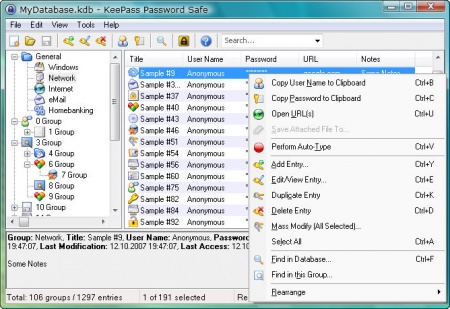
Use this kind of simple database is that it can be used to store other private information - like license information for software, social security numbers, PINs, etc.
The interface uses a simple tree-view on the left, where you can group protected information by logical folders (it calls groups).
But the search feature is what I use the most. It is always available at top-center. Just type in some of what you remember about the name (like "license" or "social") and a list of all matches is displayed in a split second.
External Sites
Download the software from the KeePass site
