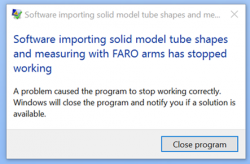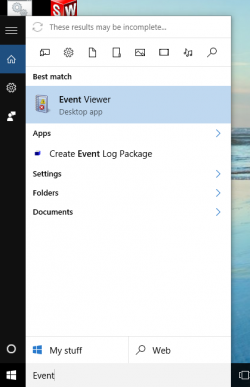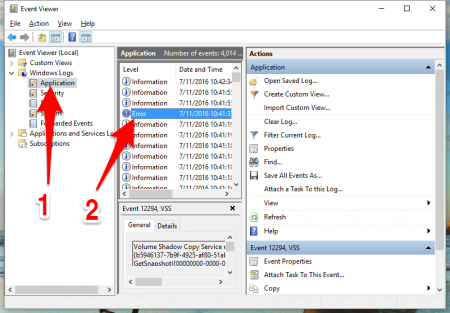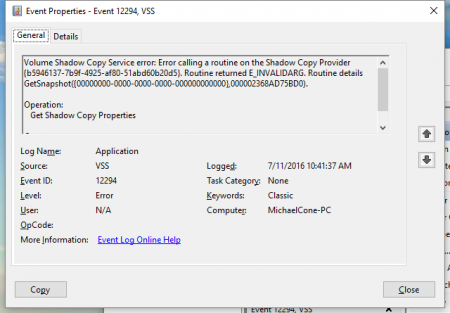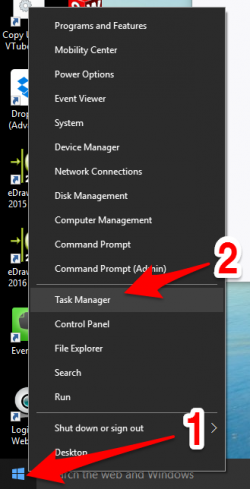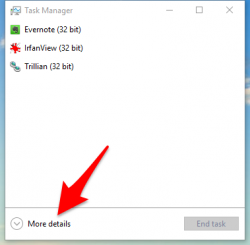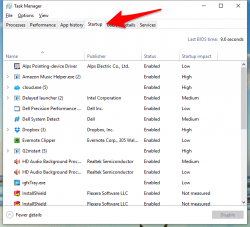Issues with Raptr Online Gaming App PLAYS.TV
The Problem
Customers that have gaming computers with the Raptr.com online gaming app that uses a PLAYS.TV may have problems starting VTube-STEP or VTube-LASER.
PLAYS.TV uses a DLL that causes VTube crash at start. The problem is not just with VTube - but apparently with other graphics type programs too.
This is the dialog that displays in Windows 10 in cases like this:
Contents |
How to Confirm the Issue
When this kind of program stop occurs, the way to learn about the problem is to use the Windows 10 Event Viewer. In the Start search box, type "Event Viewer" and press enter.
1 - Expand "Windows Logs" by clicking on the right arrow just to its left.
2 - Click on "Application".
3 - Find the first Error in the log and double click on it.
Find the Problem in Event Properties
The Event Properties window will explain the nature of the problem (this is an example window from another error):
Uninstall the Plays.TV Software
Use Control Panel Uninstall to uninstall the Raptr Plays.TV software.
Stop the Automatic Startup of Plays.TV
In Windows 10, right click on the Start button and click on Task Manager
Click on More Details
Click on the Startup Tab
Find the Plays.TV program and disable it.
Reboot the Computer
This will clear Raptr's Plays.TV from running memory.
Delete the Folder
Find the Raptr program folder (usually in C:\Program Files (x86)\Raptr ) and delete it.
Warning - Raptr Plays.TV Automatically Reinstalls at Raptr Update
Users report that Plays.TV will automatically install itself when updating Raptr. Be aware that you may have to perform this uninstall every time the Raptr software is updated if you use the Raptr.com gaming system on the VTube computer.