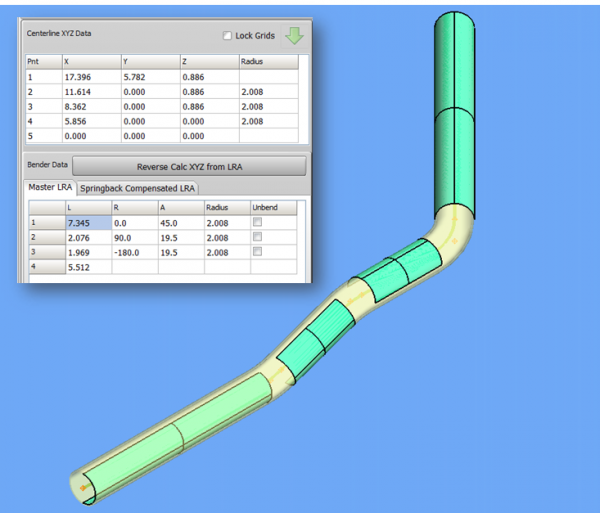Difference between revisions of "D of Bend"
(→What is D of bend?) |
(→How Is It Used?) |
||
| Line 11: | Line 11: | ||
==How Is It Used?== | ==How Is It Used?== | ||
| − | The D of | + | '''FABRICATORS:''' The D of bend value helps fabricators know if the radius is tight or large compared to the OD. It serves as a general guide for how difficult it will be to create a quality bend. It helps fabricators know what kind of tooling will be necessary to achieve the bend. It is useful, therefore, in building quotations for customers. |
| − | It is also helpful for designers as a limit for what is practical. | + | '''DESIGNERS:''' It is also helpful for designers as a limit for what is practical. |
==Examples== | ==Examples== | ||
Revision as of 15:14, 2 January 2020
- Back to VTube-STEP or VTube-LASER
Contents |
What is D of bend?
Tube fabricators sometimes indicate the centerline radius using D of bend.
We say it by speaking three words: "D of bend".
Some tube fabricators also say "D factor" to mean the same thing.
It is a ratio calculated like this: D of bend = Centerline Radius / OD
How Is It Used?
FABRICATORS: The D of bend value helps fabricators know if the radius is tight or large compared to the OD. It serves as a general guide for how difficult it will be to create a quality bend. It helps fabricators know what kind of tooling will be necessary to achieve the bend. It is useful, therefore, in building quotations for customers.
DESIGNERS: It is also helpful for designers as a limit for what is practical.
Examples
In many applications, lower D of bend valued radii.
In the import shown above the line with LENGTH_UNIT shows this:
#815=(LENGTH_UNIT()NAMED_UNIT(*)SI_UNIT($,.METRE.));
In this line, we can change the "$" character like this:
#815=(LENGTH_UNIT()NAMED_UNIT(*)SI_UNIT(.MILLI.,.METRE.));
Then save the file, then re-import the STEP file.
Import After Fix
This is how the imported part shows now: