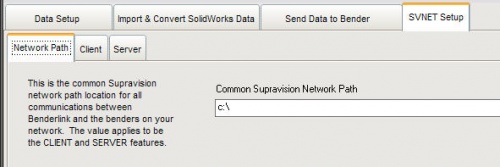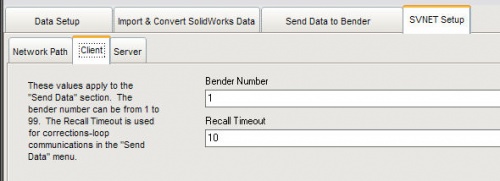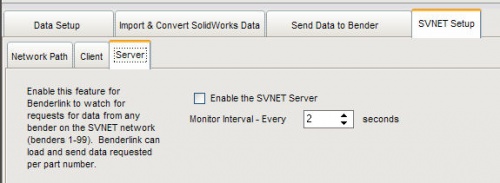Benderlink for SolidWorks 1.73
Contents |
 New - Reduce the LAST Length with Bend Reduction
New - Reduce the LAST Length with Bend Reduction
Benderlink for SolidWorks now also reduces the last length of tube in the bender data.
 New - Swap Ends
New - Swap Ends
New pulldown menus are added to Benderlink for SolidWorks that allows you to swap the tube end for end. Both the MASTER and INSPECTED data can be swapped.
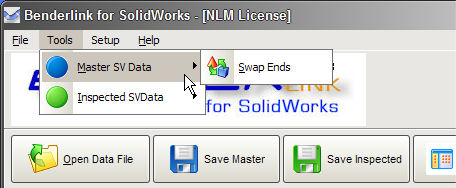
When the swap occurs, the Bend Reduction formula is used to recalculate the length reduction at the other end of the tube.
 New - Two Save Buttons
New - Two Save Buttons
We've added two save buttons rather than one in order to skip the modal dialog that required a choice for which type of data you were saving.
 Redesigned - Send Data To Bender Menu
Redesigned - Send Data To Bender Menu
Objects have been re-arranged in the menus to allow for more logical placement on the screen in Benderlink. Objects have been removed this menu for simplification. Also: A new "Current Bender Number" label is added to help quickly identify which bender is being communicated with.
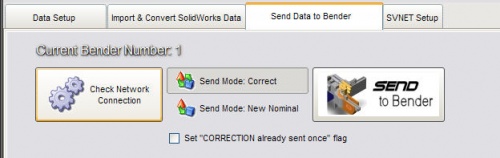
 New - SVNET Setup Menu
New - SVNET Setup Menu
Objects have been re-arranged in the menus to allow for more logical placement on the screen in Benderlink. Objects have been moved new SVNET Setup menu
There are three sub-menus in the SVNET menu:
- Network Path - Setup for the common SVNET path for communications
- Client - Setup for features where Benderlink calls out to the bender or sends data to the bender.
- Server - Setup for Benderlink's ability to respond to commands from the bender.
Other Pages
- Back to the Benderlink for SolidWorks page
- The Bend Reduction Editor page describes how to use the editor