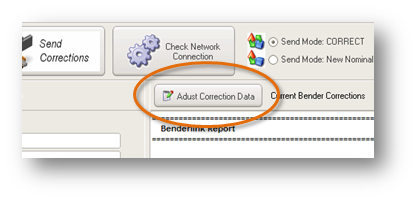Difference between revisions of "Benderlink for FARO 1.3"
| Line 16: | Line 16: | ||
[[image:blinkfaro_editvalue.jpg|400px]]<br><br> | [[image:blinkfaro_editvalue.jpg|400px]]<br><br> | ||
| − | Save the value with Save and Close, then press Keep Changes and Exit in the Adjust Corrections screen. | + | Save the value with Save and Close, then press Keep Changes and Exit in the Adjust Corrections screen.<br><br> |
| − | + | The adjusted correction values will be retained unless you re-import the CAM2 txt file. | |
| − | + | ===[[image:Check.jpg|25px]] New - Smarter Corrections Logic for Angles === | |
| − | + | I a suggested rotation correction calculates to a value that is greater than 180 or less than -180, then Benderlink now automatically inverts that value to its lower value. | |
<br><br> | <br><br> | ||
| − | |||
| − | |||
| − | |||
| − | |||
| − | |||
| − | |||
| − | |||
| − | |||
| − | |||
| − | |||
| − | |||
| − | |||
| − | |||
| − | |||
| − | |||
| − | |||
| − | |||
| − | |||
| − | |||
| − | |||
| − | |||
| − | |||
| − | |||
| − | |||
| − | |||
| − | |||
| − | |||
==Other Pages== | ==Other Pages== | ||
*Back to the [[Benderlink for FARO]] page | *Back to the [[Benderlink for FARO]] page | ||
Revision as of 15:36, 9 February 2009
 New - Adjust Correction Data
New - Adjust Correction Data
Now Benderlink allows you to adjust the corrections data before sending it to any bender. Use the Adjust Corrections Data button in the main screen to display the Adjust Corrections window:
The Adjust Corrections screen displays the corrections values that will be applied to the bender data when the "Send Corrections" button is pressed in the main menu. For example, a 0.1407 deg value in the bend column indicates that this value will be added to the first bend.
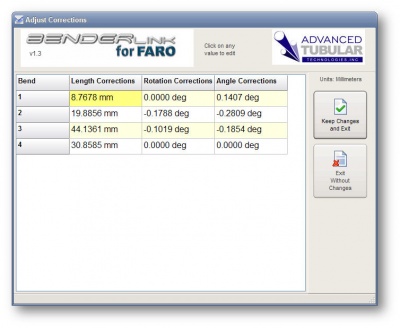
To edit, click on any value, then change the value in the Edit Value screen:
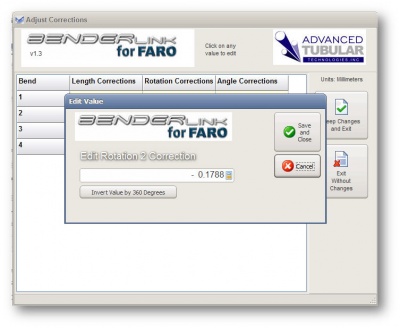
Save the value with Save and Close, then press Keep Changes and Exit in the Adjust Corrections screen.
The adjusted correction values will be retained unless you re-import the CAM2 txt file.
 New - Smarter Corrections Logic for Angles
New - Smarter Corrections Logic for Angles
I a suggested rotation correction calculates to a value that is greater than 180 or less than -180, then Benderlink now automatically inverts that value to its lower value.
Other Pages
- Back to the Benderlink for FARO page