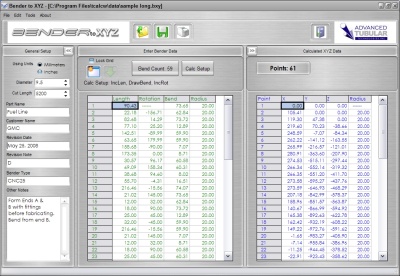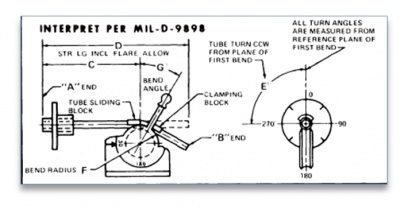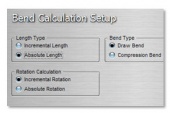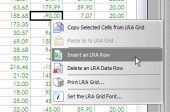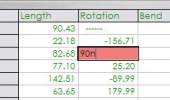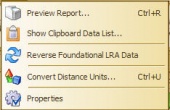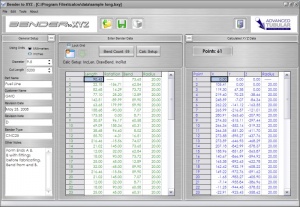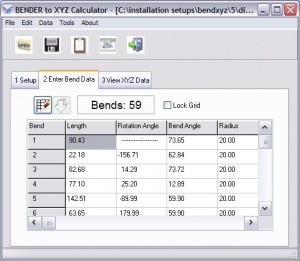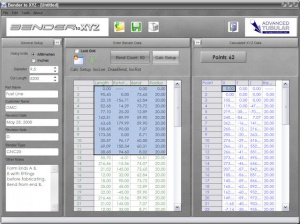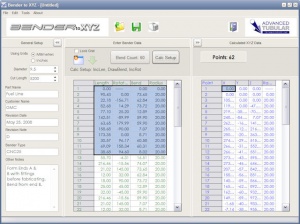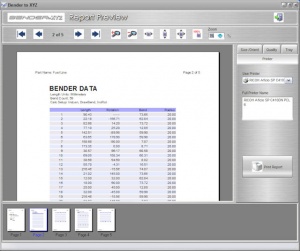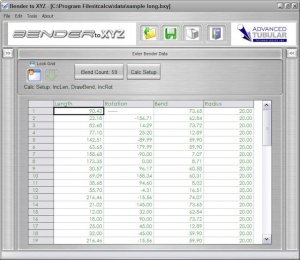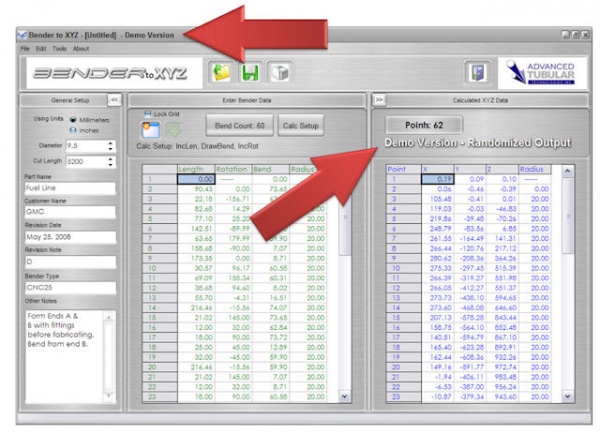Bender to XYZ
Contents |
Summary
Bender to XYZ is software converts bender data to XYZ coordinates that represent the centerline of a tube shape.
Date Released
Version 5 was released on July 1, 2008.
Bender Formats Converted
If you have bender data in any of these formats, you can calculate back to XYZ coordinates in space.
New Features As of July 1, 2008 - v5
This is a list of enhancements from the previous versions:
| Enhancement | Description | |
|---|---|---|
| Convert From More Bender Data Types | Previous versions could only handle one type of bender data. This version (v5) can handle many bender data types. | |
| Much Improved User Interface | Screen sizes are increasing, so we've discarded the older TAB interface. This new interface shows all the data at the same time. Whenever you make a change to the bender data, the XYZ centerline data changes automatically and instantly. See the image at the right. | |
| Unlimited UNDO | The software now senses and stores changes over time to allow you to undo the changes to the data. | |
| Insert/Delete Rows with Popup Menu | The new grid that we use in this interface allows INSERT and DELETE of rows with a pop up menu. | |
| Print either Grid independently | Either the BENDER or XYZ grids can be printed independently | |
| Skinned Interface | The interface can be skinned with several different "skins". Or skinning can be switched off. | |
| Custom Name the BENDER Columns | The bender data columns can now be custom-named. | |
| Warning Colored Cells | Now bender data grid cells are shaded light red when they contain data that is not valid input. | |
| Expandable Bender Data Pane | The bender data pane can be expanded to show full-screen by making the other panes (General Setup and Calculated XYZ Data) collapse right and left. | |
| Custom Grid Fonts | You can now choose the font name, size, and color in the two grids. | |
| Custom General Setup Fonts | The General Setup edit boxes can use any font setup you choose. | |
| Multi-Cell Selection for COPY Popup Menu | Now you can choose multiple cells in the grids for COPY to the Windows clipboard. Copy columns, multiple columns, or rows of data. | |
| Multi-Cell Selection for PASTE Popup Menu | Now you can choose multiple cells in the BENDER grid for PASTE from the Windows clipboard. Paste columns, rows, or entire sections of the grid. | |
| Reverse Bend Data | Reverse the bender data "end-for-end." This feature reverses the foundational LRA data so that even absolute data is recalculated properly. | |
| Uses New v6 Network License Manager | Our new NLM software is much improved older earlier versions. Our NLM software software allows multiple users to access licenses over the internet concurrently. See Network License Manager | |
Screen Images
Angular Data Input Possibilities
Bender to XYZ allows for entry of ANGLE data using either a standard floating point format or the "degrees-minutes-seconds" format. Examples of valid entries are:
| Angular Entry Type | Example | |
|---|---|---|
| 1 - Decimals | 90.51 | |
| 2 - Degrees-Minutes-Seconds | 90d30'30" is converted to 90.51 when the user exits the cell. | |
| 3 - Any Combination of Degrees, Minutes, and Second | Any part of the DMS value may be left off and the floating point value will still be calculated properly. For example, all of these are value: 90d = 90.00, or 90d30' = 90.50, or 90d30" = 90.00 (when rounded to two places). | |
Software Revisions
These are the revisions for this version of Bender to XYZ software:
| Version | colspan="2" style="background:#afa2ea;" | Date | Link to Information |
|---|---|---|---|
| Version 5.2 | July 14, 2008 | Bender to XYZ v5.2 |
Demo Version
You can download an try a demo version that outputs randomized XYZ data. The licensed version (purchased) calculates precise XYZ data. The demo version will clearly display "Demo Version - Randomized Output" in the XYZ pane.
OTHER PAGES
- Back to the Conversion Page
- Purchase a license in the Online store