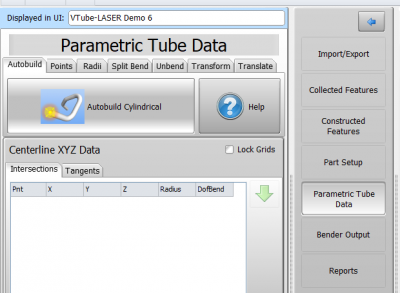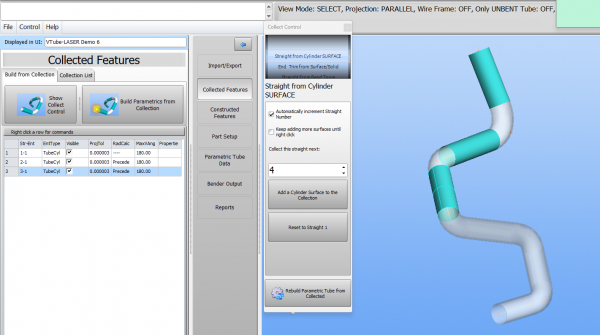Difference between revisions of "Autobuild"
From ATTWiki
(Created page with "<table> <tr cellpadding=10> <td width=225> 200px * Back to VTube-STEP </td> <td width=300> </td> </tr> </table> __NOTOC__ == This docu...") |
Revision as of 16:22, 17 February 2023
|
This document shows the process of importing a STEP file into VTube-STEP
The files used are .stp files.
Steps to import a .stp file into VTube-STEP
STEP 1Import a 3D model |
|
STEP 2Under Parametric Data, choose Autobuild Cylindrical. |
|
STEP 3Load the desired part into VTube-STEP from the file it is saved in inside file explorer |
|
STEP 4To collect parametric data, an operator can either autobuild or manually collect features. For Autobuild For Manual Collection |
STEP 5
| |
STEP 6The XYZ and LRA grid will now have parametric data in them. This information can be sent to a bender, or brought into VTube-LASER to be measured against. |
|
|
Other Pages
|