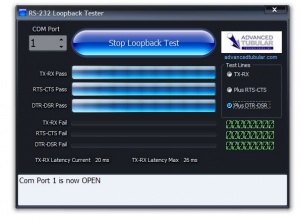Difference between revisions of "Advanced Tubular Loopback Tester Software"
(→Loopback Wiring) |
|||
| (28 intermediate revisions by one user not shown) | |||
| Line 1: | Line 1: | ||
| − | + | <table width=600> | |
| + | <tr> | ||
| + | <td> | ||
| + | We've designed Loopback Tester software that is shipped with our RS-232 applications like Benderlink and the Benderlink Ethernet Modules. It is designed to allow you to test RS-232 cables and connectors with only one computer using a loopback connector. A "loopback connector" is a serial connector usually in DB9 form that loops various signals received in the connector back to the signals normally sent out from other computers. This is how the loopback connector is wired: | ||
| + | </td> | ||
| + | <td> | ||
| + | [[image:loopback_passx3.jpg|300px|right]] | ||
| + | </td> | ||
| + | </tr> | ||
| + | </table> | ||
<br><br> | <br><br> | ||
| − | <table> | + | __NOTOC__ |
| + | ==Loopback Wiring== | ||
| + | |||
| + | <table cellpadding=10 width=450> | ||
<tr> | <tr> | ||
| − | <td width=200>INCOMING Signals</td> | + | <td bgcolor="#abbad1" width="200">INCOMING Signals</td> |
| − | <td width=200>OUTGOING Signals</td> | + | <td bgcolor="#e3e4f5" width="50"></td> |
| + | <td bgcolor="#abbad1" width="200">OUTGOING Signals</td> | ||
</tr> | </tr> | ||
<tr> | <tr> | ||
<td>The RX (Receive pin)</td> | <td>The RX (Receive pin)</td> | ||
| + | <td bgcolor="#e3e4f5"></td> | ||
<td>is jumped to the TX (Send pin)</td> | <td>is jumped to the TX (Send pin)</td> | ||
</tr> | </tr> | ||
| Line 16: | Line 30: | ||
<tr> | <tr> | ||
<td>The CTS (Clear to Send pin)</td> | <td>The CTS (Clear to Send pin)</td> | ||
| + | <td bgcolor="#e3e4f5"></td> | ||
<td>is jumped to the RTS (Request to Send pin)</td> | <td>is jumped to the RTS (Request to Send pin)</td> | ||
</tr> | </tr> | ||
<tr> | <tr> | ||
| − | <td> | + | <td>In many loopback connectors, the DSR (Data Set Ready) and DCD (Carrier Detect)</td> |
| − | <td> | + | <td bgcolor="#e3e4f5"></td> |
| + | <td>are jumped to the DTR (Data Terminal Ready)</td> | ||
</tr> | </tr> | ||
</table> | </table> | ||
| + | * See also [[Loopback Adapter Wiring Specification]] | ||
<br><br> | <br><br> | ||
| − | This forms a complete circuit for testing the original COM port, and all the connectors and cable in between.<br><br> | + | This forms a complete circuit for testing the original COM port, and all the important connectors and cable in between.<br><br> |
| − | + | ||
| − | <table> | + | We also use this software to test our Benderlink Ethernet Modules. You can download and use this software for testing the modules also. Here are a few images showing various states of the Loopback Tester software in action. |
| + | |||
| + | ==Loopback Off== | ||
| + | |||
| + | <table width=700> | ||
<tr> | <tr> | ||
| − | <td width=200>This screen shows | + | <td width=200>This screen shows the loopback software when it is not testing for loopback.</td> |
| − | <td>[[image: | + | <td>[[image:loopback_off.jpg|400px]]</td> |
</tr> | </tr> | ||
| + | </table> | ||
| + | |||
| + | |||
| + | |||
| + | ==Loopback Complete Success== | ||
| + | |||
| + | <table width=700> | ||
<tr> | <tr> | ||
| − | <td width=200>This screen shows | + | <td width=200>This screen shows all six lines are working.</td> |
| − | <td>[[image: | + | <td>[[image:loopback_passx3.jpg|400px]]</td> |
</tr> | </tr> | ||
</table> | </table> | ||
| − | [[image: | + | ==Loopback Partial Success== |
| − | + | ||
| − | [[image:loopback_passx1.jpg]]< | + | <table width=700> |
| + | <tr> | ||
| + | <td width=200>This screen shows that the TX-RX and RTS-CTS lines are good. However, the DTR-DSR lines show a disconnect. The total failure count is shown in the green LED text on the right.</td> | ||
| + | <td>[[image:loopback_passfail.jpg|400px]]</td> | ||
| + | </tr> | ||
| + | </table> | ||
| + | |||
| + | ==Testing for Roundtrip Speed (or Latency)== | ||
| + | |||
| + | <table width=700> | ||
| + | <tr> | ||
| + | <td width=200>It is possible to test the latency of the TX-RX lines. This test is run every time the loopback is running. The test is thorough because it sends 128 unique characters, but only checks for the return time of one of the characters. In order to complete a latency test, that unique character must eventually come back to the loopback software.<br><br> | ||
| + | The most accurate way to test for TX-RX latency is to only test for the TX-RX lines like shown in this image.<br><br> | ||
| + | The current latency at 9600 baud (the rate the loopback software uses) is at 16 milliseconds in this sample run, which means that the unique character is returned over 60 times per second.</td> | ||
| + | <td>[[image:loopback_passx1.jpg|400px]]</td> | ||
| + | </tr> | ||
| + | </table> | ||
Latest revision as of 15:18, 8 February 2011
|
We've designed Loopback Tester software that is shipped with our RS-232 applications like Benderlink and the Benderlink Ethernet Modules. It is designed to allow you to test RS-232 cables and connectors with only one computer using a loopback connector. A "loopback connector" is a serial connector usually in DB9 form that loops various signals received in the connector back to the signals normally sent out from other computers. This is how the loopback connector is wired: |
Loopback Wiring
| INCOMING Signals | OUTGOING Signals | |
| The RX (Receive pin) | is jumped to the TX (Send pin) | |
| The CTS (Clear to Send pin) | is jumped to the RTS (Request to Send pin) | |
| In many loopback connectors, the DSR (Data Set Ready) and DCD (Carrier Detect) | are jumped to the DTR (Data Terminal Ready) |
This forms a complete circuit for testing the original COM port, and all the important connectors and cable in between.
We also use this software to test our Benderlink Ethernet Modules. You can download and use this software for testing the modules also. Here are a few images showing various states of the Loopback Tester software in action.
Loopback Off
| This screen shows the loopback software when it is not testing for loopback. |  |
Loopback Complete Success
| This screen shows all six lines are working. | 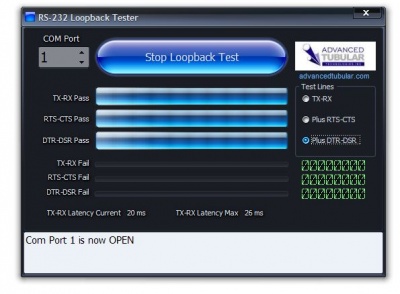 |
Loopback Partial Success
| This screen shows that the TX-RX and RTS-CTS lines are good. However, the DTR-DSR lines show a disconnect. The total failure count is shown in the green LED text on the right. | 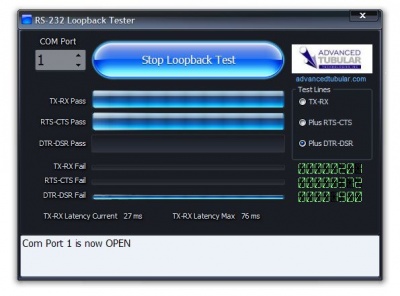 |