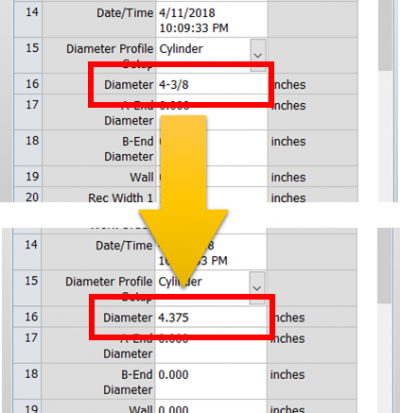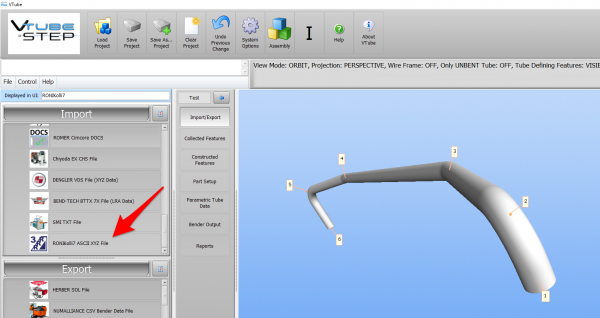VTube-STEP v2.9.14
Revision 2.9.14Release Date: August 28, 2018
|
Contents |
 NEW - ENTER FRACTION VALUES for FLOATING POINT in PART SETUP, XYZ GRIDS, and LRA GRIDS
NEW - ENTER FRACTION VALUES for FLOATING POINT in PART SETUP, XYZ GRIDS, and LRA GRIDS
|
We discovered a customer that had to manually convert Imperial fractional units from a tube print. So we taught VTube how to accept fraction values in the PART SETUP, XYZ GRIDS, and LRA GRIDS. Acceptable Fraction Forms
Rule Breaker Examples
|
 NEW - RONIKolli7 Bender Simulator ASCII XYZ File Import
NEW - RONIKolli7 Bender Simulator ASCII XYZ File Import
|
VTube-STEP mode can now import RONIKolli7 bending simulator ASCII XYZ files.
|
Other Pages
- Back to VTube-LASER
- Back to VTube Software Updates (for LASER Mode)
- See also VTube-STEP
- See also VTube-STEP Revisions
- See VTube-LASER Customer Support Page to download the latest version.