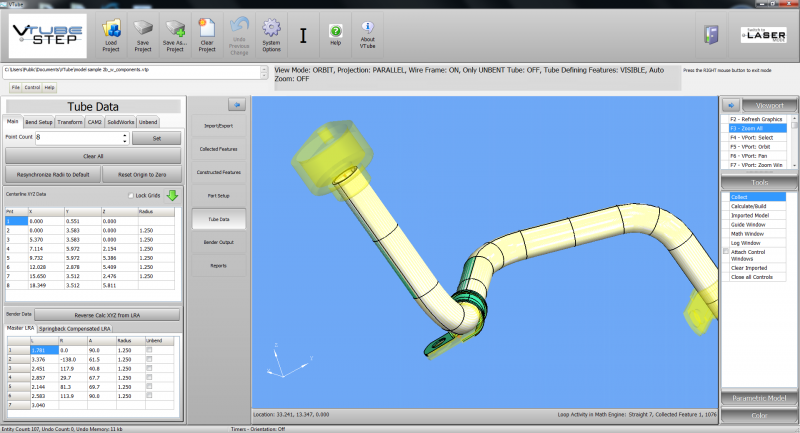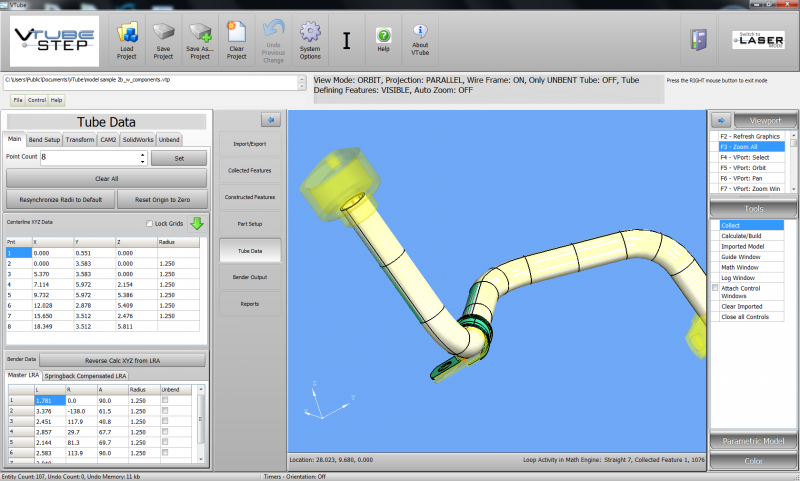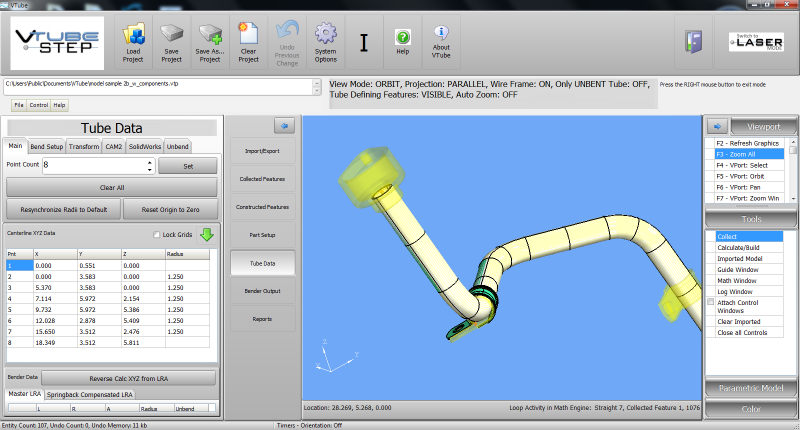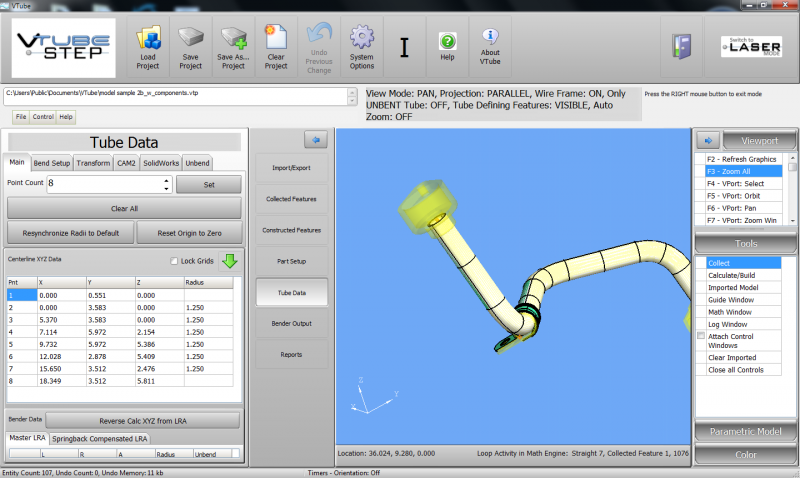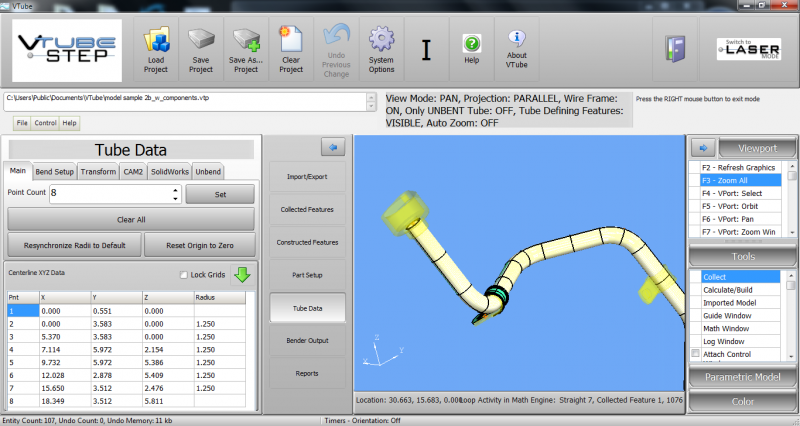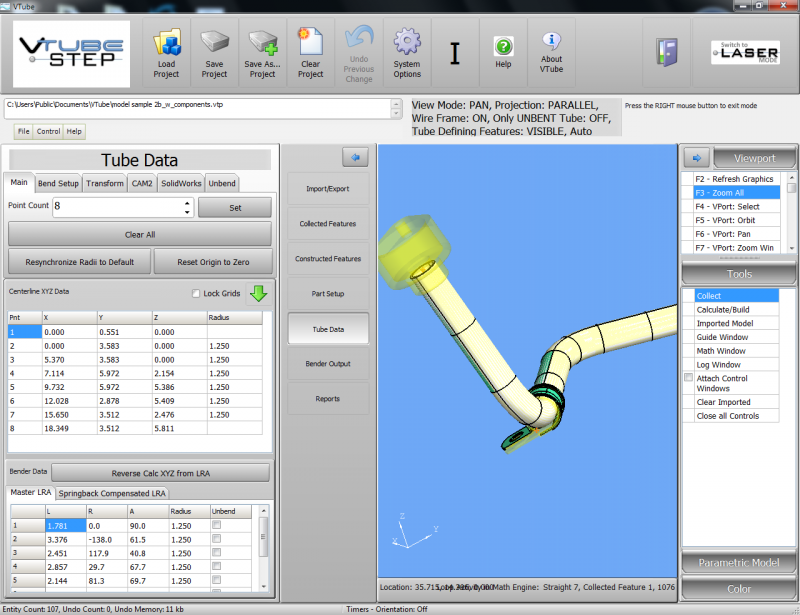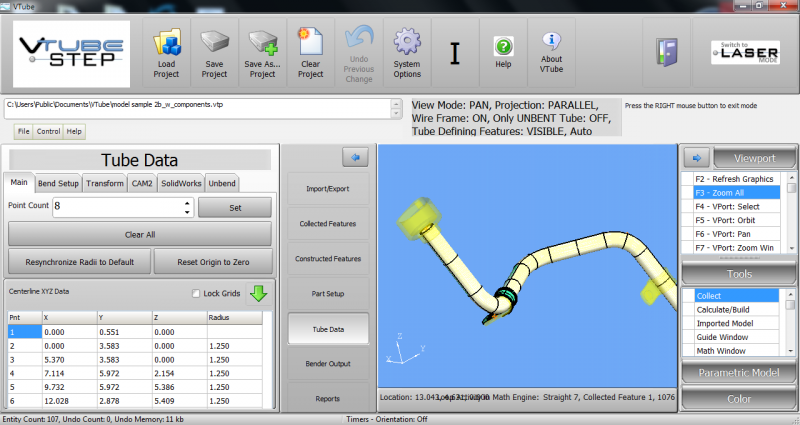Recommended VTube-STEP Screen Resolutions
From ATTWiki
Back to VTube-STEPVTube-STEP Screen Resolutions
|
Contents |
Minimum and Ideal Screen Resolutions
MinimumThe minimum screen resolution should be 1280 x 1024. Any vertical resolution less than 1024 will push controls off the bottom of the screen. IdealIdeal screen resolutions are 1680 X 1050 or higher.
|
Screen Images at Different Resolutions
This is how VTube appears at various screen resolutions.
1920 x 1080 - Ideal (This is our development screen resolution.)
1680 x 1050
1600 x 900 - Menu Items are Below the Bottom
1440 x 900 - Menu Items are Below the Bottom
1366 x 768 - Menu Items are Below the Bottom
1280 x 1024
1280 x 760
Monitor
24" Flat Panel Monitor
Other Pages
- Back to VTube-STEP