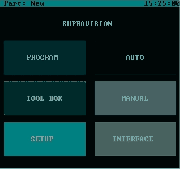Supravision Network Protocol
From ATTWiki
Contents |
Intro
-
This is a protocol that specifies how to communicate with the Supravision software using command and data files. While we are not allowed to publish (under non-disclosure) the specifics of the Supravision Network Protocol, we can describe its general principles of installation and use. (Note: Advanced Tubular technicians commonly call this the "SVNET" protocol. We pronounce it "Ess-Vee-Net.")
Design Purpose
-
This protocol is designed mainly for enabling bi-directional corrections loops with CNC bending machines. It can be used for importing MASTER data, but this was not the original intent of this protocol.
Capabilities/Limitations
-
The SVNET protocol...
- SUPPORTS up to 99 benders
- SENDS master xyz, corrected LRA, tube diameter, cut length, and bend radii to the bender
- RECALLS before it performs a new measure. The data recalled is corrected LRA, tube diameter, cut length, and bend radii (Compare this with the Eaton Leonard Laservision, which only recalls after a measure and during the correction)
Networking Issues
- STANDARD LAN CONNECTION: The protocol requires a standard network connection between the bender and the measuring center running Supravision. In many cases, e place our Benderlink software between Supravision and the bender that never has supported the SVNET protocol. The protocol requires that both computers have access to a shared folder over the network.
- MEASURING CENTER IS MASTER/CLIENT: Typically the measuring center is used as the master controller of the connection. It typically initiates all RECALL and SEND requests between itself and the bender. This would make Supravision software the CLIENT. It is the one sending data and making requests. The bender is usually the SERVER because it "listens" (or monitors) for commands from Supravision.
- WHY NOT USE BENDER AS CLIENTS?: There are few customers that use the protocol in the opposite way. They make the bender the CLIENT and initiate all communications from the bender. We never recommend this method of communication, because I believe that the measuring center is the MASTER and should be asking for data only when it needs it. It should also only SEND data when it wants to correct the bender.
- PERFORMANCE ISSUES WHEN NETWORK IS DOWN: In addition to this, there can be huge drags in SV performance when SV is monitoring for commands from benders. This problem occurs when the network connection is poor or lost. If any bender connections are ENABLED in Supravision, and the network is down, SV slows to a crawl because [i]Windows[/i] slows the Internet Protocol to crawl. I have advised Romer of this issue, and they may resolve the issue in there new DOCS software. Hopefully they will design the DOCS software so that it does not monitor for commands from the bender, except for when DOCS requests a RECALL of data.)
- SHARED FOLDER SETUP: Most customers don't mind if the bender's root drive is shared on the network. Supravision is then configured to look at this shared drive over the network. This setup minimizes the possibility that a Windows-base bender controller will slow down or shutdown bender communications if the network connection fails. Some bender control developers prefer to do the opposite; they request that the bender look through the network at a shared connection on the ROMER computer. This method works well for ROMER because it creates a setup where the ROMER computer will always have a connection and never bog down - even if the network is slow or down.
- UNC or Mapped Drive?: UNC means (Universal Naming Convention)[1] We prefer to use UNC style paths over mapped drives. They are more descriptive, and your computer may lose the address associated with the mapped drive if the network connection fails.
History
-
1 - The older versions of the DOS-based Supravision software did not support SVNET communications. It was a later addition by Foad Rekabi.
2 - Not all versions of Supravision that have the SVNET protocol feature support it properly. It is important that users check their version of Supravision to be sure that what they are using a version of Supravision that uses SVNET properly. This is true for early versions of the DOS and Windows versions of Supravision.
SV Versions to Use/Not Use for SVNET
|
Windows Version 6 |
|
|
Windows Version 5.00.0 |
|
|
DOS Version 4.00.9398 |
|
|
DOS Version 3.58.9570 |
Download sv_3_48.zip to update your DOS Supravision executable. The zip file contains a text file and VR.EXE, which is the Supravision file to replace your existing older version of SV for DOS. |