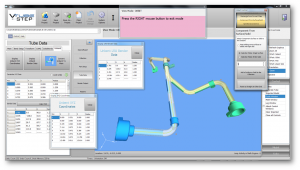Difference between revisions of "How To Install VTube to Windows XP"
(→How To Install VTube to Windows XP) |
(→How To Install VTube to Windows XP) |
||
| Line 16: | Line 16: | ||
__NOTOC__ | __NOTOC__ | ||
| + | |||
| + | |||
| + | VTube has a problem understanding where the configuration folders are inside Windows XP without some manual setup work. | ||
| + | |||
| + | #On Windows 7, 8, and 10 computers, the installation program for VTube installs configuration data here: '''"C:\Users\Public\Documents\VTube\config"'''. | ||
| + | #On Windows XP computers, the installation program will create the configuration folder here: '''"C:\Documents and Settings\All User\Shared Documents\VTube\config"''' | ||
| + | |||
| + | However, VTube will not find the Documents and Settings folder when it runs in Windows XP. The reason is that there is no knowledge of a PUBLIC folder path like there is in newer Windows versions. | ||
== How To Install VTube to Windows XP== | == How To Install VTube to Windows XP== | ||
<br><br> | <br><br> | ||
| − | |||
| − | |||
<br><br> | <br><br> | ||
| − | DO NOT RUN VTUBE IMMEDIATELY AFTER INSTALLATION | + | FIRST: DO NOT RUN VTUBE IMMEDIATELY AFTER INSTALLATION. Please follow the steps below to fix the problem before running VTube. |
<br><br><br> | <br><br><br> | ||
Revision as of 22:16, 16 August 2017
|
VTube has a problem understanding where the configuration folders are inside Windows XP without some manual setup work.
- On Windows 7, 8, and 10 computers, the installation program for VTube installs configuration data here: "C:\Users\Public\Documents\VTube\config".
- On Windows XP computers, the installation program will create the configuration folder here: "C:\Documents and Settings\All User\Shared Documents\VTube\config"
However, VTube will not find the Documents and Settings folder when it runs in Windows XP. The reason is that there is no knowledge of a PUBLIC folder path like there is in newer Windows versions.
How To Install VTube to Windows XP
FIRST: DO NOT RUN VTUBE IMMEDIATELY AFTER INSTALLATION. Please follow the steps below to fix the problem before running VTube.
STEP 1 - CREATE A C:\VTUBE Folder
Load the File Explorer and create a C:\VTube folder.
Leave the empty folder open in File Explorer.
STEP 2 - FIND THE INSTALLATION FOLDER FOR THE SAMPLE DATA AND CONFIGURATION DATA
Load another the File Explorer and browse to "C:\Documents and Settings\All User\Shared Documents\VTube"
Select and copy everything in that folder.
STEP 3 - COPY EVERYTHING IN THE SHARED DOCUMENTS FOLDER and PASTE IT TO THE C:\VTUBE FOLDER
Select and copy everything in the second folder and copy it to the C:\VTUBE folder.
STEP 4 - RUN VTUBE
VTube will find the files in C:\VTUBE (including the C:\VTUBE\CONFIG folder).
Other Pages
- Back to the VTube-STEP page
- Back to the VTube-LASER page