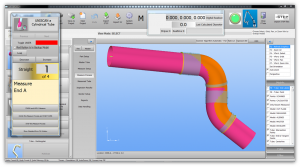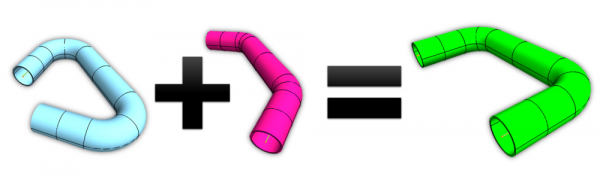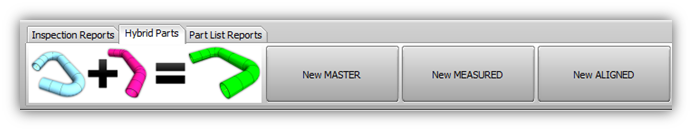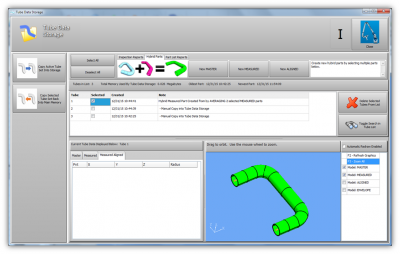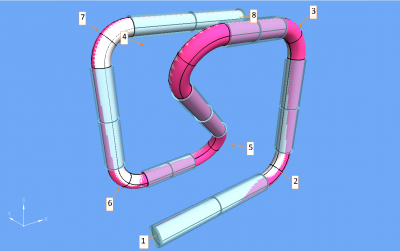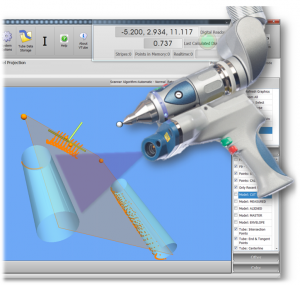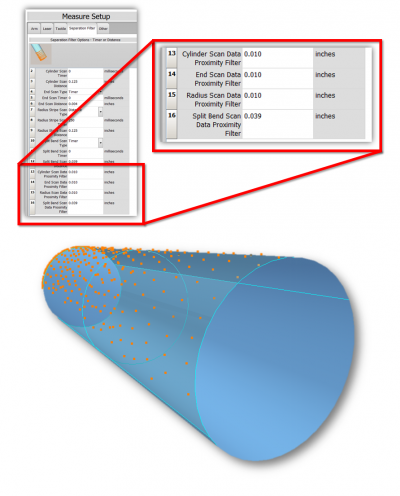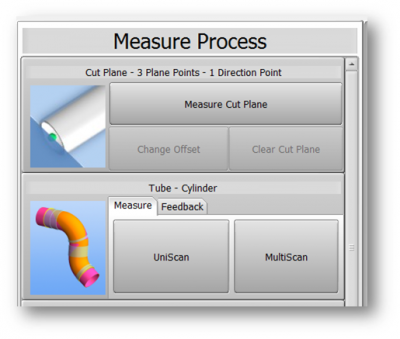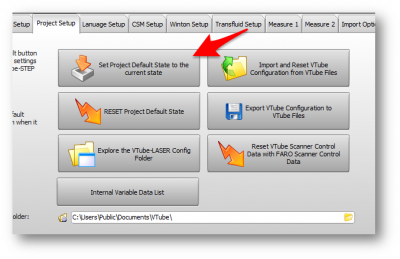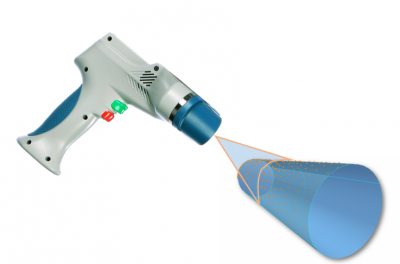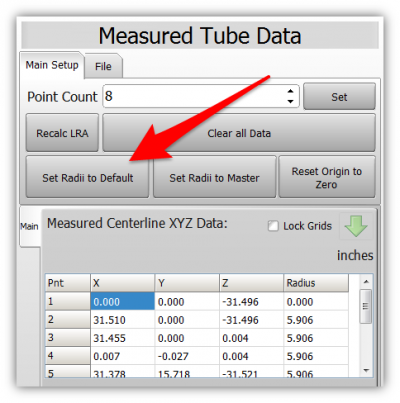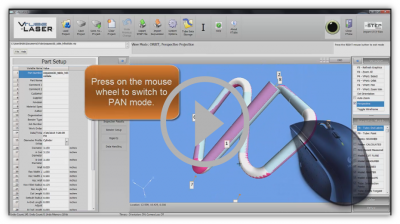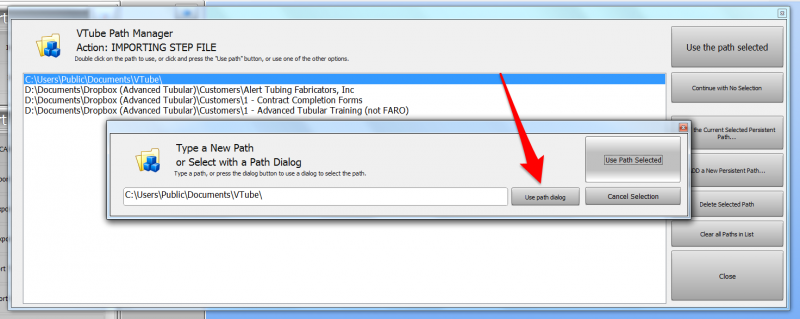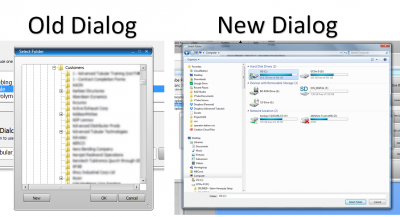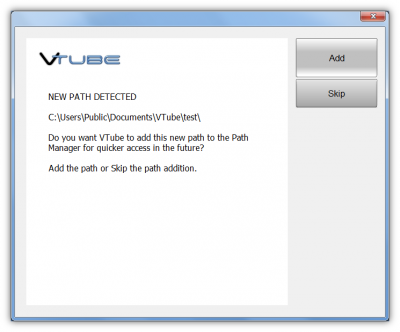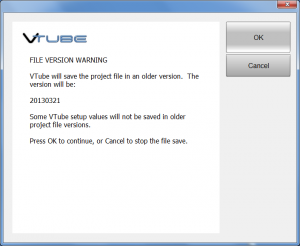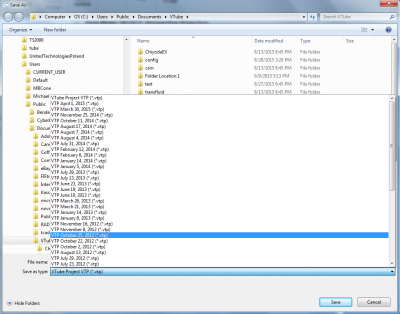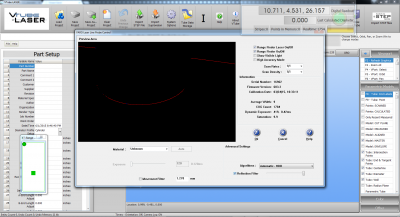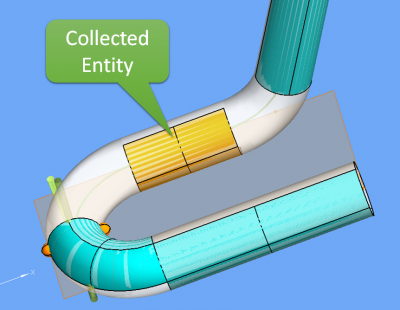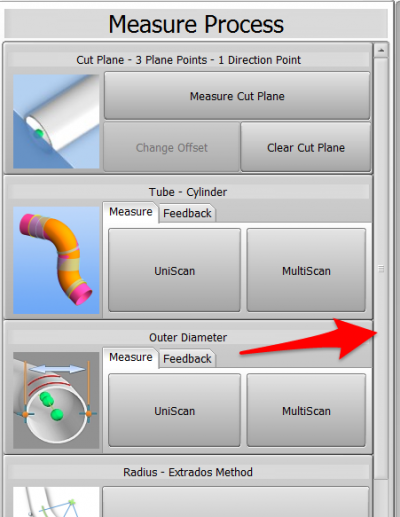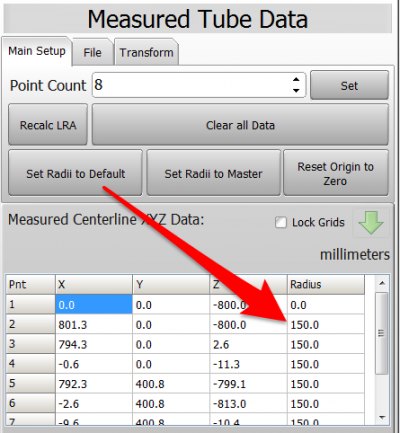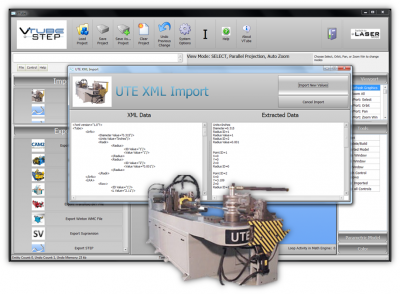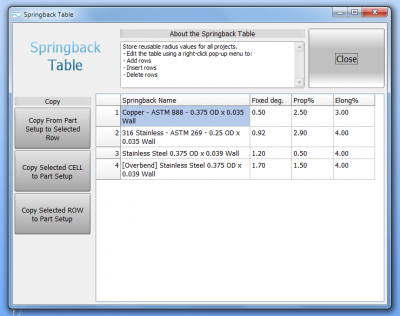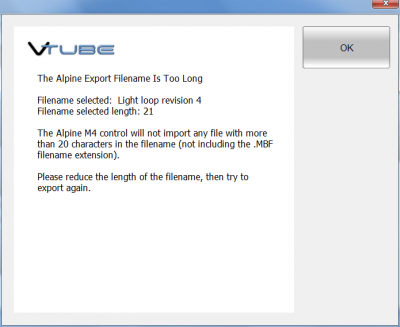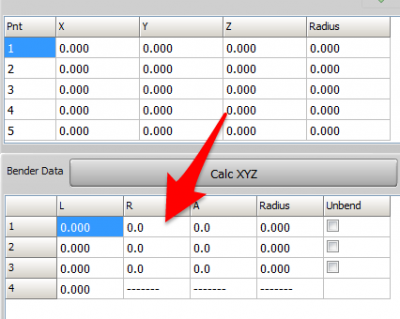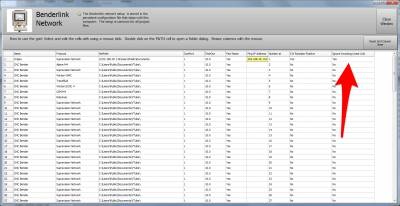Difference between revisions of "VTube-LASER v2.2"
(→25px ENHANCEMENT: Ignore Incoming Linear Units Value in Supravision Network Communications (v2.2 Beta 31)) |
(→25px ENHANCEMENT: Ignore Incoming Linear Units Value in Supravision Network Communications (v2.2 Beta 31)) |
||
| Line 353: | Line 353: | ||
<tr valign=top> | <tr valign=top> | ||
<td width=400> | <td width=400> | ||
| − | This is a new switch in the Benderlink Setup that overcomes an issue with the Crippa UII sending INCH data but labelling it as millimeters.<br><br> | + | This is a new switch in the Benderlink Setup that overcomes an issue with the Crippa UII sending INCH data but labelling it as millimeters.<br><br> |
When the Crippa responds to a VTube-LASER RECALL while in INCH MODE, it will send the data shown on the Crippa UII screen in inches, but refer to them as "millimeters". VTube-LASER then converts the incoming linear unit inch values into values that are 25.4 times too small.<br><br> | When the Crippa responds to a VTube-LASER RECALL while in INCH MODE, it will send the data shown on the Crippa UII screen in inches, but refer to them as "millimeters". VTube-LASER then converts the incoming linear unit inch values into values that are 25.4 times too small.<br><br> | ||
To overcome this issue, you can tell VTube-LASER to ignore the incoming linear units setting in the Supravision network data.<br><br> | To overcome this issue, you can tell VTube-LASER to ignore the incoming linear units setting in the Supravision network data.<br><br> | ||
Revision as of 01:33, 20 January 2016
Revision 2.2
|
 NEW: Combine Tubes to Get Hybrid Tube Shapes
NEW: Combine Tubes to Get Hybrid Tube Shapes
|
VTube-LASER Tube Storage now lets you select multiple tubes to create a new hybrid tube that is an averaged shape of all of them combined. For example, any number of tubes can be selected in order to combine multiple measures for a hybrid measured part.
|
 NEW: WIREFRAME Feature For the MODELS
NEW: WIREFRAME Feature For the MODELS
|
The WIREFRAME feature allows you to toggle a wireframe on the surface of the solid models. The new feature can often give better clarity for straights and arc sections in the tube.
|
 NEW: PROXIMITY FILTERS for CLOUD Points Remove Duplicate Scanned Points for FASTER SCANNING MATH
NEW: PROXIMITY FILTERS for CLOUD Points Remove Duplicate Scanned Points for FASTER SCANNING MATH
 ENHANCED: Cut Plane Features are IMPROVED for Ease of Use
ENHANCED: Cut Plane Features are IMPROVED for Ease of Use
Moved "Measure Cut Plane" Button to TopCUT PLANE has become more important as of the release of FARO's v6 HD blue laser scanner. The Cut Plane button has been moved to the top of the Measure Process menu. |
|
Improved Cut Plane Offset MenuThe CUT PLANE OFFSET menu has been improved so that the offset value automatically receives FOCUS when this window is loaded. |
 REPAIR: Default Project SAVE is FIXED
REPAIR: Default Project SAVE is FIXED
|
This version includes an important fix to a bug introduced accidentally in 2.1.x that could corrupt the default configuration file when operators saved new defaults. |
 ENHANCED: Single Diameter Scanning MUCH FASTER
ENHANCED: Single Diameter Scanning MUCH FASTER
|
Previous versions of VTube did not automatically reduce the point count in the stripes scanned for SINGLE DIAMETER measurements. This created a problem with the HD v6 (blue laser) scanner, because it returns so many points in each stripe that it can bog down the VTube math engine without stripe point reduction. |
 NEW: Measured Data "Set Radii To Default" Button
NEW: Measured Data "Set Radii To Default" Button
|
The new "Set Radii to Default" button allows you to set any non-zero radius values to the default. |
 NEW: MOUSE WHEEL CLICKS Toggle VTube between ORBIT Mode and PAN Mode
NEW: MOUSE WHEEL CLICKS Toggle VTube between ORBIT Mode and PAN Mode
|
Play the video on the right to see this new feature working. |
 NEW: Improved Folder Selection Dialog
NEW: Improved Folder Selection Dialog
|
In the Path Manager's NEW PATH window, the PATH dialog was not very user friendly compared to the open dialog window, so we changed the folder selection dialog to look like an open file dialog. |
 NEW: Detects New Paths to Allow to ADD to Path Manager
NEW: Detects New Paths to Allow to ADD to Path Manager
|
As of this version, when VTube detects a new path from any OPEN or SAVE dialog that is not already in the Path Manager, it will offer to store the new path in the Path Manager with this ADD dialog. |
 NEW: Save VTube Project Files in Older File Versions (v2.2 - Beta 9)
NEW: Save VTube Project Files in Older File Versions (v2.2 - Beta 9)
 FIXED: FARO LLP Control Window Lockup Repair
FIXED: FARO LLP Control Window Lockup Repair
|
VTube-LASER could easily lockup with a "Windows Out of Resources" error when showing scanned points in this window. |
 FIXED: Erasure Issue of Collected Entities in STEP Mode (v2.2 - Beta 10)
FIXED: Erasure Issue of Collected Entities in STEP Mode (v2.2 - Beta 10)
|
Previous versions of VTube-STEP could sometimes randomly erase collected entities during the centerline calculation. |
 FIXED: Scrollbar Visibility in Measure Process LASER Mode (v2.2 - Beta 12)
FIXED: Scrollbar Visibility in Measure Process LASER Mode (v2.2 - Beta 12)
|
The vertical scrollbar in the Measure Process window would not always display. This would prevent users from accessing menu features below the bottom of the window. |
 CHANGE: Measured Data - Set Radii to Default (v2.2 - Beta 12)
CHANGE: Measured Data - Set Radii to Default (v2.2 - Beta 12)
|
The Set Radii to Default button behaves differently now: |
 NEW: Import UTE Bender XML File Data (VTube-STEP Mode - v2.2 Beta 13)
NEW: Import UTE Bender XML File Data (VTube-STEP Mode - v2.2 Beta 13)
|
VTube can now import the centerline XYZ data from UTE XML files in STEP mode (included with LASER mode. |
 CHANGE: Security Change Required by New Windows Security Updates - Network Socket Logic (v2.2 Beta 20)
CHANGE: Security Change Required by New Windows Security Updates - Network Socket Logic (v2.2 Beta 20)
|
We made an important change to the Network License Manager networking portion of the code for Windows compliance. |
 NEW: Springback Table Creates a Database of Values for Reuse (v2.2 Beta 23)
NEW: Springback Table Creates a Database of Values for Reuse (v2.2 Beta 23)
|
The new Springback Table lets you store springback and elongation values for reuse in other projects. |
 NEW: Alpine and CSM M4 Export Filenames Are Now Limited to 20 Characters Maximum (v2.2 Beta 30)
NEW: Alpine and CSM M4 Export Filenames Are Now Limited to 20 Characters Maximum (v2.2 Beta 30)
| Alpine and CSM M4 controls cannot use more than 20 characters in the part filename, so VTube-STEP and VTube-LASER will stop any export with filenames that have too many characters. |
 CHANGE: Default LRA Rotations Set to 0 Rather than -90 (v2.2 Beta 30)
CHANGE: Default LRA Rotations Set to 0 Rather than -90 (v2.2 Beta 30)
|
The LRA grid now shows default rotations of 0 degrees rather than -90 degrees. This solves issues where it make sense to start with 0 degrees of rotation when entering bender data to calculate XYZ centerline coordinates. |
 ENHANCEMENT: Ignore Incoming Linear Units Value in Supravision Network Communications (v2.2 Beta 31)
ENHANCEMENT: Ignore Incoming Linear Units Value in Supravision Network Communications (v2.2 Beta 31)
|
This is a new switch in the Benderlink Setup that overcomes an issue with the Crippa UII sending INCH data but labelling it as millimeters. /td> |
 Other Changes
Other Changes
- Save Project now no longer displays the VTube Path Manager or Save Dialog when it already knows the project filename (listed in the project filename box in the upper left corner).
- The installation program will no longer overwrite the previous persistent configuration for VTube. For example, you will no longer have to setup the Network License Manager values every time VTube is installed. You will no longer have to reconfigure these persistent values every update.
- The ball probe diameter value in the Tactile menu is now always synchronized with the ball probe diameter in the Arm menu. (The FARO drivers control this value by allowing you to select the current probe.)
- During alignment, VTube-LASER no longer forces the MEASURED radii to be the same as the MASTER radii. This change can impact alignment and qualification - because different radius values can cause qualification to fall outside of tolerance.
- FIX to radius changes in the LRA Grid: The LRA grid now stores any manually entered radius value change properly. In previous versions, a manually entered radius change in the LRA would be stored improperly in the next row down.
- Updated the German language file.
- Fixed incorrect English captions in the user interface.
Other
- Back to VTube-STEP
- Back to VTube Software Updates (for LASER Mode)
- Back to VTube-LASER
- See VTube Language Editor