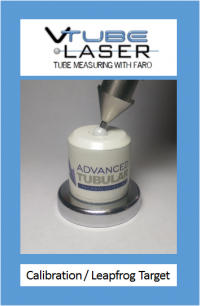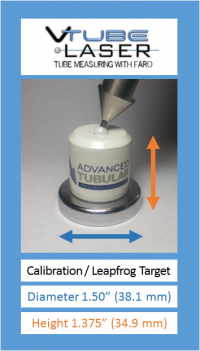Difference between revisions of "Calibration-Leapfrog-Move Targets"
From ATTWiki
(→Leapfrog the Arm Over the Tube) |
(→Start a Leapfrog Measurement) |
||
| (4 intermediate revisions by one user not shown) | |||
| Line 36: | Line 36: | ||
* As of version 1.91, VTube can leapfrog the arm over the tube in the middle of any measurement. In order to accurately leapfrog the arm over the tube, it is necessary to pause the regular measurement and measure 3 more more points in space using the ball probe before and after the leap or move. Then, after the leap, the arm measures the same points in the same order.<br><br> | * As of version 1.91, VTube can leapfrog the arm over the tube in the middle of any measurement. In order to accurately leapfrog the arm over the tube, it is necessary to pause the regular measurement and measure 3 more more points in space using the ball probe before and after the leap or move. Then, after the leap, the arm measures the same points in the same order.<br><br> | ||
* In the image on the right, the targets are attached to the base of the tube clamp. This allows the arm to leap the part and continue measuring. Any number leaps can be combined to measure any distance.<br><br> | * In the image on the right, the targets are attached to the base of the tube clamp. This allows the arm to leap the part and continue measuring. Any number leaps can be combined to measure any distance.<br><br> | ||
| − | |||
</td> | </td> | ||
</tr> | </tr> | ||
</table> | </table> | ||
| − | + | ==Start a Leapfrog Measurement== | |
<table cellpadding=10 width="900"> | <table cellpadding=10 width="900"> | ||
<tr valign=top> | <tr valign=top> | ||
<td width=400 > | <td width=400 > | ||
Press the Leap button in the guide box at any time during a measurement.<br><br> | Press the Leap button in the guide box at any time during a measurement.<br><br> | ||
| + | [[image:vtube-lasesr-1.91-leapfrog-button.png|300px]] | ||
</td> | </td> | ||
<td width=400 > | <td width=400 > | ||
| − | |||
</td> | </td> | ||
| − | |||
</tr> | </tr> | ||
</table> | </table> | ||
Latest revision as of 02:19, 3 October 2015
|
This conical seat target is useful for calibrating ball probes.
|
Features
|
Leapfrog the Arm Over the Tube
|
Start a Leapfrog Measurement
|
Press the Leap button in the guide box at any time during a measurement. |
The Steps for Leapfrog
Move the Tube During Measure
Target Size
|
|||||||||||
Other Images
Other Pages
- Back to VTube-LASER
- Purchase the targets at the store.