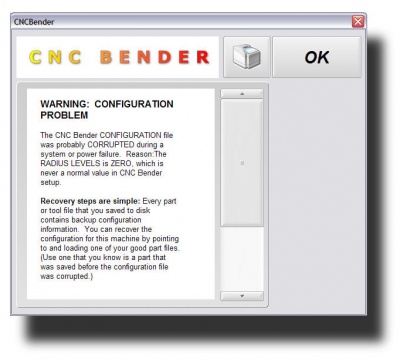Difference between revisions of "Restoring the Configuration File in CNC Bender"
(→What if there are file path problems?) |
|||
| Line 85: | Line 85: | ||
<tr> | <tr> | ||
<td width=300> | <td width=300> | ||
| − | If the file path to your parts is also lost, then it will | + | If the file path to your parts is also lost, then it will be necessary to reset the file paths in the File Path tab before you attempt to load restore from a part file. </td> |
</tr> | </tr> | ||
</table> | </table> | ||
Latest revision as of 15:34, 5 January 2017
CNC Bender Configuration File Restoration
|
If the CNC Bender system is shutdown immediately through power loss it is possible that the configuration file will be lost and needs to be rebuilt from a backup file. |
"How Will I Know That the Configuration Needs to Be Restored?"
|
As of version 10-20080407, CNC Bender will usually warn you if the configuration file is corrupt. See the image at the right.
|
Where is the Backup File?
|
CNC Bender was designed so that every part and tool file is a backup configuration file. So there are potentially hundreds of backup files on the operator systems disk. |
Steps for Restoration
What if there are file path problems?
| If the file path to your parts is also lost, then it will be necessary to reset the file paths in the File Path tab before you attempt to load restore from a part file. |