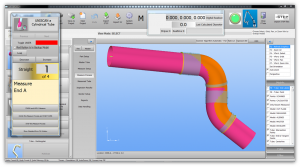Difference between revisions of "VTube-LASER v2.7"
From ATTWiki
(→25px NEW - BLM VGP 3D Bender Communications) |
(→25px NEW - SOCO Bender Communications) |
||
| Line 49: | Line 49: | ||
* The protocol can send XYZ data for building new parts, or modify YBC data in the Execution File page when the bender is running in Auto mode.<br><br> | * The protocol can send XYZ data for building new parts, or modify YBC data in the Execution File page when the bender is running in Auto mode.<br><br> | ||
* See [[VTube Communication for SOCO]] for details. | * See [[VTube Communication for SOCO]] for details. | ||
| + | </td> | ||
| + | |||
| + | <td> | ||
| + | [[image:SOCO Logo with Bender.png|250px]]<br> | ||
| + | </td> | ||
| + | |||
| + | </tr> | ||
| + | </table> | ||
| + | |||
| + | |||
| + | ==[[image:Check.jpg|25px]] ENHANCED - XLS Import== | ||
| + | |||
| + | <table> | ||
| + | <tr> | ||
| + | <td width=300> | ||
| + | The Excel XLS file import is enhanced to handle TeZet file imports better. | ||
| + | <br><br> | ||
| + | * The import automatically discovers the XYZ row with no data in order to set the point count.<br><br> | ||
| + | * The import lets you set the part number from the XLS data.<br><br> | ||
| + | * The import lets you set the diameter from the XLS data.<br><br> | ||
| + | * The import lets you set the wall thickness from the XLS data.<br><br> | ||
| + | * The import automatically sets the default radius value in the Part Setup menu. | ||
</td> | </td> | ||
Revision as of 13:42, 18 October 2016
|
Revision 2.7Release Date: Not Released
|
 NEW - BLM VGP 3D Bender Communications
NEW - BLM VGP 3D Bender Communications
|
We've embedded Benderlink for BLM bender communications inside VTube-LASER.
|
 NEW - SOCO Bender Communications
NEW - SOCO Bender Communications
|
A new SOCO-specific bender communications protocol is now built into VTube-LASER.
|
 ENHANCED - XLS Import
ENHANCED - XLS Import
|
The Excel XLS file import is enhanced to handle TeZet file imports better.
|
Other Changes
Other Pages
- Back to VTube-LASER
- Back to VTube Software Updates (for LASER Mode)
- See also VTube-STEP
- See also VTube-STEP Revisions
- See VTube-LASER Customer Support Page to download the latest version.
- See the tutorial on DCP - Diameter Cut Planes
- See How to Measure Tubes Attached to an Evaporator with the DCP Feature