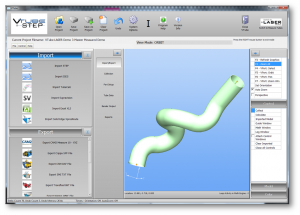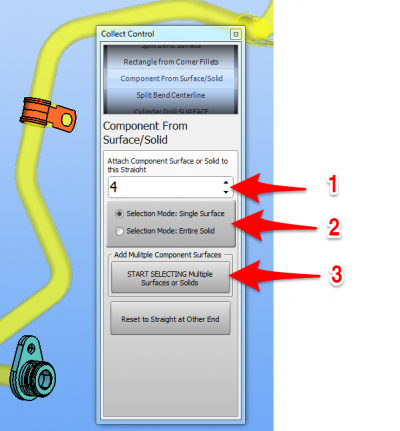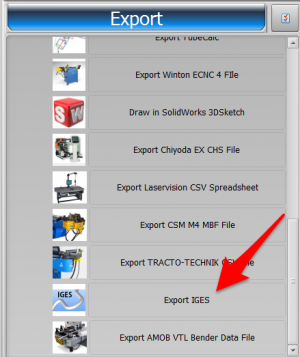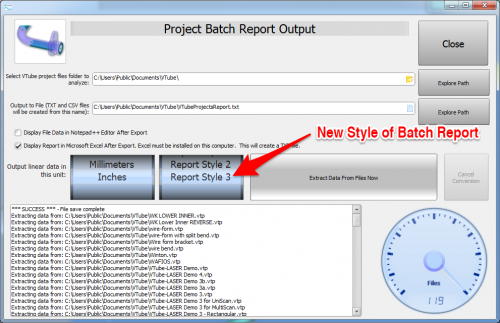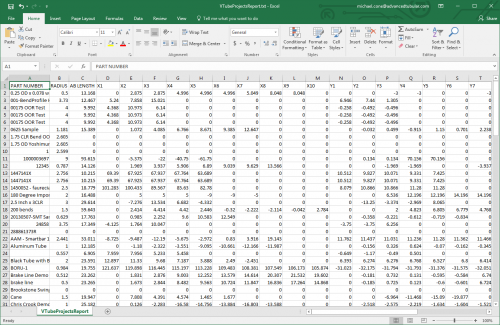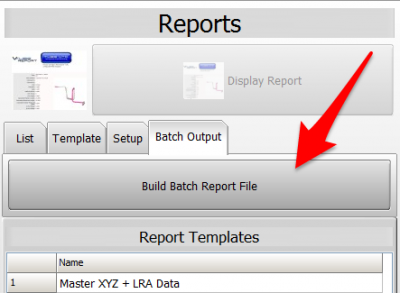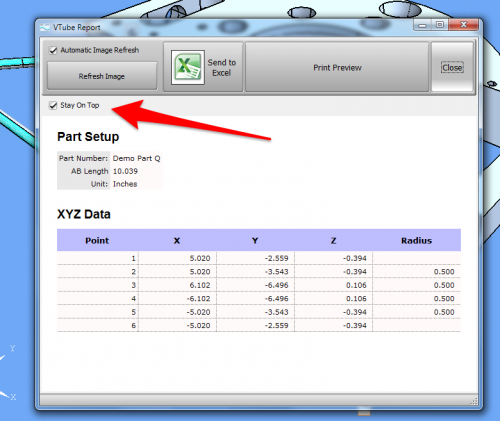Difference between revisions of "VTube-STEP v2.6"
From ATTWiki
(→25px NEW: Project Batch Report Output FORMAT) |
(→Other Changes) |
||
| (9 intermediate revisions by one user not shown) | |||
| Line 54: | Line 54: | ||
<br><br> | <br><br> | ||
| − | ===[[image:Check.jpg|25px]] NEW: Project Batch Report | + | ===[[image:Check.jpg|25px]] NEW: Project Batch Report Style 3 - with AB Lengths === |
<table cellpadding=10> | <table cellpadding=10> | ||
<tr valign=top> | <tr valign=top> | ||
<td width=400> | <td width=400> | ||
Some of our customers build huge databases of VTube project files. In order to help manage the data, VTube outputs a comma-delimited batch report of the data from all project files in any folder into a file or an Excel spreadsheet.<br><br> | Some of our customers build huge databases of VTube project files. In order to help manage the data, VTube outputs a comma-delimited batch report of the data from all project files in any folder into a file or an Excel spreadsheet.<br><br> | ||
| − | The new format is called "Report Style 3" and | + | The new format is called "Report Style 3" and includes the Part Number, the Radius, the AB Length, and the centerline XYZ for every every part in your database.<br><br> |
[[image:vtube-2.6-project_batch_repor_3t_output.png|500px]]<br><br> | [[image:vtube-2.6-project_batch_repor_3t_output.png|500px]]<br><br> | ||
| + | This is the Excel format after output:<br><br> | ||
| + | [[image:vtube-2.6-project_batch_report_3_excel.png|500px]]<br><br> | ||
| + | Click on the image for a closeup. | ||
</td> | </td> | ||
<td width=500> | <td width=500> | ||
| + | [[image:vtube-2.6_buildbatchreportbutton.png|400px]] | ||
</td> | </td> | ||
</tr> | </tr> | ||
</table> | </table> | ||
| + | |||
| + | =Changes v2.6 Build 130= | ||
| + | [[image:vtube_v2.6_report_stayontop.png|500px|right]] | ||
| + | *We changed the report template engine so that it can handle extra spaces in tag fields. | ||
| + | |||
| + | |||
| + | *We added the "Stay On Top" checkbox option to the Report window. This value is saved in the persistent configuration file. | ||
| + | |||
| + | <br><br> | ||
| + | |||
==Other Changes== | ==Other Changes== | ||
| − | *Some debug was performed to fix problems for when selecting entities that are themselves selected entities. | + | *Some debug was performed to fix problems for when selecting entities that are themselves selected entities. |
| − | *In version 2.5, when exporting to a STEP file, VTube would also export an IGES file. This was fixed. | + | |
| + | |||
| + | *In version 2.5, when exporting to a STEP file, VTube would also export an IGES file. This was fixed. | ||
| + | |||
| + | |||
*VTube now closes faster than previous versions. | *VTube now closes faster than previous versions. | ||
<br><br> | <br><br> | ||
Latest revision as of 05:06, 28 July 2016
Revision 2.6
|
- See VTube-STEP Customer Support Page to download the latest version.
 ENHANCED: Faster Multiple Object Selection for Components
ENHANCED: Faster Multiple Object Selection for Components
|
This is an enhancement to the Collect control for collecting components. Components are any object that you want to move with the unbending tube - including any shape of holes in the tube body.
...then press Right mouse click to put the final selection in the Collect List. |
 NEW: VTube can Export IGES Files
NEW: VTube can Export IGES Files
| The EXPORT menu allows you to export IGES files. This export feature exports any surface on the screen when the export occurs. |
 NEW: Project Batch Report Style 3 - with AB Lengths
NEW: Project Batch Report Style 3 - with AB Lengths
Changes v2.6 Build 130
- We changed the report template engine so that it can handle extra spaces in tag fields.
- We added the "Stay On Top" checkbox option to the Report window. This value is saved in the persistent configuration file.
Other Changes
- Some debug was performed to fix problems for when selecting entities that are themselves selected entities.
- In version 2.5, when exporting to a STEP file, VTube would also export an IGES file. This was fixed.
- VTube now closes faster than previous versions.
Other
- Back to VTube-STEP
- Back to VTube Software Updates (for LASER Mode)
- Back to VTube-LASER