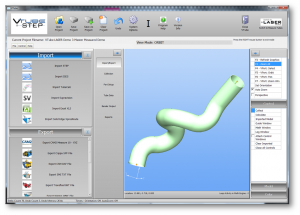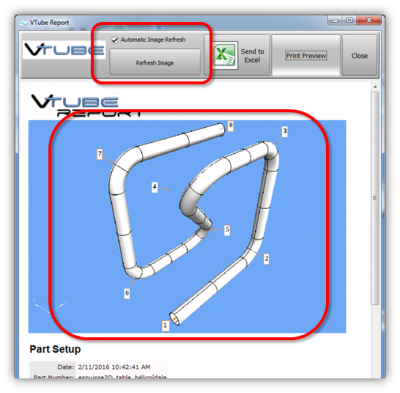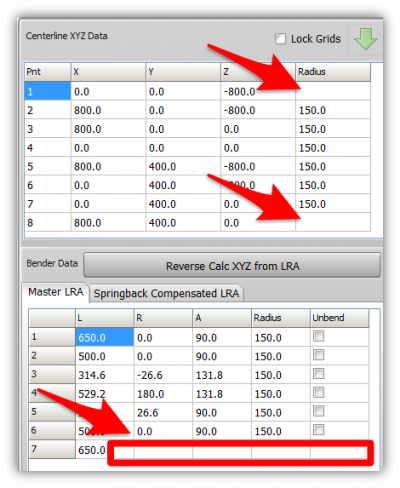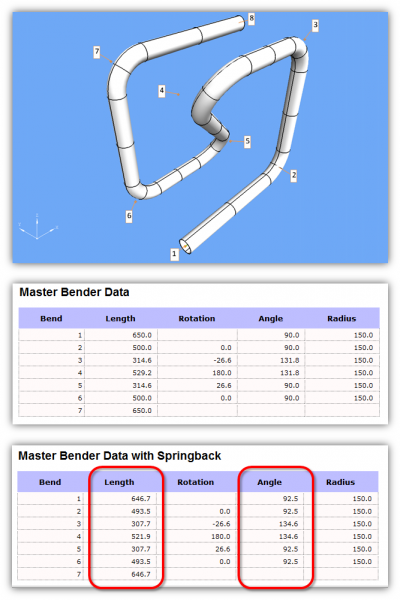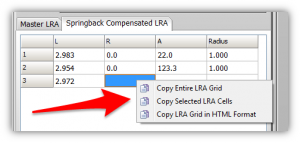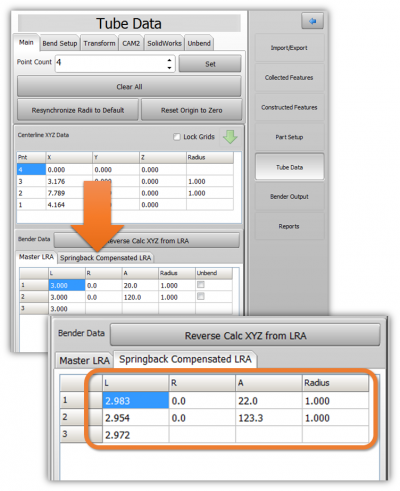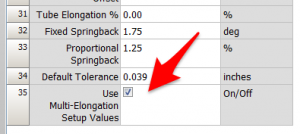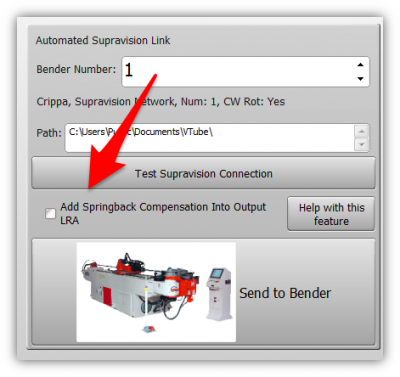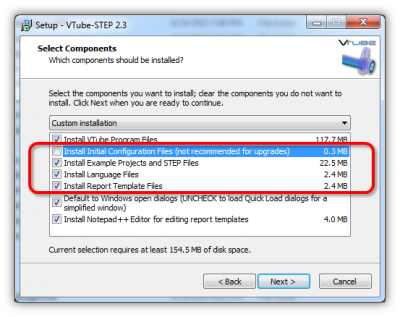Difference between revisions of "VTube-STEP v2.3"
(→25px NEW: Springback-Compensated LRA Grids) |
(→25px NEW: Multi-Elongation Percentage Compensation Setup) |
||
| Line 83: | Line 83: | ||
==[[image:Check.jpg|25px]] NEW: Multi-Elongation Percentage Compensation Setup== | ==[[image:Check.jpg|25px]] NEW: Multi-Elongation Percentage Compensation Setup== | ||
| − | <table cellpadding=10> | + | <table cellpadding=10 width=700> |
<tr valign=top> | <tr valign=top> | ||
<td width=400> | <td width=400> | ||
Revision as of 16:18, 11 February 2016
Revision 2.3
|
- See VTube-STEP Customer Support Page to download the latest version.
 FIX: Tube Image Display and Refresh in the Report Window
FIX: Tube Image Display and Refresh in the Report Window
|
 ENHANCEMENT: Blank White Cells Replace Dashes and Zeros
ENHANCEMENT: Blank White Cells Replace Dashes and Zeros
|
Previous versions would show zeros for the end point radii, and also dashes in LRA cells that are not used. |
 FIX: Springback Compensation Issues Repaired
FIX: Springback Compensation Issues Repaired
|
If you use springback compensation in VTube, then this upgrade is important for you. |
 NEW: Springback-Compensated LRA Grids
NEW: Springback-Compensated LRA Grids
 NEW: Multi-Elongation Percentage Compensation Setup
NEW: Multi-Elongation Percentage Compensation Setup
 ENHANCEMENT: Springback Compensation Calculation in the Outgoing Bender Data Is Now Optional
ENHANCEMENT: Springback Compensation Calculation in the Outgoing Bender Data Is Now Optional
|
This feature adds springback compensation into the outgoing LRA data. In previous versions it was not optional. For some benders (for example, the Eaton Leonard Lightspeed) this addition is NOT recommended because this causes the springback to be added by both VTube and the bender. This doubles the compensation - which is incorrect. If you're not sure if you should use this option, then test how your bender uses the springback compensation values by entering non-zero Springback values in VTube's Part Setup menu, then send data with this feature activated. If the bend values display with the overbend doubled, then you know that the control handles the springback compensation automatically. |
 ENHANCEMENT: Keep the Previous Custom Default Setup During Upgrades
ENHANCEMENT: Keep the Previous Custom Default Setup During Upgrades
|
If you've made changes to your default settings, you will want to skip installing a new set of configuration files. This version allows you to skip the installation of new configuration files with new choices in the installation file. In addition to updating the main program files, you can now also control installation of:
For example, if you changed the default setup in any way, then you should skip the installation of initial configuration files. VTube can run fine with older configurations. |
Other
- Back to VTube-STEP
- Back to VTube Software Updates (for LASER Mode)
- Back to VTube-LASER