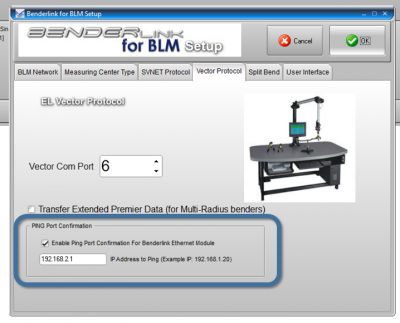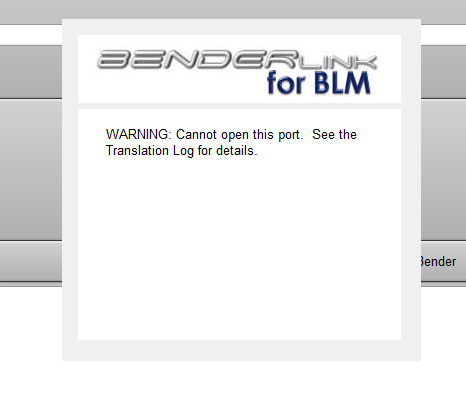Difference between revisions of "Revision: Benderlink for BLM 5.3"
(→25px ENHANCED - The LASERVISION Protocol is Enhanced) |
(→25px NEW - Click on LEDs to Open Port to Measuring Center) |
||
| Line 62: | Line 62: | ||
</td> | </td> | ||
<td width=400> | <td width=400> | ||
| − | [[image: | + | [[image:benderlinkblm_v5.3_both_leds.png|400px]] |
</td> | </td> | ||
</tr> | </tr> | ||
| Line 68: | Line 68: | ||
</table> | </table> | ||
<br><br> | <br><br> | ||
| − | |||
===[[image:Check.jpg|25px]] FIXED - Ping Port Confirmation Works in Newer Windows=== | ===[[image:Check.jpg|25px]] FIXED - Ping Port Confirmation Works in Newer Windows=== | ||
Revision as of 02:29, 14 September 2015
Revision 5.3
|
- See Benderlink for BLM Customer Support Page to download the latest version.
 NEW - Large Green LED to Show Measuring Center Monitoring
NEW - Large Green LED to Show Measuring Center Monitoring
|
A new larger green LED port indicator to show that Benderlink is monitoring for measuring center communications. |
 ENHANCED - The Communications Protocol is Enhanced for LASERVISION Windows Version
ENHANCED - The Communications Protocol is Enhanced for LASERVISION Windows Version
|
The internal communications logic was enhanced to work properly with Windows versions of LASERVISION. (It already worked with DOS versions of LASERVISION.) |
 NEW - Click on LEDs to Open Port to Measuring Center
NEW - Click on LEDs to Open Port to Measuring Center
|
You can now click on the LED port indicator to open a connection to the measuring center. |
 FIXED - Ping Port Confirmation Works in Newer Windows
FIXED - Ping Port Confirmation Works in Newer Windows
|
This feature allows Benderlink to ping for a serial device server before opening a virtual port. |
 NEW - Message Warning for Ports That Cannot Open
NEW - Message Warning for Ports That Cannot Open
|
When a port to the measuring center cannot open, Benderlink now displays a message that a problem occurred. |
Other Pages
- Back to Benderlink for BLM Revisions
- Back to Benderlink for BLM
- Back to Benderlink
- Go to the main website Benderlink for BLM page
- About BLM Group USA