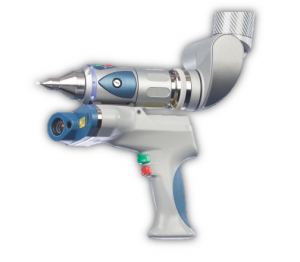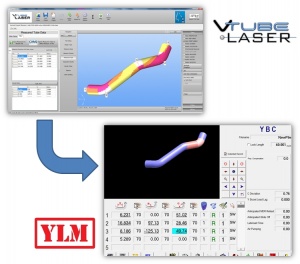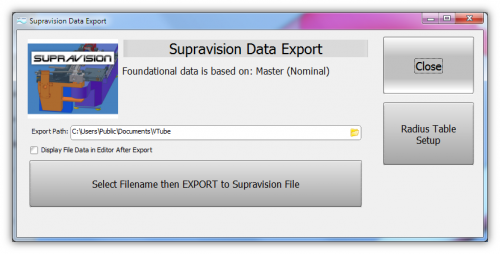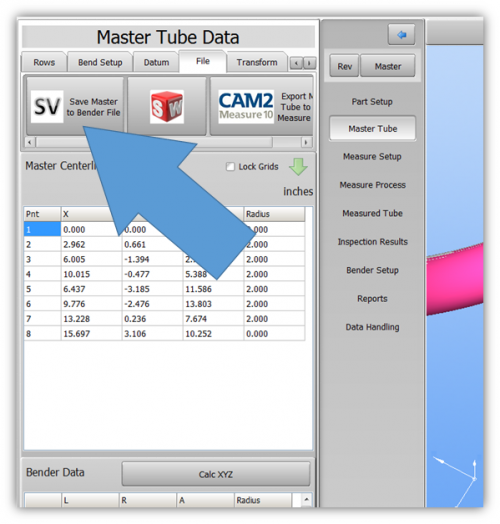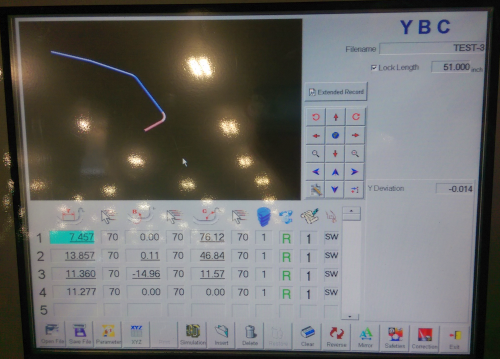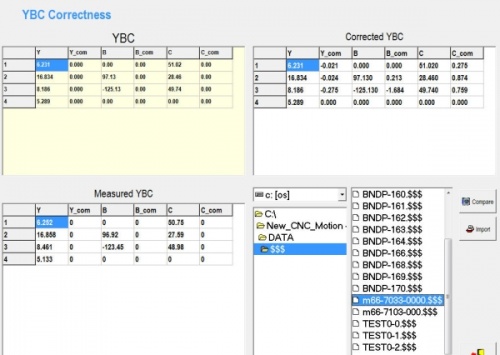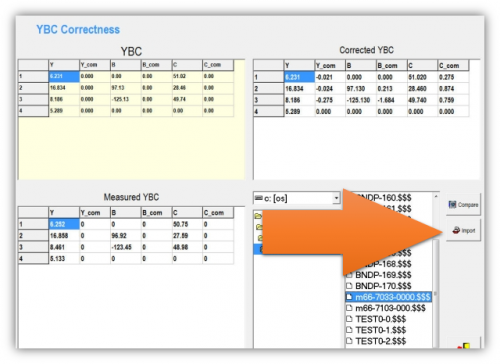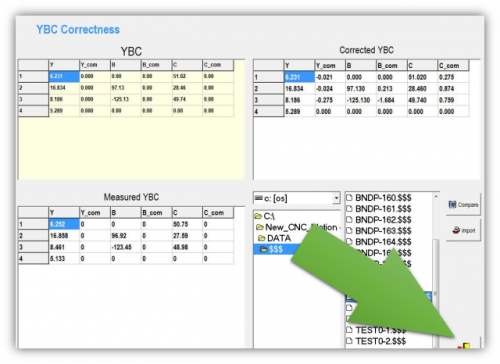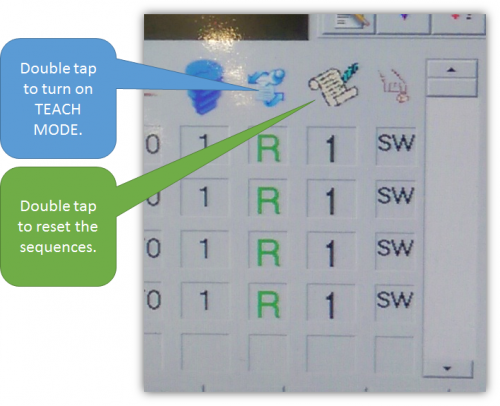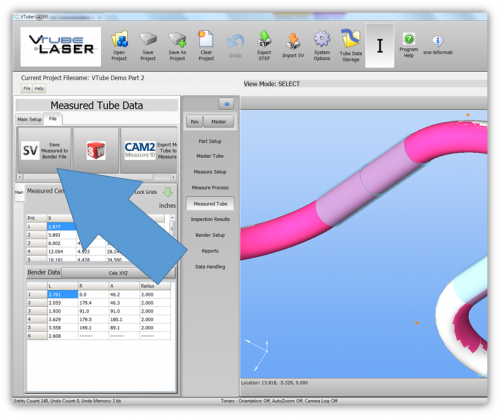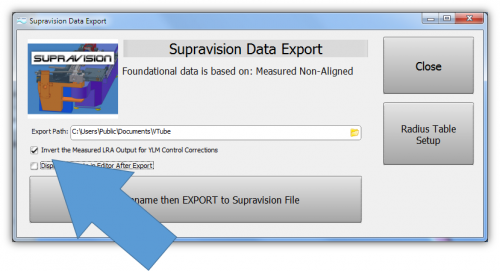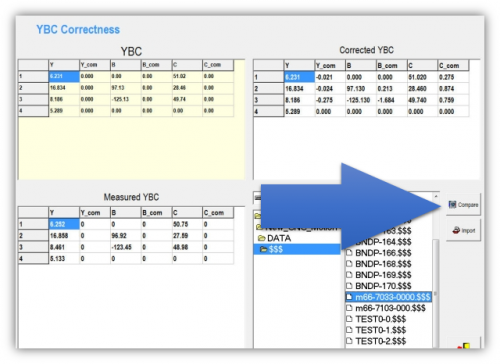Difference between revisions of "VTube Communication with YLM Benders"
(→VTube-LASER CORRECTION Steps for YLM Benders) |
(→VTube-LASER CORRECTION Steps for YLM Benders) |
||
| Line 141: | Line 141: | ||
* First, for a CORRECTION, the YLM takes in VTube MEASURED Supravision LRA data. To make a correction to a YLM bender, it is important to send ONLY this data. The standard correction process will not work with the YLM.<br><br> | * First, for a CORRECTION, the YLM takes in VTube MEASURED Supravision LRA data. To make a correction to a YLM bender, it is important to send ONLY this data. The standard correction process will not work with the YLM.<br><br> | ||
* Second, the YLM uses the correction in the opposite way in its standard setup when taking in the MEASURED data and comparing it to its MASTER or NOMINAL data. For example, if the Measured data shows 1 degree overbent, then the YLM correction procedure will send that bend one MORE degree. | * Second, the YLM uses the correction in the opposite way in its standard setup when taking in the MEASURED data and comparing it to its MASTER or NOMINAL data. For example, if the Measured data shows 1 degree overbent, then the YLM correction procedure will send that bend one MORE degree. | ||
| − | + | <br><br> | |
There are two ways to overcome this problem: | There are two ways to overcome this problem: | ||
Revision as of 19:34, 24 June 2015
Read about YLM benders here.
VTube-STEP and VTube-LASER Support for YLM Benders
|
VTube-STEP can export Supravision data to YLM benders. |
Using VTube-LASER to send NEW MASTER Data to YLM Benders
|
The connection the bender is made with standard network connection, and a shared folder location between the VTube computer and the operator station computer. For a NEW TUBE, the YLM takes in VTube MASTER Supravision LRA data in a Supravision file.
|
Follow these steps at VTube-LASER to Send a NEW TUBE SETUP to a YLM Bender
|
STEP 1 |
Follow these steps at the YLM CONTROL to import the MASTER data from VTube-LASER
|
STEP 1 |
|
|
STEP 2 |
|
|
STEP 3 |
|
|
STEP 4 |
|
|
STEP 5 |
|
|
STEP 6 |
VTube-LASER CORRECTION Steps for YLM Benders
|
The connection the bender is made with standard network connection, and a shared folder location between the VTube computer and the operator station computer.
1 - Use a special INVERSION checkbox in the Supravision Export menu. Only use this inversion switch when sending measured data for correction. 2 - Have the YLM technician change the internal low level setting in the YLM control that applies the correction in the normal direction. |
Follow these steps at VTube-LASER to Correct a YLM Bender
|
STEP 1 |
|
|
STEP 2 |
|
|
STEP 3 |
Follow these steps at the YLM CONTROL to import the measured data from VTube-LASER
|
STEP 1 |
|
|
STEP 2 |
|
|
STEP 4 |
Shutdown to Edit the Windows Setup
To shutdown the YLM software to configure Windows settings:
- Press the Shutdown button.
- Press "NO" for shutdown.
- Type "12345" and OK in the numeric keypad.
- YLM will close without shutting down the computer.
Other Pages
- See VTube-LASER
- See VTube-STEP