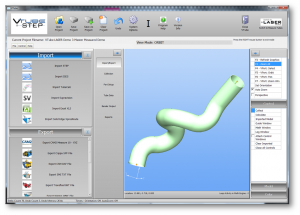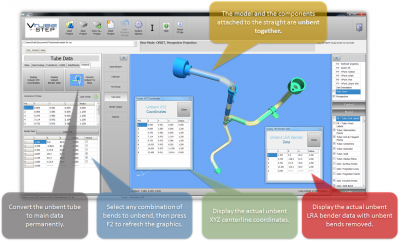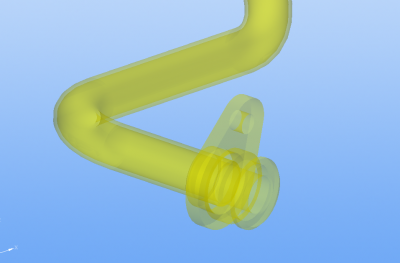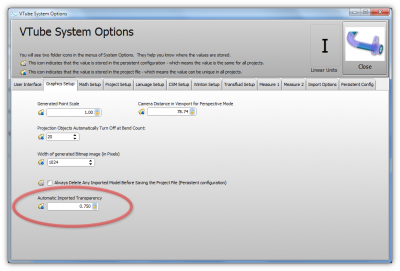Difference between revisions of "VTube-STEP v2.1"
From ATTWiki
(→25px NEW: Unbend the Tube and Attached Components) |
(→25px NEW: Unbend the Tube and Attached Components) |
||
| Line 32: | Line 32: | ||
Features:<br><br> | Features:<br><br> | ||
| − | * Check an Unbend checkbox in the LRA grid, and refresh the graphics. The unbending is performed instantly. | + | * Check an Unbend checkbox in the LRA grid, and refresh the graphics. The unbending is performed instantly.<br><br> |
| − | * Unbend the model components associated with the straights. This allows you to view components in their proper orientation in a completely unbent tube. | + | * Unbend the model components associated with the straights. This allows you to view components in their proper orientation in a completely unbent tube.<br><br> |
| − | * View and copy the unbent XYZ and LRA data in real-time. Use a popup menu to copy the entire grids or portions of the grids to the clipboard. | + | * View and copy the unbent XYZ and LRA data in real-time. Use a popup menu to copy the entire grids or portions of the grids to the clipboard.<br><br> |
| − | * Convert the unbent tube to the main tube memory with bends removed. | + | * Convert the unbent tube to the main tube memory with bends removed.<br><br> |
| − | * Unbending always takes into account the tube elongation percentage in Part Setup. This means that tubes will unbend and the straightened arcs will shorten slightly to account for stretch. | + | * Unbending always takes into account the tube elongation percentage in Part Setup. This means that tubes will unbend and the straightened arcs will shorten slightly to account for stretch.<br><br> |
Revision as of 19:18, 9 June 2015
Revision 2.1
|
- See VTube-STEP Customer Support Page to download the latest version.
 NEW: Unbend the Tube and Attached Components
NEW: Unbend the Tube and Attached Components
|
This is a major new feature that allows you to unbend any bend in any order.
|
 ENHANCED: The Path Manager Shows What Kind of Save or Load is Operating
ENHANCED: The Path Manager Shows What Kind of Save or Load is Operating
| The context of what type of file action is now displayed at the top of the Path Manager to avoid potential confusion. |
 NEW: Automatic Import Transparency
NEW: Automatic Import Transparency
|
VTube now automatically sets the transparency of the imported model when it is imported. |
 Other Changes
Other Changes
- The VTube configuration file location was changed to the more standard "c:\ProgramData\VTube" location.
- The installation performs a better job of setting up the configuration file location.
- The Supravision network engine has been enhanced to handle data files that don't follow the Supravison spec perfectly.
- We fixed a ball probe measurement issue where VTube would sometimes not always take in single points from the FARO driver. This issue created problems with measuring cut planes too. If you measured cut planes, and still couldn't get the cut plane to work properly, then it was probably due to this issue.
Other
- Back to VTube-STEP
- Back to VTube Software Updates (for LASER Mode)
- Back to VTube-LASER