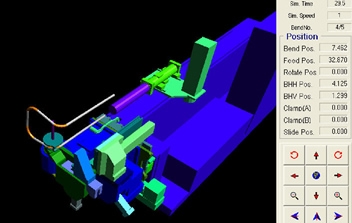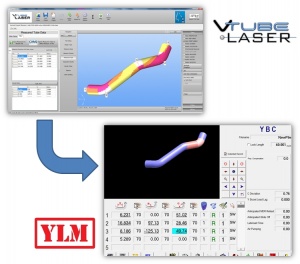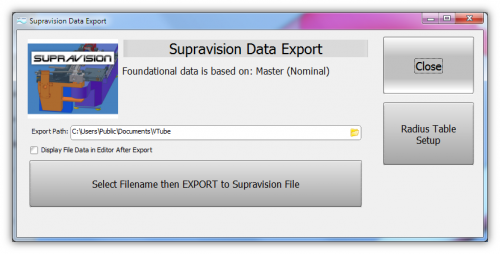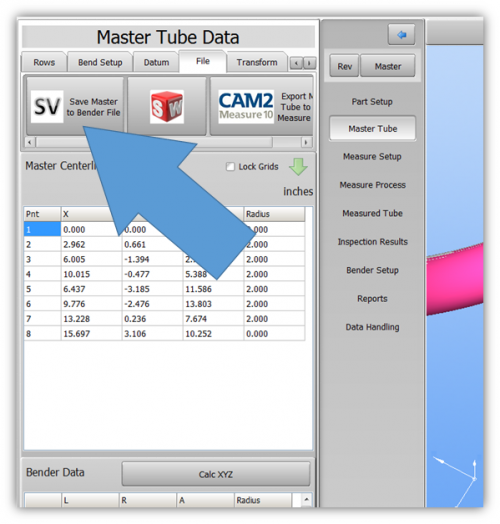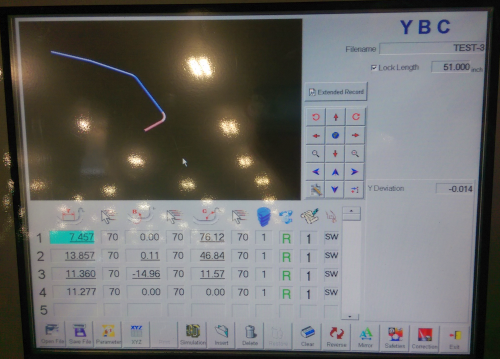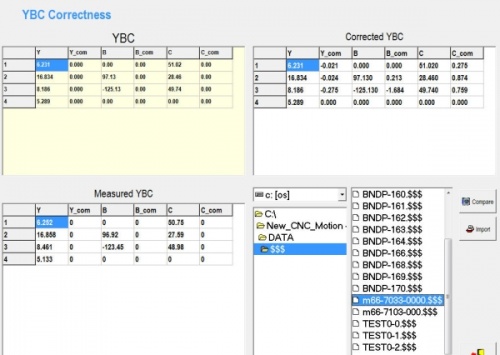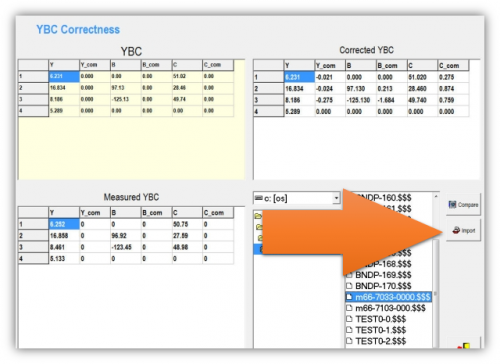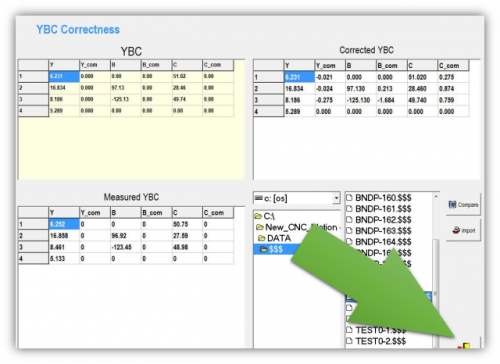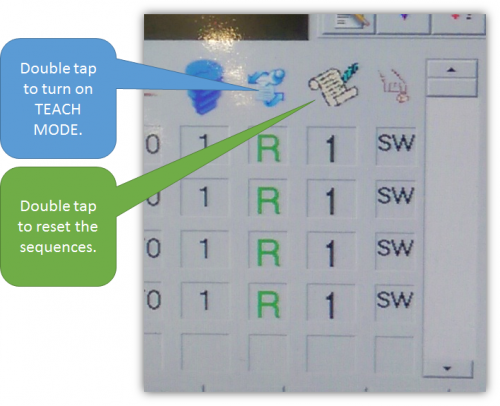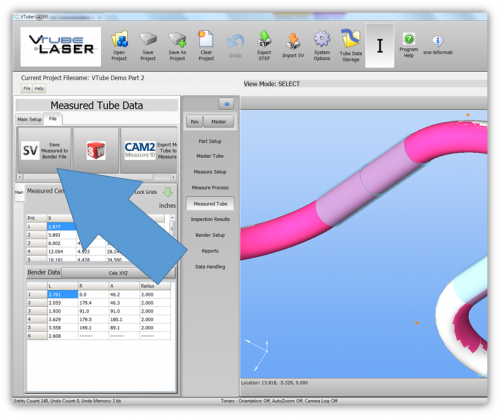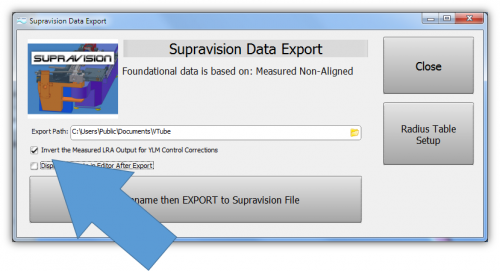Difference between revisions of "VTube Communication with YLM Benders"
(→Follow these steps at the YLM CONTROL to import the MASTER data from VTube-LASER) |
(→Follow these steps at the YLM CONTROL to import the MASTER data from VTube-LASER) |
||
| Line 118: | Line 118: | ||
<tr valign=top> | <tr valign=top> | ||
<td width=300> | <td width=300> | ||
| − | |||
'''STEP 5'''<br>Press the Exit menu close button in the lower right corner of the screen.<br><br> | '''STEP 5'''<br>Press the Exit menu close button in the lower right corner of the screen.<br><br> | ||
| + | </td> | ||
| + | <td width=400> | ||
| + | [[image:YLM_YBCCorrections_exit.png|500px]]<br> | ||
| + | </td> | ||
| + | </tr> | ||
| + | |||
| + | <tr valign=top> | ||
| + | <td width=300> | ||
'''STEP 6'''<br>In order to exit the YBC screen, you might need to double tap on the teach mode button in order to turn on teach mode. Then double tap on the sequences icon on the top of the sequences column. Reset the sequences.<br><br> | '''STEP 6'''<br>In order to exit the YBC screen, you might need to double tap on the teach mode button in order to turn on teach mode. Then double tap on the sequences icon on the top of the sequences column. Reset the sequences.<br><br> | ||
| Line 127: | Line 134: | ||
</td> | </td> | ||
</tr> | </tr> | ||
| + | |||
</table> | </table> | ||
Revision as of 23:58, 23 January 2015
|
|
Contents |
YLM Control software
|
The YLM Windows software allows for complete programming of bender setup. |
VTube-STEP and VTube-LASER Support for YLM Benders
|
VTube-STEP can export Supravision data to YLM benders. |
Using VTube-LASER to send NEW MASTER Data to YLM Benders
|
The connection the bender is made with standard network connection, and a shared folder location between the VTube computer and the operator station computer. For a NEW TUBE, the YLM takes in VTube MASTER Supravision LRA data in a Supravision file.
|
Follow these steps at VTube-LASER to Send a NEW TUBE SETUP to a YLM Bender
|
STEP 1 |
Follow these steps at the YLM CONTROL to import the MASTER data from VTube-LASER
|
STEP 1 |
|
|
STEP 2 |
|
|
STEP 3 |
|
|
STEP 4 |
|
|
STEP 5 |
|
|
STEP 6 |
VTube-LASER CORRECTION Steps for YLM Benders
|
The connection the bender is made with standard network connection, and a shared folder location between the VTube computer and the operator station computer.
|
Follow these steps at VTube-LASER to Correct a YLM Bender
|
STEP 1 |
Follow these steps at the YLM CONTROL to import the measured data from VTube-LASER
Shutdown to Edit the Windows Setup
To shutdown the YLM software to configure Windows settings:
- Press the Shutdown button.
- Press "NO" for shutdown.
- Type "12345" and OK in the numeric keypad.
- YLM will close without shutting down the computer.
Other Pages
- See VTube-LASER
- See VTube-STEP