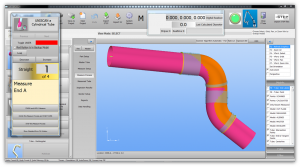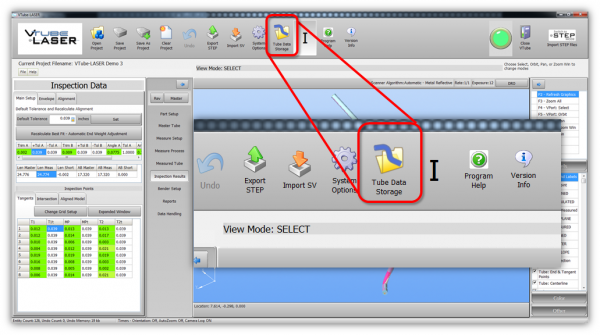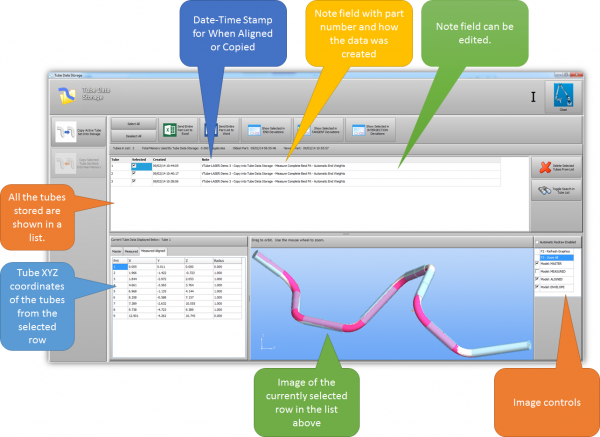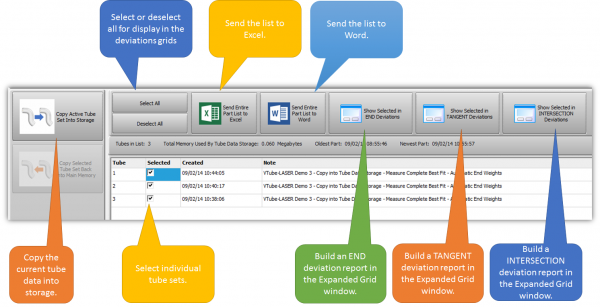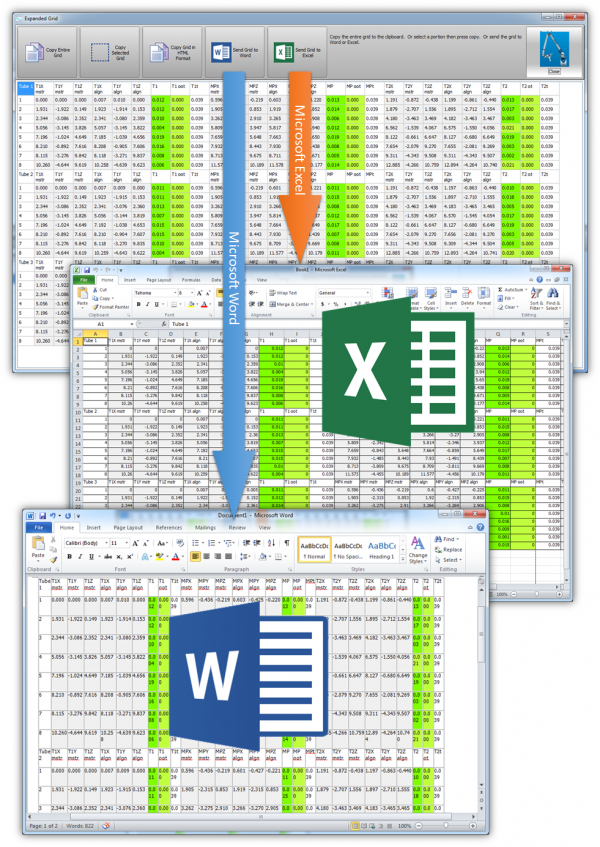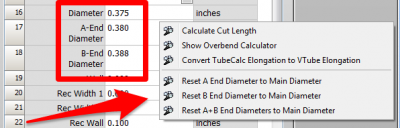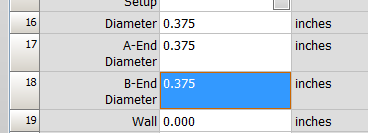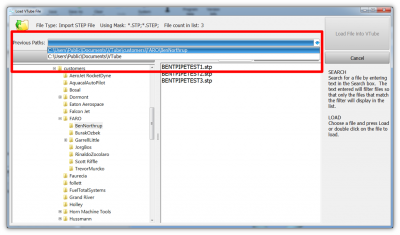Difference between revisions of "VTube-LASER v1.94"
From ATTWiki
(→Expanded Grids=) |
(→Foundational Features) |
||
| Line 56: | Line 56: | ||
====Foundational Features==== | ====Foundational Features==== | ||
| − | * | + | * VTube automatically saves the date-time stamped tube data at alignment after a measure. |
| − | * | + | * VTube allows you to copy the current tube data into storage at any time.<br><br> |
* Values stored are: | * Values stored are: | ||
** General Part Setup Data | ** General Part Setup Data | ||
| Line 63: | Line 63: | ||
** MEASURED tube data | ** MEASURED tube data | ||
** MEASURED Aligned tube data | ** MEASURED Aligned tube data | ||
| − | |||
====Expanded Grids with Multiple Parts==== | ====Expanded Grids with Multiple Parts==== | ||
Revision as of 15:42, 2 September 2014
Revision 1.94
|
- See VTube-LASER Customer Support Page to download the latest version.
 NEW: Tube Data Storage Toolbar Button
NEW: Tube Data Storage Toolbar Button
|
VTube now has a Tube Data Storage feature that allows you to store the tube data for every measure. |
 NEW: Tube Data Storage Menu
NEW: Tube Data Storage Menu
|
The new Tube Data Storage menu allows you to view historical time-stamped part measures - and view combined inspection data grids for export to Word or Excel. |
Screen Controls 1
Screen Controls 2
Foundational Features
- VTube automatically saves the date-time stamped tube data at alignment after a measure.
- VTube allows you to copy the current tube data into storage at any time.
- Values stored are:
- General Part Setup Data
- MASTER tube data
- MEASURED tube data
- MEASURED Aligned tube data
Expanded Grids with Multiple Parts
The expanded grids can hold multiple parts (whichever part is selected with checks in the Tube Data Storage).
 NEW: Added to the Popup Menu to Synchronize End Diameters with Main Diameter
NEW: Added to the Popup Menu to Synchronize End Diameters with Main Diameter
|
The pop up menus for the Part Setup menu (STEP and LASER modes) now allow for the end diameters to be synchronized with the main diameter. |
 NEW: Previous Paths List in Quick Open
NEW: Previous Paths List in Quick Open
 Other Changes
Other Changes
|
Other
- Back to VTube-STEP
- Back to VTube Software Updates (for LASER Mode)
- Back to VTube-LASER
- See VTube Language Editor