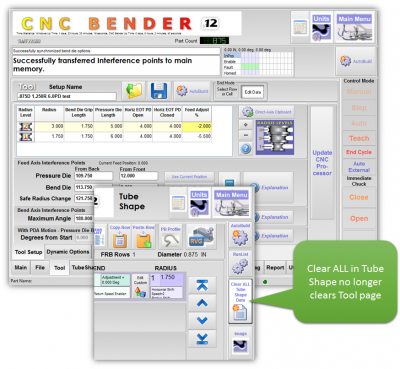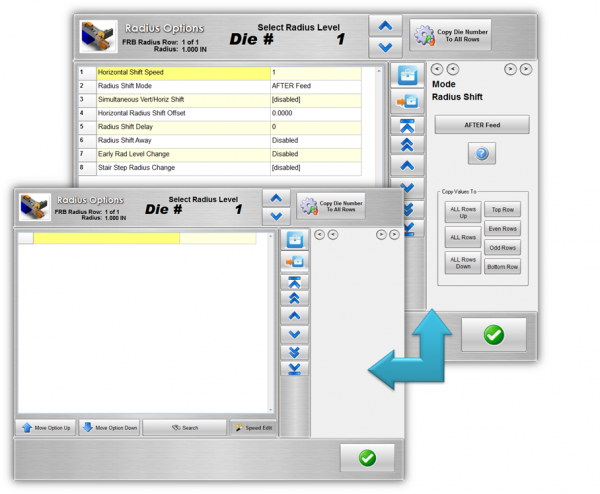Difference between revisions of "CNC Bender v12.11"
From ATTWiki
(→25px ENHANCED: No Longer Clear Tool Data Page with TubeShape Clear) |
(→25px ENHANCED: No Longer Clear Tool Data Page with TubeShape Clear) |
||
| Line 20: | Line 20: | ||
<table> | <table> | ||
<tr> | <tr> | ||
| − | <td width= | + | <td width=300> |
Previous versions of CNC Bender would clear the Tool page when the Tube Shape page was cleared. This creates a problem in workflow, because the tool data is setup before the part is setup. Clearing the TubeShape page should never clear the tool page.<br><br> | Previous versions of CNC Bender would clear the Tool page when the Tube Shape page was cleared. This creates a problem in workflow, because the tool data is setup before the part is setup. Clearing the TubeShape page should never clear the tool page.<br><br> | ||
Revision as of 15:03, 16 July 2014
v12.11 - July 16, 2014
|
 ENHANCED: No Longer Clear Tool Data Page with TubeShape Clear
ENHANCED: No Longer Clear Tool Data Page with TubeShape Clear
|
Previous versions of CNC Bender would clear the Tool page when the Tube Shape page was cleared. This creates a problem in workflow, because the tool data is setup before the part is setup. Clearing the TubeShape page should never clear the tool page. |
 ENHANCED: Load and Start Positions with Bend Arm Motion Option (in Pre Bend)
ENHANCED: Load and Start Positions with Bend Arm Motion Option (in Pre Bend)
|
The Option List panels now clear if all options are placed in the tool box. |
 Other Changes
Other Changes
|
Other Pages
- Back to CNC Bender
- Back to CNC Bender Software Updates
- See CNC Bender Customer Service Page for an update.
- See CNC Bender General Information
- See Teach Mode
- See Custom Commands