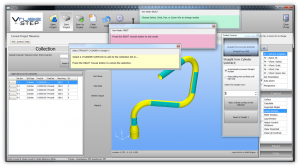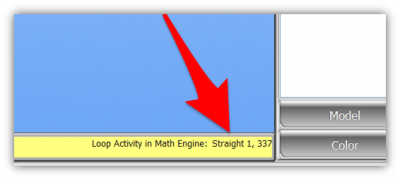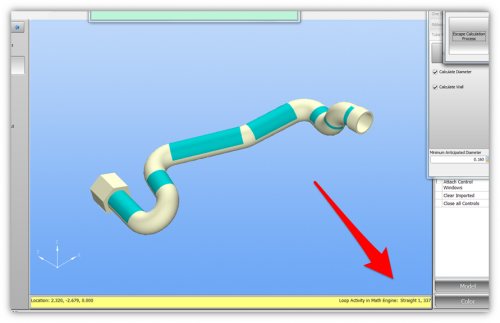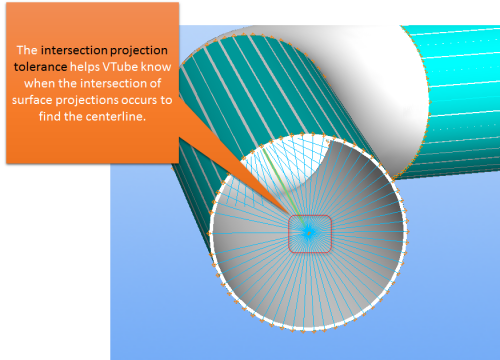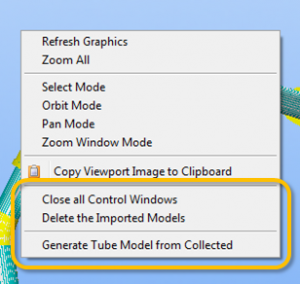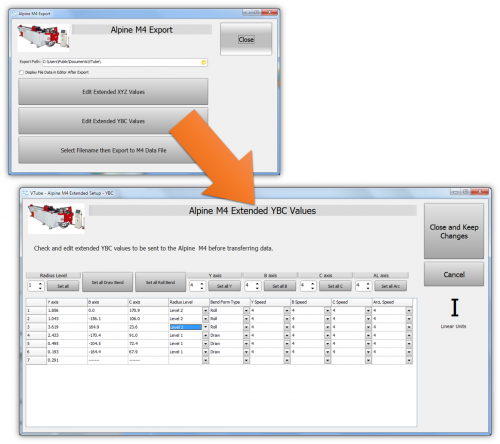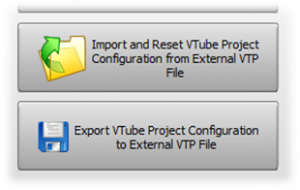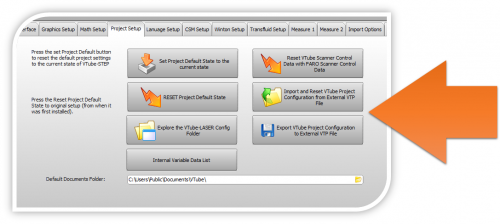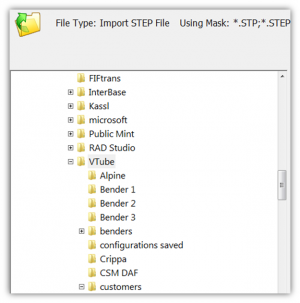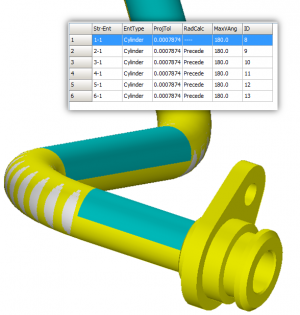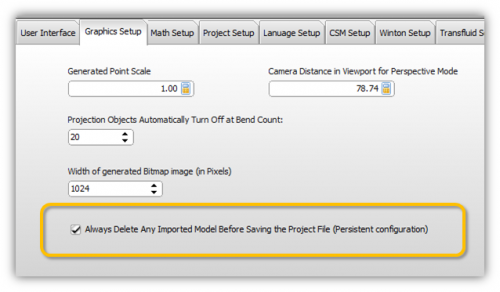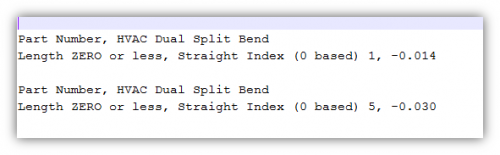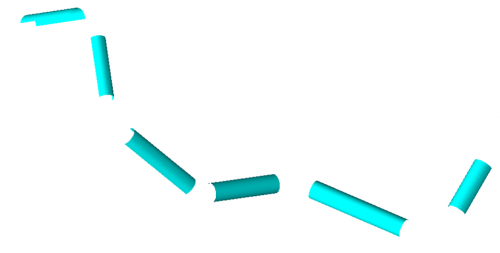Difference between revisions of "VTube-STEP v1.90"
(→25px NEW: AUTOMATIC Adjusting Projection Tolerances) |
(→25px NEW: Viewport Popup Menu Items) |
||
| Line 53: | Line 53: | ||
</table> | </table> | ||
| − | ===[[image:Check.jpg|25px]] NEW: Viewport Popup Menu Items=== | + | ===[[image:Check.jpg|25px]] NEW: Viewport Popup Menu Items Added=== |
<table cellpadding=10> | <table cellpadding=10> | ||
<tr valign=top> | <tr valign=top> | ||
Revision as of 13:41, 23 April 2014
Revision 1.90
|
- See VTube-STEP Customer Support Page to download the latest version.
 ENHANCED: Improved Math Loop Label
ENHANCED: Improved Math Loop Label
|
 NEW: AUTOMATIC Adjusting Projection Tolerances
NEW: AUTOMATIC Adjusting Projection Tolerances
|
To calculate centerlines, VTube projects surface vectors (see the blue lines in the image). As of this version, when an intersection is not found, VTube will automatically double the projection tolerance and try again.The maximum automatic adjustment value is 1mm (0.039").If you are working with very crude cylinders, and need more than 1mm of projection tolerance, then manually set the projection tolerance higher, then calculate again. |
 NEW: Viewport Popup Menu Items Added
NEW: Viewport Popup Menu Items Added
|
New features are added to the VTube-STEP pop up menu:
|
 NEW: Alpine Bender Output for Roll Bending
NEW: Alpine Bender Output for Roll Bending
|
|
 ENHANCED: Export/Import PERSISTENT Configurations With PROJECT DEFAULT SETUP Configurations
ENHANCED: Export/Import PERSISTENT Configurations With PROJECT DEFAULT SETUP Configurations
 ENHANCED: QuickLoad Improved With Better Exploring
ENHANCED: QuickLoad Improved With Better Exploring
|
 ENHANCED: System Options - Keep or Delete Imported Model During Project Save
ENHANCED: System Options - Keep or Delete Imported Model During Project Save
 NEW: Project Batch Report Output
NEW: Project Batch Report Output
|
Load the batch reporter in the Report menu of either STEP mode of LASER mode: |
 ENHANCED: Collected Data Now Saved In Project Files
ENHANCED: Collected Data Now Saved In Project Files
|
The collected objects are now saved and recalled to and from VTube project files. (In previous versions, they were automatically erased.) |
 Other Changes
Other Changes
|
Other
- Back to VTube-STEP
- Back to VTube Software Updates (for LASER Mode)
- Back to VTube-LASER