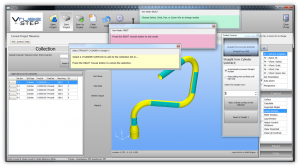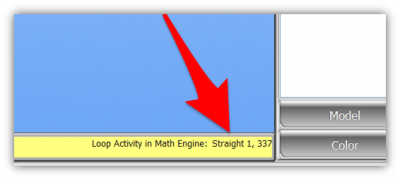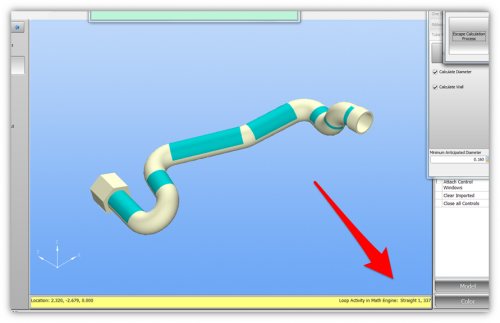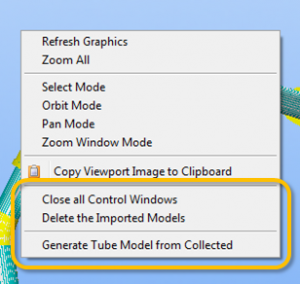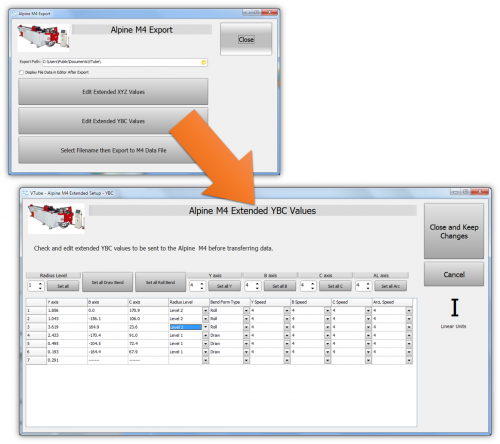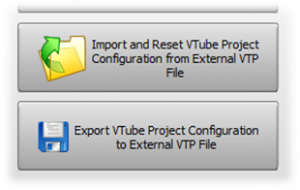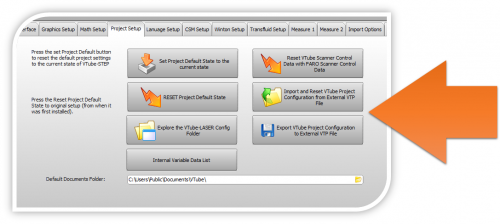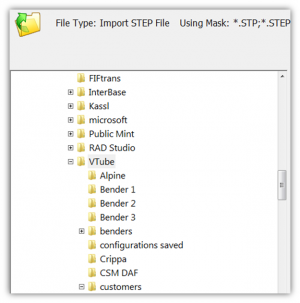Difference between revisions of "VTube-STEP v1.90"
From ATTWiki
(→25px Other Changes) |
(→25px NEW: Alpine Bender Output for Roll Benders) |
||
| Line 35: | Line 35: | ||
</tr> | </tr> | ||
</table> | </table> | ||
| + | |||
| + | ===[[image:Check.jpg|25px]] NEW: Alpine Bender Output for Roll Benders=== | ||
| + | <table cellpadding=10> | ||
| + | <tr valign=top> | ||
| + | <td width=400> | ||
| + | New features are added to the VTube-STEP pop up menu:<br><br> | ||
| + | * Close all control windows<br><br> | ||
| + | * Delete the Imported Models<br><br> | ||
| + | * Generate Tube Model from Collected<br><br> | ||
| + | </td> | ||
| + | <td width=300> | ||
| + | [[image:vtube-step-1.90-viewport-popup.png|300px]] | ||
| + | </td> | ||
| + | </tr> | ||
| + | </table> | ||
| + | |||
===[[image:Check.jpg|25px]] NEW: Alpine Bender Output for Roll Benders=== | ===[[image:Check.jpg|25px]] NEW: Alpine Bender Output for Roll Benders=== | ||
Revision as of 00:22, 22 April 2014
Revision 1.90
|
- See VTube-STEP Customer Support Page to download the latest version.
 ENHANCED: Improved Math Loop Label
ENHANCED: Improved Math Loop Label
|
 NEW: Alpine Bender Output for Roll Benders
NEW: Alpine Bender Output for Roll Benders
|
New features are added to the VTube-STEP pop up menu:
|
 NEW: Alpine Bender Output for Roll Benders
NEW: Alpine Bender Output for Roll Benders
|
|
 ENHANCED: Export/Import Project Configurations and Persistent Configurations
ENHANCED: Export/Import Project Configurations and Persistent Configurations
 ENHANCED: QuickLoad Improved With Better Exploring
ENHANCED: QuickLoad Improved With Better Exploring
|
 Other Changes
Other Changes
|
Other
- Back to VTube-STEP
- Back to VTube Software Updates (for LASER Mode)
- Back to VTube-LASER