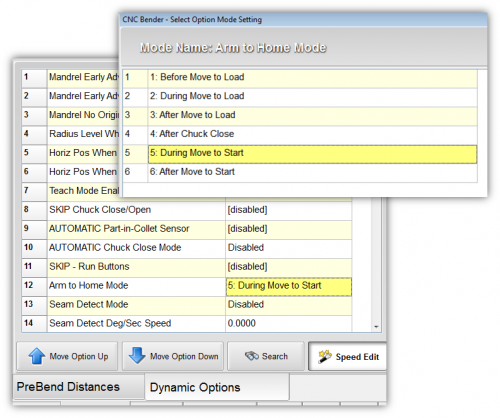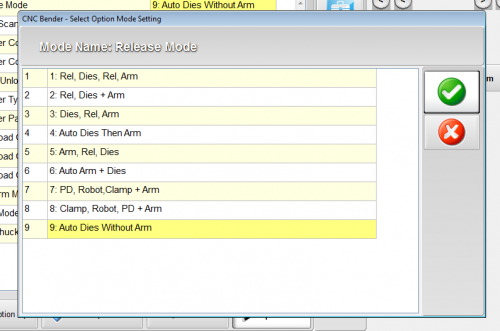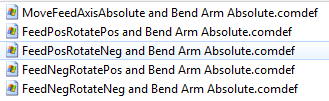Difference between revisions of "CNC Bender v12.7"
From ATTWiki
(→25px ENHANCED: Load and Start Positions with Bend Arm Motion) |
|||
| (5 intermediate revisions by one user not shown) | |||
| Line 2: | Line 2: | ||
<tr> | <tr> | ||
<td width=400> | <td width=400> | ||
| − | ===v12. | + | ===v12.7 - January 20, 2014=== |
*Back to [[CNC Bender Software Updates]] | *Back to [[CNC Bender Software Updates]] | ||
*See [http://advancedtubular.com/customers/cncbender CNC Bender Customer Service Page] for an update. | *See [http://advancedtubular.com/customers/cncbender CNC Bender Customer Service Page] for an update. | ||
| Line 16: | Line 16: | ||
__NOTOC__ | __NOTOC__ | ||
| − | ==[[image:Check.jpg|25px]] ENHANCED: Load and Start Positions with Bend Arm Motion == | + | ==[[image:Check.jpg|25px]] ENHANCED: Load and Start Positions with Bend Arm Motion Option (in Pre Bend)== |
| Line 23: | Line 23: | ||
<tr> | <tr> | ||
<td width=400> | <td width=400> | ||
| − | CNC Bender | + | CNC Bender Pre Bend has a new option called "Arm to Home Mode" that controls when the bend arm returns home before bending begins. The goal is optimization of the cycle. |
<br><br> | <br><br> | ||
These are the choices:<br><br> | These are the choices:<br><br> | ||
| Line 34: | Line 34: | ||
6: After Move to Start<br><br> | 6: After Move to Start<br><br> | ||
| − | Use this in conjunction with the | + | Use this in conjunction with the Post Bend Release command where you can turn off the bend arm return during release.</td> |
<td width=300> | <td width=300> | ||
[[image:cncbender_ArmToHomeInPrebend.png|500px]] | [[image:cncbender_ArmToHomeInPrebend.png|500px]] | ||
| Line 52: | Line 52: | ||
</td> | </td> | ||
<td width=300> | <td width=300> | ||
| − | [[image:cncbender_autodieswithoutarm.png| | + | [[image:cncbender_autodieswithoutarm.png|500px]] |
</td> | </td> | ||
<td> | <td> | ||
| Line 64: | Line 64: | ||
<tr> | <tr> | ||
<td width=400> | <td width=400> | ||
| − | * | + | * New COMDEFs were added to work with the new Arm To Home Mode option. The commands are: |
| + | |||
| + | </td> | ||
| + | <td width=300> | ||
| + | [[image:cncbender_armtohome_commands.png]] | ||
| + | </td> | ||
| + | </tr> | ||
| + | </table> | ||
| + | |||
| + | <br><br> | ||
| + | |||
| + | <table> | ||
| + | <tr> | ||
| + | <td width=400> | ||
| + | * A new help file was added to explain the new Arm to Home Mode option. | ||
| + | |||
</td> | </td> | ||
<td width=300> | <td width=300> | ||
| + | [[image:cncbender_armtohome_help.png]] | ||
</td> | </td> | ||
</tr> | </tr> | ||
Latest revision as of 21:09, 1 February 2014
v12.7 - January 20, 2014
|
 ENHANCED: Load and Start Positions with Bend Arm Motion Option (in Pre Bend)
ENHANCED: Load and Start Positions with Bend Arm Motion Option (in Pre Bend)
|
CNC Bender Pre Bend has a new option called "Arm to Home Mode" that controls when the bend arm returns home before bending begins. The goal is optimization of the cycle.
1: Before Move to Load |
 ENHANCED: Post Bend Release Mode Has a New Mode
ENHANCED: Post Bend Release Mode Has a New Mode
|
A new ninth option is added to the Post Bend Release Modes. This mode can be used with the new Arm to Home Mode to switch off the arm homing at the end of the cycle.
|
 Other Changes
Other Changes
|
|
Other Pages
- Back to CNC Bender
- Back to CNC Bender Software Updates
- See CNC Bender Customer Service Page for an update.
- See CNC Bender General Information
- See Teach Mode
- See Custom Commands