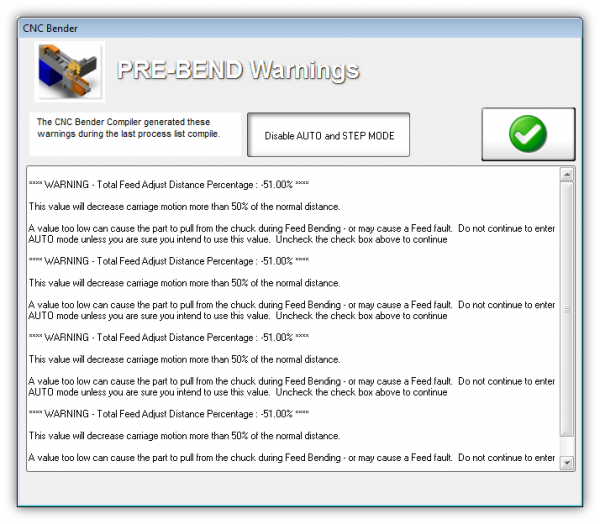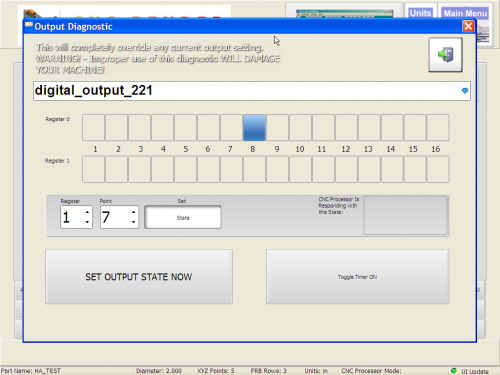Difference between revisions of "CNC Bender v12.2"
From ATTWiki
(→v12.1.2 - August 30, 2013) |
(→25px ENHANCED: Output Diagnostic) |
||
| (18 intermediate revisions by one user not shown) | |||
| Line 30: | Line 30: | ||
*This option ignores the Feed SPEED Adjust percentages in the Bend options - because the speed is completely dependent on the gear ratio determined by the arc length plus the adjustment percentages. | *This option ignores the Feed SPEED Adjust percentages in the Bend options - because the speed is completely dependent on the gear ratio determined by the arc length plus the adjustment percentages. | ||
| + | *This option is ignored in the Eagle boost bending mode. | ||
| + | |||
| + | <br><br> | ||
| + | |||
| + | |||
| + | |||
| + | ==[[image:Check.jpg|25px]] NEW: Feed Adjust Percentage Warnings == | ||
| + | |||
| + | CNC Bender now issues warnings when the Feed Distance Adjust Percentages total more than 50% in ether the positive or negative direction. | ||
| + | |||
| + | The warning will display after an Autobuild, and require the user to choose to take action. | ||
| + | |||
| + | <br><br> | ||
| + | |||
| + | [[image:cncbender_warning_50percent_feeddistanceadjust.png|600px]] | ||
| + | <br><br> | ||
==[[image:Check.jpg|25px]] ENHANCED: CIO Dictionary Editor Utility Added == | ==[[image:Check.jpg|25px]] ENHANCED: CIO Dictionary Editor Utility Added == | ||
| − | |||
| − | |||
| + | The CIO Dictionary can now change the module names of given module to a new module name in the utilities menu.<br><br> | ||
| + | [[image:cncbender_ciodictionary_changemodulename.png|500px]] | ||
| + | <br><br> | ||
| + | cncbender_outputdiagnostic | ||
| + | |||
| + | |||
| + | ==[[image:Check.jpg|25px]] ENHANCED: Output Diagnostic == | ||
| + | |||
| + | * The output diagnostic now has larger point buttons.<br><br> | ||
| + | * When an operator presses a point button, then the Set State button will toggle to the opposite state in anticipation that you intend to change it with the SET button. | ||
| + | [[image:cncbender_outputdiagnostic.png|500px]] | ||
| + | <br><br> | ||
| + | |||
| + | |||
| + | |||
| + | |||
| + | ==[[image:Check.jpg|25px]] ENHANCED: Axis Speeds Menu == | ||
| + | |||
| + | The Axis Speeds setup menu in Low Level was redesigned so that the horizontal scroll bar is now visible on the screen.<br><br> | ||
| + | [[image:cncbender_axisspeeds_menu.png|500px]] | ||
| + | <br><br> | ||
| + | |||
| + | ==[[image:Check.jpg|25px]] Other Changes == | ||
| + | |||
| + | <table> | ||
| + | <tr> | ||
| + | <td width=400> | ||
| + | * The Prebend Warning page would never display - even if warning data existed. Now it displays immediately after AutoBuild and before entering AUTO mode. | ||
| + | <br> | ||
| + | * Manual page Absolute feed moves will now swing away the inside wiper when moving inside the inside wiper zone. | ||
| + | <br> | ||
| + | * Feed Distance Adjust percentages less than negative 100% will be reset to -100% automatically, because any lower value is not legal. | ||
| + | <br> | ||
| + | * If SKIP Run button feature is ON, and the Warning option is enabled (in low level), then CNC Bender will no longer put the bender in CYCLE HOLD when changing to AUTO mode. <br><br>The new action is a dialog will display on the screen with Continue or Stop options. Pressing Continue will cause CNC Bender to move into AUTO mode with no further warnings. Pressing STOP will put the bender back in the original mode (either MANUAL or STEP). | ||
| + | </td> | ||
| + | <td width=300> | ||
| + | </td> | ||
| + | </tr> | ||
| + | </table> | ||
<br><br> | <br><br> | ||
Latest revision as of 20:03, 27 September 2013
v12.2 - September 27, 2013
|
 NEW: BendPDAFeed Gearing Option
NEW: BendPDAFeed Gearing Option
CNC Bender can now gear the PDA and Feed axis to the Bend arm motion at the same time.
- Enable this option in the Low Level menu.
- The option requires special wiring of the I2T IFC 220E motion cards.
- This option works only with Feed Bending.
- This option will take into account the Feed DISTANCE Adjust percentages in the Tool page and the Bend options. (The adjust percentages in the two locations are added together before being applied to the gearing.)
- This option ignores the Feed SPEED Adjust percentages in the Bend options - because the speed is completely dependent on the gear ratio determined by the arc length plus the adjustment percentages.
- This option is ignored in the Eagle boost bending mode.
 NEW: Feed Adjust Percentage Warnings
NEW: Feed Adjust Percentage Warnings
CNC Bender now issues warnings when the Feed Distance Adjust Percentages total more than 50% in ether the positive or negative direction.
The warning will display after an Autobuild, and require the user to choose to take action.
 ENHANCED: CIO Dictionary Editor Utility Added
ENHANCED: CIO Dictionary Editor Utility Added
The CIO Dictionary can now change the module names of given module to a new module name in the utilities menu.
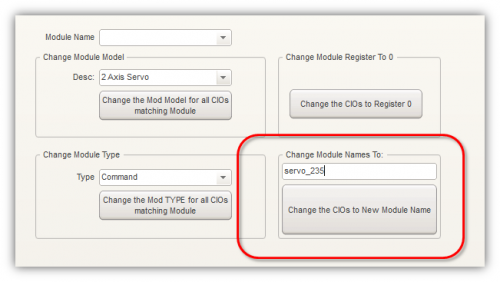
cncbender_outputdiagnostic
 ENHANCED: Output Diagnostic
ENHANCED: Output Diagnostic
- The output diagnostic now has larger point buttons.
- When an operator presses a point button, then the Set State button will toggle to the opposite state in anticipation that you intend to change it with the SET button.
 ENHANCED: Axis Speeds Menu
ENHANCED: Axis Speeds Menu
The Axis Speeds setup menu in Low Level was redesigned so that the horizontal scroll bar is now visible on the screen.
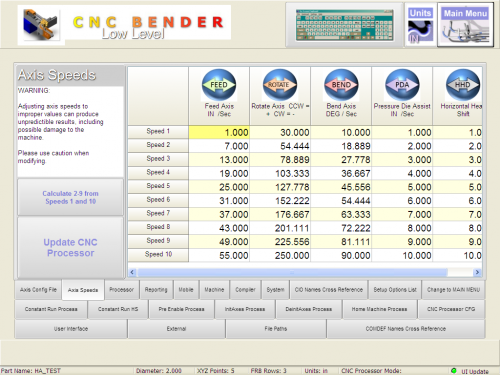
 Other Changes
Other Changes
|
Other Pages
- Back to CNC Bender
- Back to CNC Bender Software Updates
- See CNC Bender Customer Service Page for an update.
- See CNC Bender General Information
- See Teach Mode
- See Custom Commands